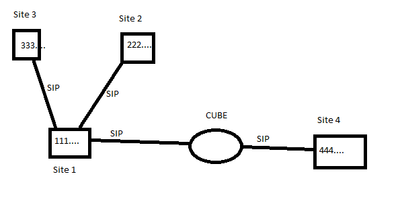- Cisco Community
- Technology and Support
- Collaboration
- Unified Communications Infrastructure
- Can CUCM be used to route calls between different sites?
- Subscribe to RSS Feed
- Mark Topic as New
- Mark Topic as Read
- Float this Topic for Current User
- Bookmark
- Subscribe
- Mute
- Printer Friendly Page
- Mark as New
- Bookmark
- Subscribe
- Mute
- Subscribe to RSS Feed
- Permalink
- Report Inappropriate Content
04-16-2024 12:59 PM - edited 04-17-2024 05:31 AM
I'm involved in the following setup illustrated below. I am Site 4. I have a SIP trunk via the CUBE to Site 1. Calls route between Site 4 and Site 1 with no problem. Is it possible to use Site 1 CUCM, to route calls from Site 4 to Sites 3 or 2? Is it possible for a user from site 4 to call a user in site 2, using Site 1 as call route point? If so, what needs to be setup? Right now, on Site 4 CUBE, I receive a SIP/2.0 404 Not Found from the Site 1 CUCM. Mind you, I don't own Site 1, 2 or 3. But, I can make recommendations to them.
Ultimately I'm trying to avoid making additional SIP trunks to my CUBE.
Solved! Go to Solution.
- Labels:
-
Unified Communications
-
Voice Gateways
Accepted Solutions
- Mark as New
- Bookmark
- Subscribe
- Mute
- Subscribe to RSS Feed
- Permalink
- Report Inappropriate Content
04-16-2024 09:39 PM
Users at Site 4 can potentially make calls to Sites 1 and 2 using the CUCM at Site 3, provided there is a trunk connecting these sites. The necessary configurations include a router pattern directed towards Sites 1 and 2 from the CUCM at Site 3 using the appropriate trunks. Additionally, the trunk between the Cube and the CUCM at Site 3 must have an inbound calling search space that can access the route pattern configured for Sites 1 and 2.

- Mark as New
- Bookmark
- Subscribe
- Mute
- Subscribe to RSS Feed
- Permalink
- Report Inappropriate Content
04-18-2024 12:07 AM
I would recommend you to put in these changes as with the configuration you have outlined above you open up for call loops, or at least hairpin calls, as the .T destination would match on none existing directory numbers in the 444.... range if your (Site 4) sends a 404 Not Found to your Cube.
voice class sip-options-keepalive 1
description Used for Site 1 SIP OPTIONS PING
!
voice class sip-options-keepalive 4
description Used for Site 4 SIP OPTIONS PING
!
voice class dpg 1
dial-peer 2000
!
voice class dpg 4
dial-peer 1000
!
voice class e164-pattern-map 1
description E164 Pattern Map for called number to Site 1
e164 1.BAD !Not actually used for call routing as that is done by DPG 1, but needed for the dial-peer to be in operational state
!
voice class e164-pattern-map 4
description E164 Pattern Map for called number to Site 4
e164 4.BAD !Not actually used for call routing as that is done by DPG 4, but needed for the dial-peer to be in operational state
!
voice class uri SITE1 sip
host ipv4:<site 1 CM IP> !Add more lines is needed
!
voice class uri SITE4 sip
host ipv4:<site 4 CM IP> !Add more lines is needed
!
dial-peer voice 1001 voip
desc Inbound CUCM to CUBE from Site 4
session protocol sipv2
destination dpg 1 !Use DPG to send calls to site 1
no incoming called-number .T
incoming uri via SITE4 !Use information in the VIA header to match the inbound calls
no voice-class sip options-keepalive !Not needed on inbound dial-peers
voice-class sip bind control source-interface fastethernet0/0
voice-class sip bind media source-interface fastethernet0/0
codec g711ulaw !It would be better likely if you where to have a voice-class codec list for this
no vad
!
dial-peer voice 1000 voip
desc Outbound CUBE to CUCM to Site 4
session protocol sipv2
no destination-pattern 444....
destination e164-pattern-map 4 !Define the destination number with a pattern map instead of having individual patterns on dial-peers
session-target ipv4:(CUCM4 IP)
no voice-class sip options-keepalive
voice-class sip options-keepalive profile 1 !Use the more modern way of defining SIP option ping
voice-class sip bind control source-interface fastethernet0/0
voice-class sip bind media source-interface fastethernet0/0
codec g711ulaw
no vad
!
dial-peer voice 2001 voip
desc Inbound CUCM to CUBE from Site 1
session protocol sipv2
destination dpg 4 !Use DPG to send calls to site 4
no incoming called-number 444....
incoming uri via SITE1 !Use information in the VIA header to match the inbound calls
no voice-class sip options-keepalive !Not needed on inbound dial-peers
voice-class sip bind control source-interface fastethernet0/1
voice-class sip bind media source-interface fastethernet0/1
codec g711ulaw !It would be better likely if you where to have a voice-class codec list for this
no vad
!
dial-peer voice 2000 voip
desc Outbound CUBE to CUCM to Site 1
session protocol sipv2
no destination-pattern .T
destination e164-pattern-map 1 !Define the destination number with a pattern map instead of having individual patterns on dial-peers
session-target ipv4:(CUCM1 IP)
no voice-class sip options-keepalive
voice-class sip options-keepalive profile 4 !Use the more modern way of defining SIP option ping
voice-class sip bind control source-interface fastethernet0/1
voice-class sip bind media source-interface fastethernet0/1
codec g711ulaw !It would be better likely if you where to have a voice-class codec list for this
no vad
If you use a codec list add this
voice class codec 1
codec preference 1 g722-64
codec preference 2 g711alaw
codec preference 3 g711ulaw
!
And on each dial-peer do this
no codec g711ulaw
voice-class codec 1
My suggested configuration uses dial peer groups to define the egress dial-peer for each call direction as all that you want to achieve is that any call from site 1 goes to site 4 and the reverse where all calls from site 4 goes to site 1. You can see DPGs as a way to hard code the path to use and not utilize the actual called numbers to do this.

- Mark as New
- Bookmark
- Subscribe
- Mute
- Subscribe to RSS Feed
- Permalink
- Report Inappropriate Content
04-16-2024 09:39 PM
Users at Site 4 can potentially make calls to Sites 1 and 2 using the CUCM at Site 3, provided there is a trunk connecting these sites. The necessary configurations include a router pattern directed towards Sites 1 and 2 from the CUCM at Site 3 using the appropriate trunks. Additionally, the trunk between the Cube and the CUCM at Site 3 must have an inbound calling search space that can access the route pattern configured for Sites 1 and 2.

- Mark as New
- Bookmark
- Subscribe
- Mute
- Subscribe to RSS Feed
- Permalink
- Report Inappropriate Content
04-16-2024 10:20 PM - edited 04-16-2024 10:21 PM
There are some unclear details about this. In you picture you show that there is a SIP trunk via the Cube between site 4 and site 1, but in the text you state that there is a SIP trunk between site 4 and site 3. You also mentioned that there is a CM at site 1 and that you can make calls from site 4 to site 1, but you don’t give any details on what type of calling platform site 2 and 3 have. Are they connected with the same CM as site 1? From where is your Cube getting the 404 not found, is it the CM sending that or is it the Cube based on that it doesn’t know how to route calls to the directory numbers at site 2 and 3. If it’s the latter you need to look at the dial peer configuration in your Cube and if it’s the former you need to reach out to the CM admin at site 1 to ask them to check that the SIP trunk on their end has visibility of the partition(s) and any other configuration items needed to route calls to the directory numbers at site 2 and 3. Depending on your answer to my questions there are different options for how to handle your enquiry.

- Mark as New
- Bookmark
- Subscribe
- Mute
- Subscribe to RSS Feed
- Permalink
- Report Inappropriate Content
04-17-2024 05:37 AM
@Roger Kallberg I corrected my text, thank you.
Site 1 has SIP trunks between 2 CUCM, 3 CUCM and 4 CUBE. I have dial-peers configured for the prefix's of Site 1 and 2 (Soon Site 3), with a target of Site 1 CUCM. Sites 2 & 3 are CUCM and are connected via SIP trunks. The SIP 404 not found, is from the debug on the CUBE, received from the CUCM at Site 1.
I did not think of CSS or partition setup on Site 1 CUCM. But that could very well be it.
If not CSS or partition, what else could it be?
- Mark as New
- Bookmark
- Subscribe
- Mute
- Subscribe to RSS Feed
- Permalink
- Report Inappropriate Content
04-17-2024 08:56 AM - edited 04-17-2024 09:31 AM
Apart from partitions visible in the inbound CSS of the SIP trunks there aren't all that much else that could be the cause of a routing call failure with a 404 Not Found. What could be at play is if you modify the called number on-route so that it no longer matches the directory number on the receiving end, that would also give a 404 Not Found.

- Mark as New
- Bookmark
- Subscribe
- Mute
- Subscribe to RSS Feed
- Permalink
- Report Inappropriate Content
04-17-2024 06:49 AM
What I understood from your description is that your current setup is as follows:
- You are at Site 4, which has a SIP trunk with CUBE.
- Site 1's CUCM is interconnected with CUCM 2 and CUCM 3 using SIP trunks.
- Site 1's CUCM communicates via SIP with Site 2's CUCM.
- Site 1's CUCM communicates via SIP with Site 3's CUCM.
Site codes:
Hypothetically,
- Site 1's CUCM: 55 (existing)
- Site 2's CUCM: 66 (existing)
- Site 3's CUCM: 77 (to be added soon)
When you call 55XXX from Site 4 (CUCM4), the call routes via CUBE, matches a dial peer, and is sent to CUCM 1. It may strip '55' and send calls to extension XXXX.
Now, if you want to send calls to CUCM 2 extensions:
- On CUBE: Create a dial peer with a destination pattern of 66XXXX and session target CUCM 1.
- On CUCM 1: Create a route pattern (RP) for 66XXXX with the target as the SIP trunk to CUCM 2. (Either strip '66' from CUCM 1 or from CUCM 2 and send the call to extension XXXX on CUCM 2.)
- The same process applies if you are calling CUCM 3
This is the same as what Nitin initially mentioned.
Disclaimer:
Responses are based on personal knowledge and experience. Consider them as guidance. Other members may offer different perspectives or better approaches. No responsibility is assumed for outcomes; discretion is advised.
- Mark as New
- Bookmark
- Subscribe
- Mute
- Subscribe to RSS Feed
- Permalink
- Report Inappropriate Content
04-17-2024 07:00 AM
@Shalid Kurunnan Chalil , thank you. And you provided a much better description of the setup. For that, I thank you again.
I already have what you suggested, configured on the CUBE. I can see from Debugs and packet captures, the call is matched on the Dial-peer and the Invites are sent to CUCM 1.
So with that being said, and with what you all have provided. I'm going to ask them how their CSS and partitions are setup. Thank you. I will provide more feedback once I know more. Thank you.
I believe their RPs are already setup to CUCM 2 and 3. They configured the RP with the Gateway of the associated SIP trunk.
- Mark as New
- Bookmark
- Subscribe
- Mute
- Subscribe to RSS Feed
- Permalink
- Report Inappropriate Content
04-17-2024 07:21 AM
Given that you’re prefixing the calls, it’s not just the Calling Search Space (CSS) and partitioning that you need to verify. You should also check the dial plan on Site 1’s CUCM. If you’re removing the prefix, you’ll need to add the prefixes for Site 2 and 3 to match the Route Pattern pointing towards these sites, assuming the router pattern configured on Site 1’s CUCM includes a prefix.
Let’s say a user at Site 1 dials 55XXX. If you have significant digits set to 3 on the SIP trunk at Site 1, it will only pass the last three digits. If the Route Pattern on the CUCM is configured as 55XXX, you might encounter a ‘not found’ error.
It’s crucial to collaborate closely with the CUCM admin at Site 1. It seems like this could be a simple issue of misconfigured call routing

- Mark as New
- Bookmark
- Subscribe
- Mute
- Subscribe to RSS Feed
- Permalink
- Report Inappropriate Content
04-17-2024 08:53 AM
I don't think the OP actually meant that the called number is prefixed when he wrote this " I have dial-peers configured for the prefix's of Site 1 and 2 (Soon Site 3), with a target of Site 1 CUCM.". How I read this is that he has a match on one or more dial-peer to send calls to the number prefix for the sites as was outlined in the picture in the original post, ie 222XXXX (Site 2), 333XXXX (Site 3) and 111XXXX (Site 1).

- Mark as New
- Bookmark
- Subscribe
- Mute
- Subscribe to RSS Feed
- Permalink
- Report Inappropriate Content
04-17-2024 09:39 AM
I have a dial peers configured to match incoming and outgoing called numbers. Example snipt below.
dial-peer 1000
incoming called number 222....
dial-peer 2000
destination-pattern 222....
session target ipv4:(cucm1 IP)
dial-peer 3000
incoming called number 111....
dial-peer 4000
destination-pattern 111....
session target ipv4:(cucm1 IP)
- Mark as New
- Bookmark
- Subscribe
- Mute
- Subscribe to RSS Feed
- Permalink
- Report Inappropriate Content
04-17-2024 11:45 AM
Have a look at this document for how you can optimise your dial peers. Explain Cisco IOS and IOS XE Call Routing Essentially you need one inbound dial peer that uses the VIA header to match incoming calls and one outbound dial peer that has an e164 number group with all the destination numbers, ie numbers for site 1, 2 and 3. There is no need to have individual inbound and outbound dial peers per site as you have it.

- Mark as New
- Bookmark
- Subscribe
- Mute
- Subscribe to RSS Feed
- Permalink
- Report Inappropriate Content
04-17-2024 11:50 AM
Yes agreed, I thought the same thing. But I wanted to get it to work first. And I wanted to make sure it wasn't a dial-peer configuration issue.
- Mark as New
- Bookmark
- Subscribe
- Mute
- Subscribe to RSS Feed
- Permalink
- Report Inappropriate Content
04-17-2024 12:03 PM
They apparently don't use CSS or Partitions. Which could explain it. If any of their customers want to talk to each other, they create an adhoc conference. And everyone calls into that. I don't like the answer or solution, but again I don't manage it.
Thanks for the information.
- Mark as New
- Bookmark
- Subscribe
- Mute
- Subscribe to RSS Feed
- Permalink
- Report Inappropriate Content
04-17-2024 12:59 PM
Do you mean that they have everything in the <none> partition? If not they sure do have CSSs and likely multiple ones.

- Mark as New
- Bookmark
- Subscribe
- Mute
- Subscribe to RSS Feed
- Permalink
- Report Inappropriate Content
04-17-2024 12:58 PM
@Roger Kallberg I decided to go with the following. So if they ever setup CSS and RP, we will be good to go. Which is working for all 111.... numbers.
dial-peer voice 1001 voip
desc CUCM to CUBE Site 4
session protocol sipv2
incoming called-number .T
voice-class sip options-keepalive
voice-class sip bind control source-interface fastethernet0/0
voice-class sip bind media source-interface fastethernet0/0
codec g711ulaw
dial-peer voice 1000 voip
desc CUBE to CUCM Site 4
session protocol sipv2
destination-pattern 444....
session-target ipv4:(CUCM4 IP)
voice-class sip options-keepalive
voice-class sip bind control source-interface fastethernet0/0
voice-class sip bind media source-interface fastethernet0/0
codec g711ulaw
dial-peer voice 2001 voip
desc CUCM to CUBE Site 1
session protocol sipv2
incoming called-number 444....
voice-class sip options-keepalive
voice-class sip bind control source-interface fastethernet0/1
voice-class sip bind media source-interface fastethernet0/1
codec g711ulaw
dial-peer voice 2000 voip
desc CUBE to CUCM Site 1
session protocol sipv2
destination-pattern .T
session-target ipv4:(CUCM1 IP)
voice-class sip options-keepalive
voice-class sip bind control source-interface fastethernet0/1
voice-class sip bind media source-interface fastethernet0/1
codec g711ulaw
Discover and save your favorite ideas. Come back to expert answers, step-by-step guides, recent topics, and more.
New here? Get started with these tips. How to use Community New member guide