- Cisco Community
- Technology and Support
- Collaboration
- Unified Communications Infrastructure
- IMP publisher is working fine
- Subscribe to RSS Feed
- Mark Topic as New
- Mark Topic as Read
- Float this Topic for Current User
- Bookmark
- Subscribe
- Mute
- Printer Friendly Page
cant connect to IMP GUI version 10.1 after restart!!!
- Mark as New
- Bookmark
- Subscribe
- Mute
- Subscribe to RSS Feed
- Permalink
- Report Inappropriate Content
06-12-2016 12:51 AM - edited 03-19-2019 11:13 AM
i just shutdown and turned on my IMP to take a backup of it Files , when i turned it back on i couldnt access it's GUI on the browser i get this "connection refused" when i entereed the server cli i got these three messages for an error , i tried to restart it again but i got the same issue , please help.
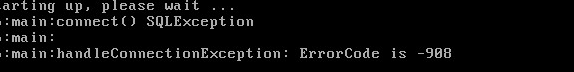
- Labels:
-
UC Applications
- Mark as New
- Bookmark
- Subscribe
- Mute
- Subscribe to RSS Feed
- Permalink
- Report Inappropriate Content
06-12-2016 02:34 AM
Wait for some time and try again, don't restart the server...This issue is cosmetic and is caused by a user logging into the CLI before the system is fully up and operational. Confirm this by exiting out of the CLI session and attempting to login again.
Suresh
- Mark as New
- Bookmark
- Subscribe
- Mute
- Subscribe to RSS Feed
- Permalink
- Report Inappropriate Content
06-12-2016 03:15 AM
i have been waiting for two hours now , i doubt this is normal startup time , it must have to do with that error message???
- Mark as New
- Bookmark
- Subscribe
- Mute
- Subscribe to RSS Feed
- Permalink
- Report Inappropriate Content
06-12-2016 04:13 AM
2 hours is huge and not normal, are you able to access "serviceability page" of imp from cucm ?
If it is new installation, then can you try reinstall of it ?
I hope cucm version is same as of imp and applied correct OVA template for imp.
Suresh
- Mark as New
- Bookmark
- Subscribe
- Mute
- Subscribe to RSS Feed
- Permalink
- Report Inappropriate Content
06-12-2016 04:17 AM
the matter is this imp isnt integrated with my cucm that is why i shut it down to take backup then to upgrade it then integrate it with cucm , but right now im stuck with this problem
- Mark as New
- Bookmark
- Subscribe
- Mute
- Subscribe to RSS Feed
- Permalink
- Report Inappropriate Content
06-12-2016 04:35 AM
Have you not added imp' IP address in CUCM publisher (system -> server) with type "I'm and presence service" ??
Suresh
- Mark as New
- Bookmark
- Subscribe
- Mute
- Subscribe to RSS Feed
- Permalink
- Report Inappropriate Content
06-12-2016 04:37 AM
no i already have a publisher IMP i needed to add this second IMP for redundancy but now i cant access it via gui even though the cli is working
- Mark as New
- Bookmark
- Subscribe
- Mute
- Subscribe to RSS Feed
- Permalink
- Report Inappropriate Content
06-12-2016 04:46 AM
Okay that seems to be the issue.
So you are facing this issue only with imp subscriber ? Are you able to login into imp publisher ?
Note- from cucm/imp 10.X onwards IMP become subscriber of CUCM so before installing IMP node (imp pub or imp sub) you must add imp in CUCM publisher (system -> server ) and then only start installation of imp. If this is the case then you need to reinstall imp subscriber after adding it to cucm pub.
Suresh
- Mark as New
- Bookmark
- Subscribe
- Mute
- Subscribe to RSS Feed
- Permalink
- Report Inappropriate Content
06-12-2016 04:56 AM
IMP publisher is working fine , this IMP subscriber isnt integrated with cucm to begin with , before i shut it down it was accessible on my browser , but now after i shut off and on i can no longer access it , i cant do anything if i cant access it's gui on the browser , how can i solve the issue of the gui accessibility? it was accessible even before it wasn't added to the cucm.
and from your note , do you mean i have to add the subscriber imp to the cucm before i create imp vm?
- Mark as New
- Bookmark
- Subscribe
- Mute
- Subscribe to RSS Feed
- Permalink
- Report Inappropriate Content
06-12-2016 05:04 AM
Yes, you need to add it to cucm publisher (if it is not added) first and then only do installation. You can create vm for imp at any point of time but start installation only after added it to cucm.
So, the solution is that remove the imp subscriber' vm from disk and then apply imp ova template again and then add it's IP address to cucm pub and then do installation.
Suresh
- Mark as New
- Bookmark
- Subscribe
- Mute
- Subscribe to RSS Feed
- Permalink
- Report Inappropriate Content
06-12-2016 05:18 AM
now three hours later it became accessible via the browser GUI , im puzzled now , should i start a fresh installation or should i go ahead with this version upgrade it to my IMP publisher version and integrate it with cucm?
- Mark as New
- Bookmark
- Subscribe
- Mute
- Subscribe to RSS Feed
- Permalink
- Report Inappropriate Content
06-12-2016 05:32 AM
One thing I want to be double sure that secondary imp is added or not in cucm pub, can you attach snap shot of cucm admin page -> system -> server.
If it not added then I would recommend you to add it first there and then do fresh installation of secondary imp and then start up gradation.
Have you already upgraded cucm ? What version of cucm you have currently?
Suresh
- Mark as New
- Bookmark
- Subscribe
- Mute
- Subscribe to RSS Feed
- Permalink
- Report Inappropriate Content
06-12-2016 11:45 PM
no i checked it isnt there also i have cucm 10.5
- Mark as New
- Bookmark
- Subscribe
- Mute
- Subscribe to RSS Feed
- Permalink
- Report Inappropriate Content
06-13-2016 12:18 AM
Okay, in that case you have only option to reinstall the imp again (after adding it in cucm).
Suresh
- Mark as New
- Bookmark
- Subscribe
- Mute
- Subscribe to RSS Feed
- Permalink
- Report Inappropriate Content
06-13-2016 01:23 AM
-add it only under cucm system>server or there is other places i have to add it in?
- i have vcs-c and vcs expressway for jabber , do i have to add it also first in vcs-c?
Discover and save your favorite ideas. Come back to expert answers, step-by-step guides, recent topics, and more.
New here? Get started with these tips. How to use Community New member guide