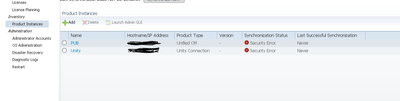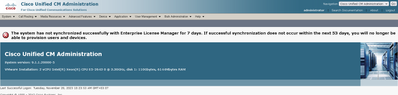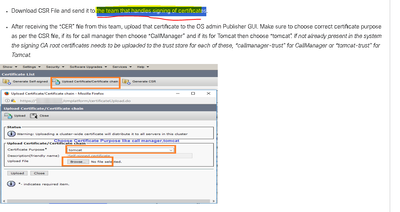- Cisco Community
- Technology and Support
- Collaboration
- Unified Communications Infrastructure
- Re: Cisco Prime License Manager -Security Error
- Subscribe to RSS Feed
- Mark Topic as New
- Mark Topic as Read
- Float this Topic for Current User
- Bookmark
- Subscribe
- Mute
- Printer Friendly Page
- Mark as New
- Bookmark
- Subscribe
- Mute
- Subscribe to RSS Feed
- Permalink
- Report Inappropriate Content
11-28-2023 12:22 AM - edited 11-28-2023 12:26 AM
Hello guys
Please help us
A problem with interruption of licenses and inability to synchronize
The last synchronization attempt on 2023-Nov-28 11:10:58 failed due to a certificate error. The last successful synchronization with this instance was Never.
The servers have been running since 2013
There was a crash in the database
We retrieved exact copies from 2020
Licenses stopped
License manager for all servers running from PUB
I did not know the detailed steps for renewing certificates and how to activate them
Solved! Go to Solution.
- Labels:
-
UC Management-Licensing
Accepted Solutions
- Mark as New
- Bookmark
- Subscribe
- Mute
- Subscribe to RSS Feed
- Permalink
- Report Inappropriate Content
11-28-2023 12:51 AM
Your CUCM version is outdated and no longer supported. You should upgrade to the latest version as soon as possible. The current version is 14 and version 15 is coming soon.
The error message indicates that you have expired tomcat certificates. You need to renew them by following this guide. Then, try again. I also suggest that you remove the instance and add it back to PLM.
If you are not familiar with CUCM, I recommend that you contact a partner who is experienced in collaboration to assist you.

- Mark as New
- Bookmark
- Subscribe
- Mute
- Subscribe to RSS Feed
- Permalink
- Report Inappropriate Content
11-28-2023 08:46 PM
You can use self-signed certificates as well. You do not send the CSR to Cisco, but to your CA, which can be internal or external.
Your Windows or AD team can provide you with a signed certificate if you give them the CSR.

- Mark as New
- Bookmark
- Subscribe
- Mute
- Subscribe to RSS Feed
- Permalink
- Report Inappropriate Content
11-28-2023 12:51 AM
Your CUCM version is outdated and no longer supported. You should upgrade to the latest version as soon as possible. The current version is 14 and version 15 is coming soon.
The error message indicates that you have expired tomcat certificates. You need to renew them by following this guide. Then, try again. I also suggest that you remove the instance and add it back to PLM.
If you are not familiar with CUCM, I recommend that you contact a partner who is experienced in collaboration to assist you.

- Mark as New
- Bookmark
- Subscribe
- Mute
- Subscribe to RSS Feed
- Permalink
- Report Inappropriate Content
11-28-2023 03:04 AM
What is meant by the team that signs the certificates?
Do we send the signature of the certificates to a support team from Cisco?
Or we may modify the certificates and then re-upload them
The other problem is that the support has ended and we have not renewed the contract
- Mark as New
- Bookmark
- Subscribe
- Mute
- Subscribe to RSS Feed
- Permalink
- Report Inappropriate Content
11-28-2023 01:59 AM
I will review the link before taking any steps
Thank you sir Nithin Eluvathingal
- Mark as New
- Bookmark
- Subscribe
- Mute
- Subscribe to RSS Feed
- Permalink
- Report Inappropriate Content
11-28-2023 03:11 PM
Step 4. Send the CSR to the Certificate Authority.
Do we send the signature of the certificates to a support team from Cisco?
Or we may modify the certificates and then re-upload them
- Mark as New
- Bookmark
- Subscribe
- Mute
- Subscribe to RSS Feed
- Permalink
- Report Inappropriate Content
11-28-2023 08:46 PM
You can use self-signed certificates as well. You do not send the CSR to Cisco, but to your CA, which can be internal or external.
Your Windows or AD team can provide you with a signed certificate if you give them the CSR.

- Mark as New
- Bookmark
- Subscribe
- Mute
- Subscribe to RSS Feed
- Permalink
- Report Inappropriate Content
11-30-2023 02:45 AM
It is still not activated
- Mark as New
- Bookmark
- Subscribe
- Mute
- Subscribe to RSS Feed
- Permalink
- Report Inappropriate Content
11-30-2023 10:40 PM
Did you renewed your certificates ?

- Mark as New
- Bookmark
- Subscribe
- Mute
- Subscribe to RSS Feed
- Permalink
- Report Inappropriate Content
12-01-2023 12:36 AM
Yes
I renewed the certificates by following the steps I indicated in the link
- Yes, delete the product instance from the ELM and re add the CUCM
- I renewed the certificates & signing (tomcat- CallManager- CAPF)
- NTP server sync is running successfully
- Mark as New
- Bookmark
- Subscribe
- Mute
- Subscribe to RSS Feed
- Permalink
- Report Inappropriate Content
01-15-2024 02:46 AM
The system has not synchronized successfully with Enterprise License Manager for 52 days. If successful synchronization does not occur within the next 8 days, you will no longer be able to provision users and devices.
Discover and save your favorite ideas. Come back to expert answers, step-by-step guides, recent topics, and more.
New here? Get started with these tips. How to use Community New member guide