- Cisco Community
- Technology and Support
- Collaboration
- Unified Communications Infrastructure
- Hi , many thanks, i solved it in 2019 with version 12.0.5...
- Subscribe to RSS Feed
- Mark Topic as New
- Mark Topic as Read
- Float this Topic for Current User
- Bookmark
- Subscribe
- Mute
- Printer Friendly Page
Cisco Unified Attendant Console Standard Directory Sync issue
- Mark as New
- Bookmark
- Subscribe
- Mute
- Subscribe to RSS Feed
- Permalink
- Report Inappropriate Content
05-20-2014 08:47 PM - edited 03-19-2019 08:12 AM
Hi there,
We have been using CUAC Standard v10 since few months but still not able to get synchronize CUCM Phone Directory with the application.
The local Directory still empty. I tried to change Directory sync timer for 0 to another number but once I click on "Apply" button I do have error popups message saying wrong configuration on each every fields even if I didn't change them.
The only action I can do is to click on "Cancel" button.
I just tried today to upgrade to the latest 10.5 version but still having the same issue.
Other than that call control is working fine.
Regards,
Nicolas.
- Labels:
-
UC Applications
- Mark as New
- Bookmark
- Subscribe
- Mute
- Subscribe to RSS Feed
- Permalink
- Report Inappropriate Content
05-28-2014 05:25 AM
Hi Nicolas,
Can you please share screenshot of the error and also the changes you have made.
- Mark as New
- Bookmark
- Subscribe
- Mute
- Subscribe to RSS Feed
- Permalink
- Report Inappropriate Content
05-28-2014 04:33 PM
Hi,
Here you go:
1) Starting login screen: see it successfully loading attendant devices while typing digit number to login

2) Calls can be seen on the attendant console and can be manipulate. But no directory number have been synced so far
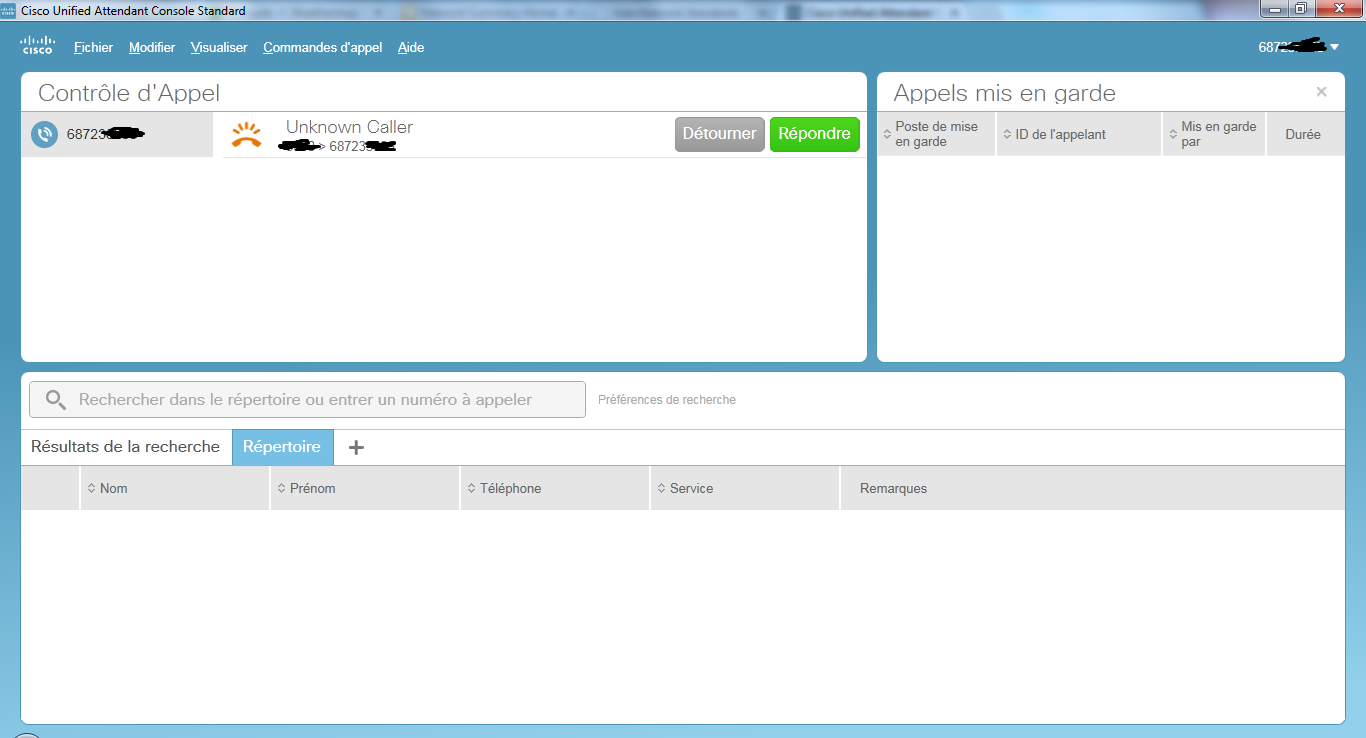
3) Current config (very basic - only CUCM configured - no voicemail - no presence, etc.)
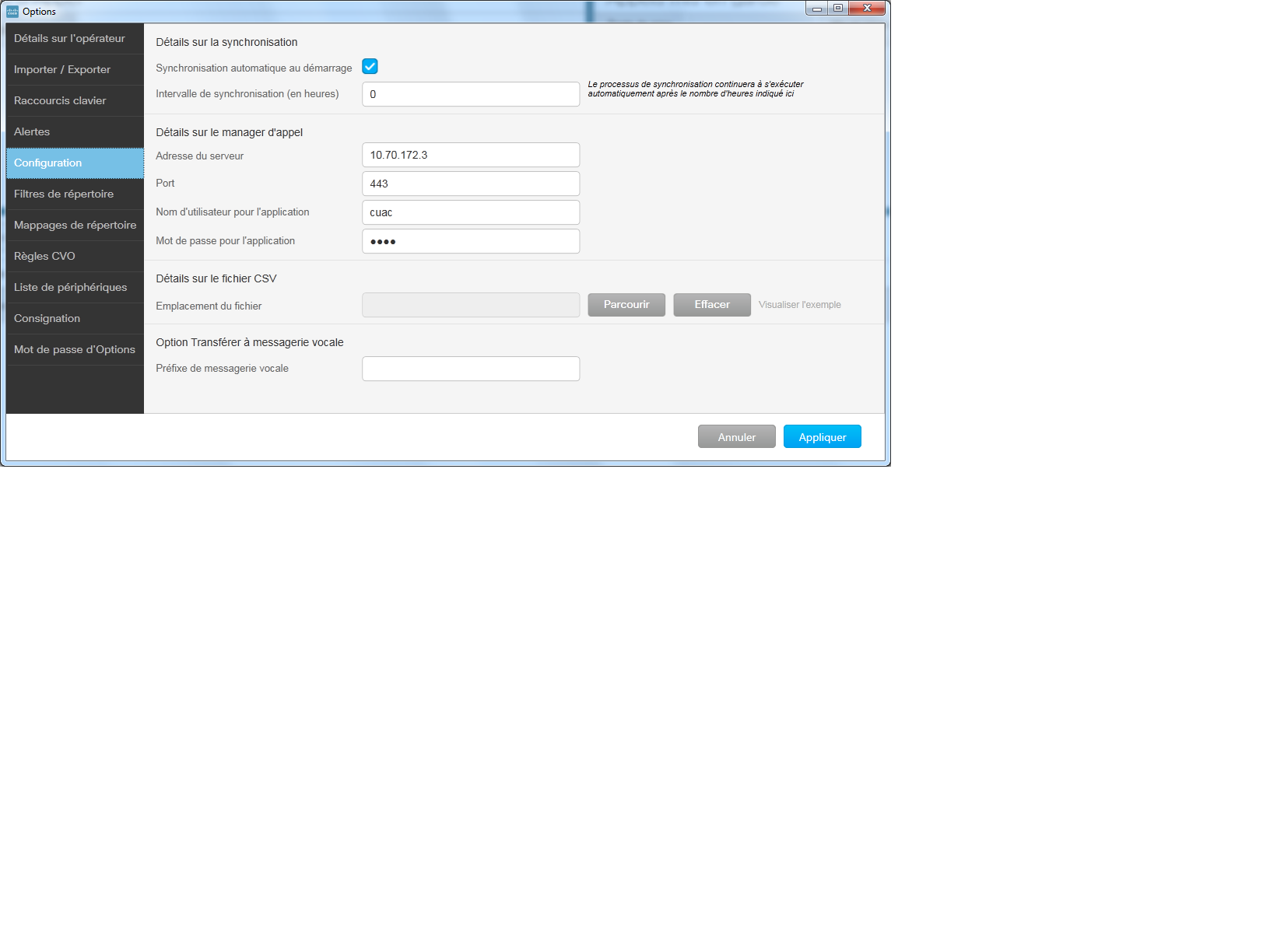
4) Once trying to change any configuration filed and hit apply: got following error messages
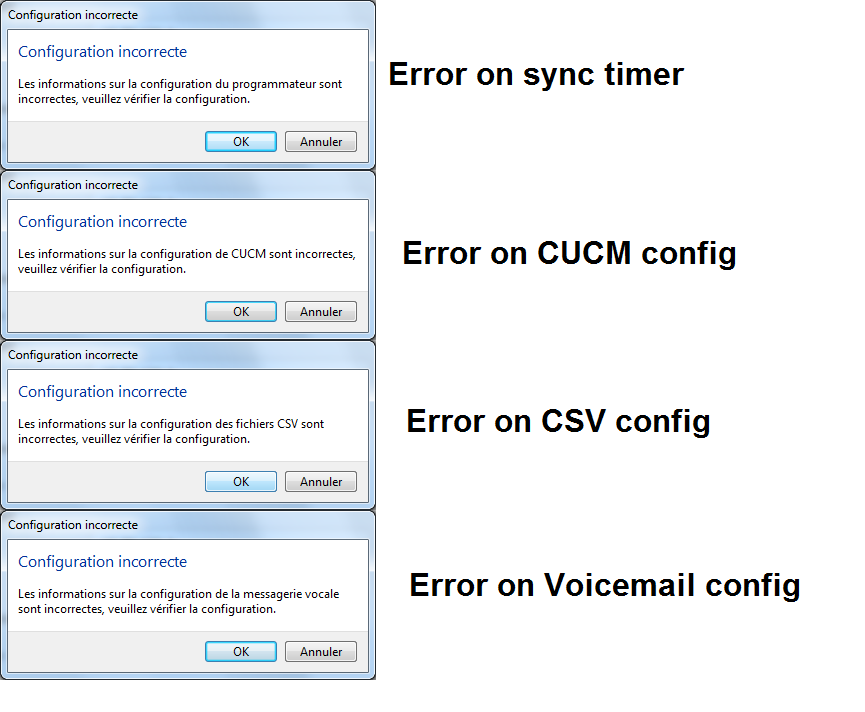
- Mark as New
- Bookmark
- Subscribe
- Mute
- Subscribe to RSS Feed
- Permalink
- Report Inappropriate Content
08-26-2014 03:08 PM
Hi all,
I have exactly the same issue!
Nicolas how did you solve it?
Thanks in advance...
- Mark as New
- Bookmark
- Subscribe
- Mute
- Subscribe to RSS Feed
- Permalink
- Report Inappropriate Content
04-21-2015 02:36 AM
Hello, in my case it was a rights credential issue. I had the same problem and solved it by running the application with the option "run as administrator".
Probably I will have to allow the windows user some rights to modify the files of the application.
Best regards,
Héctor
- Mark as New
- Bookmark
- Subscribe
- Mute
- Subscribe to RSS Feed
- Permalink
- Report Inappropriate Content
01-21-2016 12:57 PM
Hello Hector
many thank, i solved it by running the application with the option "run as administrator".
Best regards
- Mark as New
- Bookmark
- Subscribe
- Mute
- Subscribe to RSS Feed
- Permalink
- Report Inappropriate Content
03-15-2016 05:04 AM
Same problem for me with console standard version 11.02 on a windows 8.1 professional 64 bit and CUCM version 11
I ran it without problem on a windows 7 on lab with same version.
Problem resolved with administrator right on launching.
- Mark as New
- Bookmark
- Subscribe
- Mute
- Subscribe to RSS Feed
- Permalink
- Report Inappropriate Content
05-30-2019 02:19 AM
Hi ,
many thanks, i solved it in 2019 with version 12.0.5 of CUACS and CUCM 12.5 and solved also by running the application with the option "run as administrator".
- Mark as New
- Bookmark
- Subscribe
- Mute
- Subscribe to RSS Feed
- Permalink
- Report Inappropriate Content
06-03-2014 02:07 PM
Hi Nicolas,
Do you have the Directory Sync source set to CUCM from within the application?
- Mark as New
- Bookmark
- Subscribe
- Mute
- Subscribe to RSS Feed
- Permalink
- Report Inappropriate Content
06-03-2014 02:27 PM
Hi Mawindha,
Yes, the Directory Sync source has been set to CUCM.
AXL communication is working fine but checking logs we can see the DirSync issue/failure:
2014-02-07 10:07:56,128 [8] DEBUG Directory - SyncSourceBase.PerformSync. Synchronize Result:FAILURE 2014-02-07 10:07:56,128 [8] DEBUG Directory - SyncSourceBase.DoRaiseSourceChangeEvent. SourceEventData:SourceState: EventType: StateChange, SourceState:Finished, SourceFailureReason:Unknown, TotalContacts:1495, SynchedContacts:100, RemaingContacts:1395, SourceId:8bf9256c-5b6c-fe4b-8a33-5f7a4acd68e1, SourceType:CCM 2014-02-07 10:07:56,177 [8] DEBUG Directory - SyncSourceBase.Initialize. MaxBatchSize:100
FYI, I also open a TAC case in parallel.
- Mark as New
- Bookmark
- Subscribe
- Mute
- Subscribe to RSS Feed
- Permalink
- Report Inappropriate Content
06-04-2014 01:34 PM
Which version of CUCM are you using?
- Mark as New
- Bookmark
- Subscribe
- Mute
- Subscribe to RSS Feed
- Permalink
- Report Inappropriate Content
06-04-2014 01:53 PM
CUCM v9.1.2.10000-28
- Mark as New
- Bookmark
- Subscribe
- Mute
- Subscribe to RSS Feed
- Permalink
- Report Inappropriate Content
06-05-2014 01:09 AM
Hi Nicholas,
I think this could be a bug .From the snapshots which u have attached ,I can see that there are total 1495 contacts in Call manager and 100 contacts could be fetched by Attendant console.
there is a similar bug
Let us see the findings of Cisco TAC.
- Mark as New
- Bookmark
- Subscribe
- Mute
- Subscribe to RSS Feed
- Permalink
- Report Inappropriate Content
01-21-2015 06:07 AM
Discover and save your favorite ideas. Come back to expert answers, step-by-step guides, recent topics, and more.
New here? Get started with these tips. How to use Community New member guide

