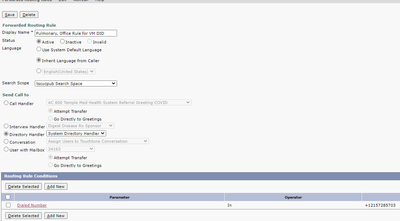- Cisco Community
- Technology and Support
- Collaboration
- Unified Communications Infrastructure
- Converting departmental lines from shared to hunt group for CDR report
- Subscribe to RSS Feed
- Mark Topic as New
- Mark Topic as Read
- Float this Topic for Current User
- Bookmark
- Subscribe
- Mute
- Printer Friendly Page
- Mark as New
- Bookmark
- Subscribe
- Mute
- Subscribe to RSS Feed
- Permalink
- Report Inappropriate Content
10-20-2022 05:34 AM
Hello Team
I have a task that has several Main lines (With Voicemail) for inbound calls, all set to shared lines and I want to convert it to a Hunt group with each user having an extention. I wanted to forward the main routable DID to a non routable to be able to transisition later to UCCX. This method was thought out although how would I get the calls to go to Voicemail when the office is closed?
They just want the line to ring into selected user/agents to take the call if no one it there it should go to VM. the department label on each user line will denote which department office is calling. Some agents get mutiple offices lines. I should be able to run CDR to give them reporting on all calls and who answered
| Pilot / Label | Alt Extension | Department | NAME | Phone Mac | ||
| 2150005703 | 515703 | Office 1 | Agent | Agent 1 | XXXXXXXXX | |
| 525703 | Agent | Agent 2 | XXXXXXXXX | |||
| 535703 | Agent | Agent 3 | XXXXXXXXX | |||
| 545703 | Agent | Agent 4 | XXXXXXXXX | |||
| 555703 | Agent | Agent 5 | XXXXXXXXX | |||
| 565703 | Agent |
Solved! Go to Solution.
- Labels:
-
Unified Communications
Accepted Solutions
- Mark as New
- Bookmark
- Subscribe
- Mute
- Subscribe to RSS Feed
- Permalink
- Report Inappropriate Content
10-21-2022 01:58 PM
If I'm reading your posts correctly, you have a Hunt Pilot with a DN of \+12150005703. And you have created a call routing rule where the Dialed Number includes that string it goes to the System Directory Handler.
You can change the "Send Calls To" section of the Call Routing Rule (I'm going to assume you made this a Forwarded Call Routing Rule and not a Direct) to send to the voicemail box of the original DID number. (That is what I understand you want to do.) Choose: User with a Mailbox, and select the voicemail box that has the DID number on it.
Maren
- Mark as New
- Bookmark
- Subscribe
- Mute
- Subscribe to RSS Feed
- Permalink
- Report Inappropriate Content
10-20-2022 06:31 AM
On the Hunt Pilot configuration page there is a section "Hunt Call Treatment Settings" which allows you to configure what is known as "Final Forwarding Behavior". If the last number hunted to when hunting is exhausted was a No Answer you can configure the Voicemail Pilot as the "Forward Hunt No Answer - Destination" (and be sure to configure a CSS that can reach that Voicemail Pilot. If the last number hunted to when hunting is exhausted was a Busy you can configure the same Destination or a different Destination.
The "Alerting Name" on the Hunt Pilot will cause hunted calls to show this name to the DNs in the Line Groups.
You can use a Translation Pattern to convert the DID to the internal non-routable hunt pilot number.
A CallManager service parameter "Show Line Group Member DN in finalCalledPartyNumber CDR Field" will show the Line Group member DN rather than the Hunt Pilot number in the CDR, but I don't know for sure if that means that the Hunt Pilot number will be included in the CDR. You'd have to test.
There is also a Trace parameter for the CallManager service "Enable Route or Hunt List Trace" which will cause the trace file to include CUCM's 'decision making process' for choosing a DN during a hunt. That may or may not provide additional desired information. Again, you'd have to test and see.
Let us know if you have more questions.
Maren
- Mark as New
- Bookmark
- Subscribe
- Mute
- Subscribe to RSS Feed
- Permalink
- Report Inappropriate Content
10-20-2022 10:01 AM
Hello Maren Mahoney
Thanks for this information I will look for this as I have the main routable lines forwarded to the non routable hunt pilot. and the VM options for the Main numbers are bypassed. So you are saying I can send the last call to VM Pliot ? even when the non routable number 2150007833 (000) is a non number in our system) is the pilot number for the route group extensions ?
- Mark as New
- Bookmark
- Subscribe
- Mute
- Subscribe to RSS Feed
- Permalink
- Report Inappropriate Content
10-20-2022 10:07 AM
Example the main number dialed inbound 2156277883 I forward or translate to 2150007883 for the hunt group members (Easy)
the main number 2156277883 has the VM box configured so I cannot use for Hunt pliot number correct ?
- Mark as New
- Bookmark
- Subscribe
- Mute
- Subscribe to RSS Feed
- Permalink
- Report Inappropriate Content
10-20-2022 10:12 AM
Oh Wait I see what you are thinking I should use the main routed number with VM, and set the last caller to send to VM .
The reason I wanted to use the non routable number because it would be a easy switch to convert the users from share like to agent extensions. I just forward all and they are done. But If I do it this way No VM access for that main number due to it being bypassed. if that helps with my logic in planing this.
- Mark as New
- Bookmark
- Subscribe
- Mute
- Subscribe to RSS Feed
- Permalink
- Report Inappropriate Content
10-20-2022 10:34 AM
Use a translation pattern to take the DID and convert to a Hunt Pilot.
Have the final forwarding settings for the Hunt Pilot roll the call to Voicemail.
In Unity Connection create a Forwarded Call Routing Rule that takes the Hunt Pilot 'called number' and sends it to a Call Handler that responds for the original DID.
Maren
- Mark as New
- Bookmark
- Subscribe
- Mute
- Subscribe to RSS Feed
- Permalink
- Report Inappropriate Content
10-20-2022 10:42 AM
Ok Ok goign to be a no
So just so you know I already have the origional DID VM configured on Unity, so I cannot build a call handler with main DID. So the Call handeler is going to be another non routable DID, I need to start goign through it to see the full scope
- Mark as New
- Bookmark
- Subscribe
- Mute
- Subscribe to RSS Feed
- Permalink
- Report Inappropriate Content
10-20-2022 11:28 AM
Not a call handler, create a Forwarded Call Routing Rule to capture the non-public number and send it to the Call Handler you already created for the DID
Maren
- Mark as New
- Bookmark
- Subscribe
- Mute
- Subscribe to RSS Feed
- Permalink
- Report Inappropriate Content
10-20-2022 11:43 AM
Ok I find the call handler and Voicemail box different, thats where my confusion was
- Mark as New
- Bookmark
- Subscribe
- Mute
- Subscribe to RSS Feed
- Permalink
- Report Inappropriate Content
10-20-2022 12:01 PM
I never created a call handler, the routable DID only has a voicemail box on unity to catch VMail
So please clearify if you are suggesting to create a CH for the Non Routable DID ?
- Mark as New
- Bookmark
- Subscribe
- Mute
- Subscribe to RSS Feed
- Permalink
- Report Inappropriate Content
10-20-2022 12:29 PM
Use a translation pattern to take the DID and convert to a Hunt Pilot.
Have the final forwarding settings for the Hunt Pilot roll the call to Voicemail.
In Unity Connection create a Forwarded Call Routing Rule that takes the Hunt Pilot 'called number' and sends it to a Call Handler that responds for the original DID.
If I translate the orignal number to the non routable DID - call handler send to VM reference the orig number is this going to be a loop thus never reaching VM ?
- Mark as New
- Bookmark
- Subscribe
- Mute
- Subscribe to RSS Feed
- Permalink
- Report Inappropriate Content
10-20-2022 03:03 PM
No loop. CUCM will signal to CUC using a "dialed number" of the Hunt Pilot. You will create a Forwarded Call Routing Rule (look in the section "Routing Rules" in CUC below the place where you configure Call Handlers). This call routing rule will have a "condition" that matches the hunt pilot number. So calls that roll to voicemail from the Hunt Pilot will match this call routing rule. Having matched the condition of the call routing rule, the action on the call routing rule will be to send the call to the call handler in Unity Connection that you said you already created for the original DID. That should have the call receive the greeting on that call handler and process normally.
I encourage you to go read up on Call Routing Rules in Unity Connection so you can see how they work.
Maren
- Mark as New
- Bookmark
- Subscribe
- Mute
- Subscribe to RSS Feed
- Permalink
- Report Inappropriate Content
10-21-2022 08:19 AM
Hello
I know you mention to associate a call handler but like I mention before the Main number has a VM box so I just selected this
- Mark as New
- Bookmark
- Subscribe
- Mute
- Subscribe to RSS Feed
- Permalink
- Report Inappropriate Content
10-21-2022 08:21 AM
- Mark as New
- Bookmark
- Subscribe
- Mute
- Subscribe to RSS Feed
- Permalink
- Report Inappropriate Content
10-21-2022 08:22 AM
Ok I did it wrong I need to user the hunt pliot instead
Discover and save your favorite ideas. Come back to expert answers, step-by-step guides, recent topics, and more.
New here? Get started with these tips. How to use Community New member guide