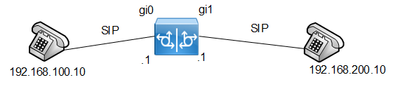- Cisco Community
- Technology and Support
- Collaboration
- Unified Communications Infrastructure
- Re: CUBE basic setup questions
- Subscribe to RSS Feed
- Mark Topic as New
- Mark Topic as Read
- Float this Topic for Current User
- Bookmark
- Subscribe
- Mute
- Printer Friendly Page
CUBE basic setup questions
- Mark as New
- Bookmark
- Subscribe
- Mute
- Subscribe to RSS Feed
- Permalink
- Report Inappropriate Content
03-04-2022 12:04 AM
Hi!
Im trying to learn the function of CUBE before we are installing it in production enviroment.
I have tested with both CSR1000V and 2911.
Activate with the following command:
Voice service VOIP
mode border element
But what is the next step? Is it possible to use two softphone and see if the calls are routed through the CUBE like the picture below?
I have manage to call to the other IP with sip:192.168.200.100 and debug with ccsip but the CUBE not register anything.
In our production enviroment we will have a PBX connected to the CUBE instead and then via MPLS to another PBX.
Thanks in advance!
- Labels:
-
Unified Communications
- Mark as New
- Bookmark
- Subscribe
- Mute
- Subscribe to RSS Feed
- Permalink
- Report Inappropriate Content
03-04-2022 02:14 AM
But what is the next step? Is it possible to use two softphone and see if the calls are routed through the CUBE like the picture below?
That's not possible. The softphones need to be registered to a PBX to make calls. Taking your picture, the phones won't register to anything. The feature "CUBE" is not a PBX, it's just a special type of GW.
You need something like:
Phone1 <--> PBX1 <--> CUBE <--> PBX2 <--> Phone2
As you wrote in your last sentence, you have to connect the CUBE to PBX's, other CUBE's, GW's, ... but not endpoints.
There are a lot of configuration examples and helpful documents on all of the different Cisco pages and also other pages, to understand the function of a SBC (CUBE is just a Cisco name for their SBC) and also how to configure it.
- Mark as New
- Bookmark
- Subscribe
- Mute
- Subscribe to RSS Feed
- Permalink
- Report Inappropriate Content
03-04-2022 03:03 AM
Exactly as Winter mentioned. You need a PBX (like CUCM) to get the call capabilities for phones.
Setup the network
Create the phones and register in PBX
Create trunk between PBX and CUBE
Unless you are not talking about CME (Call Manager Express) here. CME is PBX+GW combined functionality
Hope this Helps
Cheers
Rath!
***Please rate helpful posts and if applicable mark "Accept as a Solution"***
- Mark as New
- Bookmark
- Subscribe
- Mute
- Subscribe to RSS Feed
- Permalink
- Report Inappropriate Content
03-04-2022 05:33 AM
Thanks for your reply! Now i won't waste more time to get that working, i will go for the PBX setup instead.
Discover and save your favorite ideas. Come back to expert answers, step-by-step guides, recent topics, and more.
New here? Get started with these tips. How to use Community New member guide