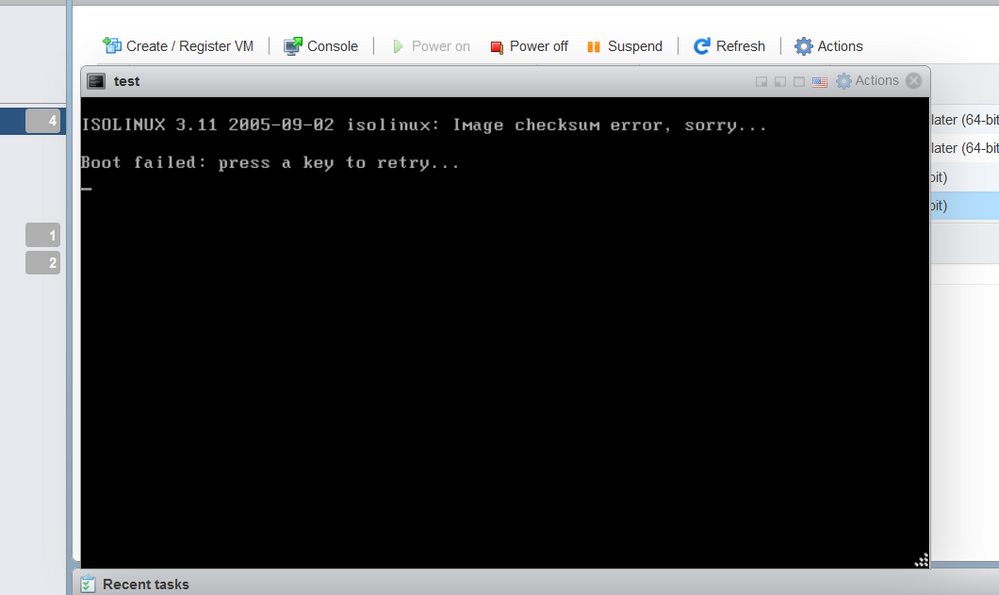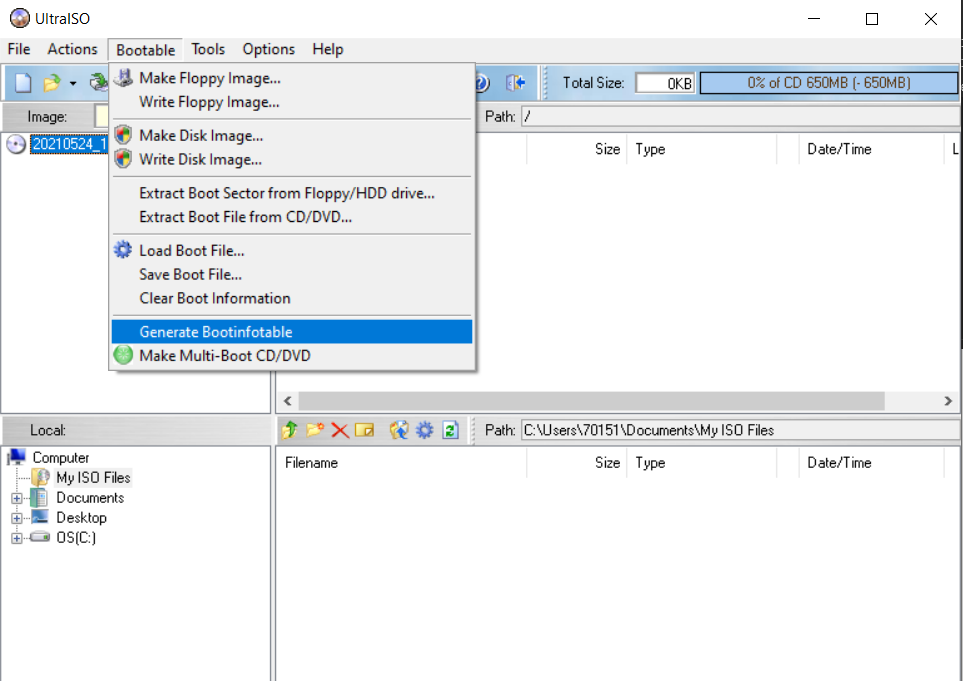- Cisco Community
- Technology and Support
- Collaboration
- Unified Communications Infrastructure
- Re: Demo Lab with CUCM 14
- Subscribe to RSS Feed
- Mark Topic as New
- Mark Topic as Read
- Float this Topic for Current User
- Bookmark
- Subscribe
- Mute
- Printer Friendly Page
- Mark as New
- Bookmark
- Subscribe
- Mute
- Subscribe to RSS Feed
- Permalink
- Report Inappropriate Content
05-22-2021 02:08 PM
Solved! Go to Solution.
- Labels:
-
Unified Communications
Accepted Solutions
- Mark as New
- Bookmark
- Subscribe
- Mute
- Subscribe to RSS Feed
- Permalink
- Report Inappropriate Content
05-23-2021 02:36 AM - edited 05-23-2021 03:32 AM
So you mean you didnt reach the media test steps .What software you used to make bootable. Looks like you missed some steps, on ultra iso you have to select Generate Bootinfotable when creating bootable.
Using Ultra iso I made a bootable from non bootable to install CUCM 14 on my lab and the file name was Bootable_UCSInstall_UCOS_14.0.1.10000-20.sha512.iso. and It worked without any issue.
Note:- its not a recommended to Make bootable from non bootable as it will effect the checksums. Its only for testing purpose.

- Mark as New
- Bookmark
- Subscribe
- Mute
- Subscribe to RSS Feed
- Permalink
- Report Inappropriate Content
05-22-2021 07:45 PM - edited 05-22-2021 07:45 PM
image checksum will fail if you made non bootable iso file bootable. You need to skip this step.

- Mark as New
- Bookmark
- Subscribe
- Mute
- Subscribe to RSS Feed
- Permalink
- Report Inappropriate Content
05-23-2021 01:55 AM
I guess you’re saying in case a typical installation kicks off I should avoid image check for checksum. Did I get it correctly?
But in this case it’s not reaching there. All it’s doing is showing up this error.
- Mark as New
- Bookmark
- Subscribe
- Mute
- Subscribe to RSS Feed
- Permalink
- Report Inappropriate Content
05-23-2021 02:36 AM - edited 05-23-2021 03:32 AM
So you mean you didnt reach the media test steps .What software you used to make bootable. Looks like you missed some steps, on ultra iso you have to select Generate Bootinfotable when creating bootable.
Using Ultra iso I made a bootable from non bootable to install CUCM 14 on my lab and the file name was Bootable_UCSInstall_UCOS_14.0.1.10000-20.sha512.iso. and It worked without any issue.
Note:- its not a recommended to Make bootable from non bootable as it will effect the checksums. Its only for testing purpose.

- Mark as New
- Bookmark
- Subscribe
- Mute
- Subscribe to RSS Feed
- Permalink
- Report Inappropriate Content
05-23-2021 04:59 AM
Nithin,
i used PowerISO just like in past, considering this has been always my choice when making these non-bootable iso's to bootable iso images.
is there any difference with .BIF file reason i've been using these from any other bootable iso's ?
can't wait to get this thing to work, have been dealing with this stuff for almost 2-3 weekends. upgraded ESXi host couple times before this...hoping that could be causing the issue.
Could you catch me on Telegram @mandyboy123
- Mark as New
- Bookmark
- Subscribe
- Mute
- Subscribe to RSS Feed
- Permalink
- Report Inappropriate Content
05-23-2021 05:15 AM - edited 05-23-2021 05:18 AM
I always use ultra iso. I dont think its due to Esxi upgrades. I installed CUCM 14 recently on my lab using non bootable file which I created using ultra iso . Ping me on PM.

- Mark as New
- Bookmark
- Subscribe
- Mute
- Subscribe to RSS Feed
- Permalink
- Report Inappropriate Content
05-23-2021 11:40 PM
I Recreated your issue, with Generate Bootinfotable unchecked i got the same error for the bootable file. And with the Checked installation worked.
With power iso, i think your option to add boot infotable is " Choose the menu "Action > Boot > Add Boot Information" to load a bootable image file." i dont have power iso to test this.

- Mark as New
- Bookmark
- Subscribe
- Mute
- Subscribe to RSS Feed
- Permalink
- Report Inappropriate Content
05-23-2021 02:13 AM - edited 05-23-2021 02:20 AM
Hi Mandeep,
Pls check below post may it’s helpful to you.
https://www.google.com/amp/s/basimaly.wordpress.com/2015/04/14/install-cucm-9-1-boot-error/amp/
Pls rate if its “Helpful”. If this answered your question pls click “Accept as Solution”
- Mark as New
- Bookmark
- Subscribe
- Mute
- Subscribe to RSS Feed
- Permalink
- Report Inappropriate Content
05-23-2021 05:03 AM
Sadav,
i checked the link, it appears to be targeting issues with Vmware Workstation and MD5 checksum or remote drive file. Correct me if i'm wrong.
In my case i've downloaded the ISO more than 4 times, plus the bootable file is placed locally on the ESXI DataStore(s).
Discover and save your favorite ideas. Come back to expert answers, step-by-step guides, recent topics, and more.
New here? Get started with these tips. How to use Community New member guide