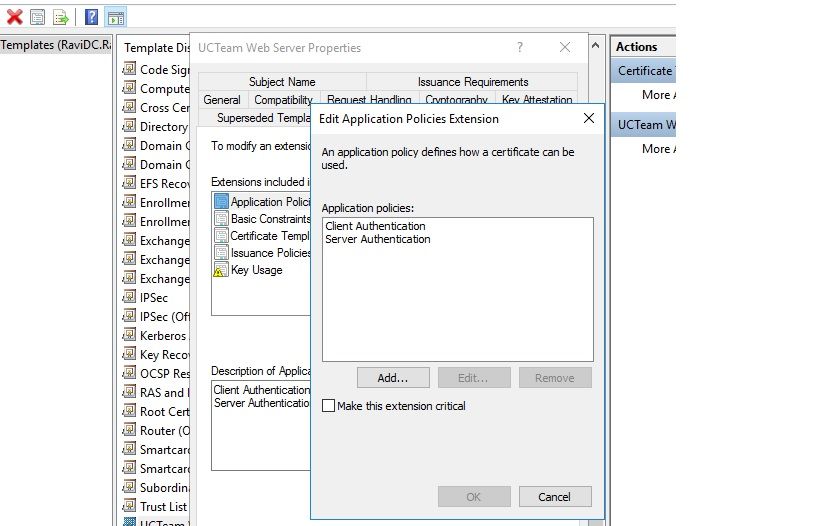- Cisco Community
- Technology and Support
- Collaboration
- Unified Communications Infrastructure
- Re: On the CA, you probably want
- Subscribe to RSS Feed
- Mark Topic as New
- Mark Topic as Read
- Float this Topic for Current User
- Bookmark
- Subscribe
- Mute
- Printer Friendly Page
- Mark as New
- Bookmark
- Subscribe
- Mute
- Subscribe to RSS Feed
- Permalink
- Report Inappropriate Content
09-27-2015 07:20 PM - edited 03-19-2019 10:09 AM
Hi,
I previously had external Certs on my expressway and all was working fine, we changed our local CA and wanted to updated the certs on my UC apps. I have successfully done so for CUCM, IMP and CUC. When i tried expressway C I received the following error
Invalid certificate: The file provided does not have a client usage attribute. The certificate must be usable for both servers and clients for Unified Communications.
I successfully uploaded the root CA to the expressway, I signed the CSR with the CA using web server template but it's not uploading to the server. Can someone help
Thanks
Solved! Go to Solution.
- Labels:
-
UC Applications
Accepted Solutions
- Mark as New
- Bookmark
- Subscribe
- Mute
- Subscribe to RSS Feed
- Permalink
- Report Inappropriate Content
09-27-2015 08:34 PM
Adjust your certificate template to have the Enhanced Key Usage of server and client authentication as the error says.
Web server ONLY has server authentication.
java
if this helps, please rate
- Mark as New
- Bookmark
- Subscribe
- Mute
- Subscribe to RSS Feed
- Permalink
- Report Inappropriate Content
09-27-2015 08:34 PM
Adjust your certificate template to have the Enhanced Key Usage of server and client authentication as the error says.
Web server ONLY has server authentication.
java
if this helps, please rate
- Mark as New
- Bookmark
- Subscribe
- Mute
- Subscribe to RSS Feed
- Permalink
- Report Inappropriate Content
10-13-2015 12:15 PM
How have you fixed this issue?
- Mark as New
- Bookmark
- Subscribe
- Mute
- Subscribe to RSS Feed
- Permalink
- Report Inappropriate Content
10-13-2015 12:18 PM
The error was what I mentioned, the certificate template was not properly configured with the right Enhanced Key Usage that was required.
java
if this helps, please rate
- Mark as New
- Bookmark
- Subscribe
- Mute
- Subscribe to RSS Feed
- Permalink
- Report Inappropriate Content
10-13-2015 12:39 PM
This is not configured on Expressway side or on Microsoft CA Server side?
- Mark as New
- Bookmark
- Subscribe
- Mute
- Subscribe to RSS Feed
- Permalink
- Report Inappropriate Content
10-13-2015 12:42 PM
On the CA, you probably want to read this before further questions
http://docwiki.cisco.com/wiki/Certificates_FAQ
java
if this helps, please rate
- Mark as New
- Bookmark
- Subscribe
- Mute
- Subscribe to RSS Feed
- Permalink
- Report Inappropriate Content
05-17-2020 08:00 AM
same error i faced while building a EXpressways lab and am using one of my windows server as CA.
this is the policy you need to add for client authentication
**** Please rate helpful posts *****
- Mark as New
- Bookmark
- Subscribe
- Mute
- Subscribe to RSS Feed
- Permalink
- Report Inappropriate Content
12-16-2020 08:36 PM
Thanks !
Discover and save your favorite ideas. Come back to expert answers, step-by-step guides, recent topics, and more.
New here? Get started with these tips. How to use Community New member guide