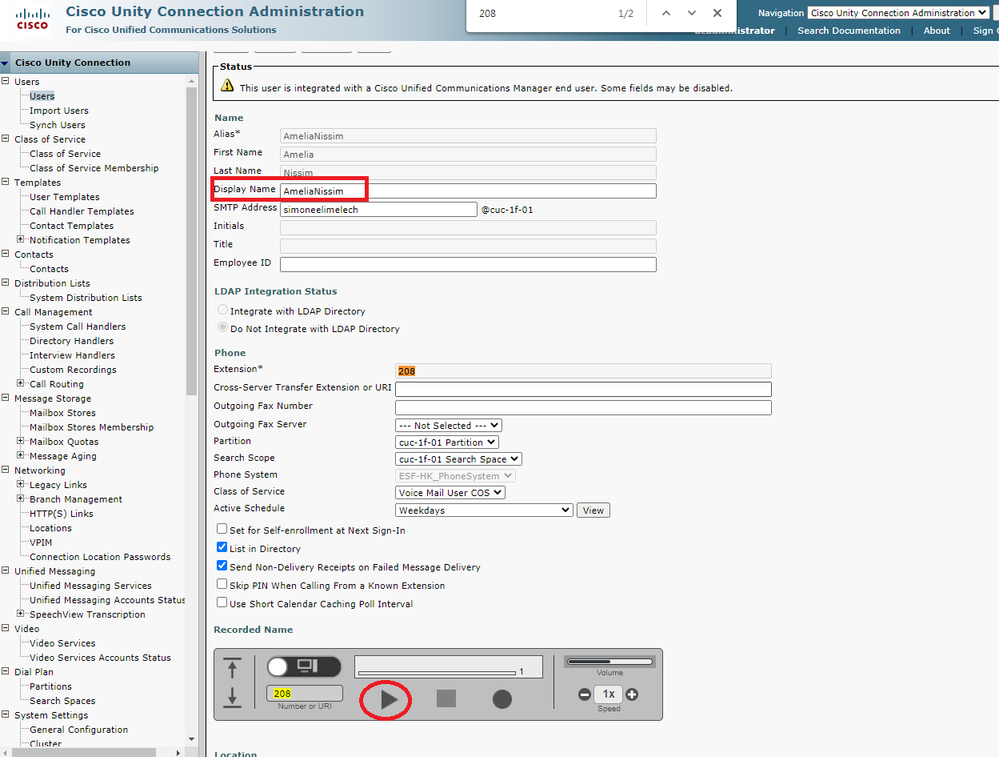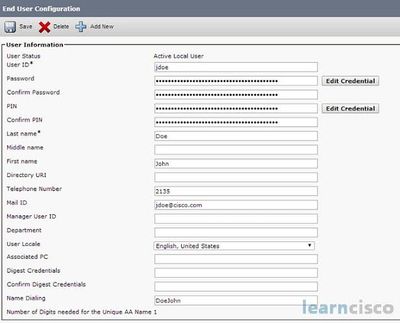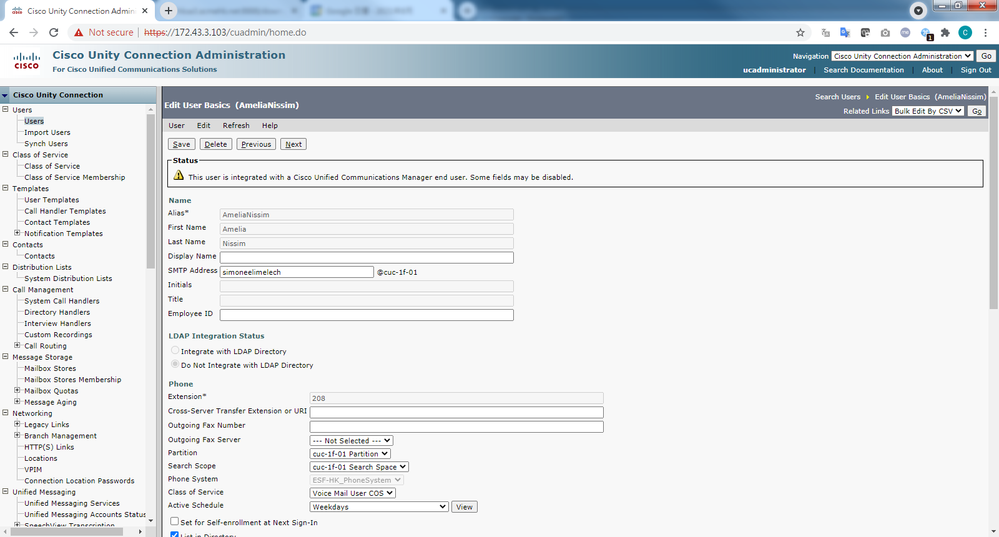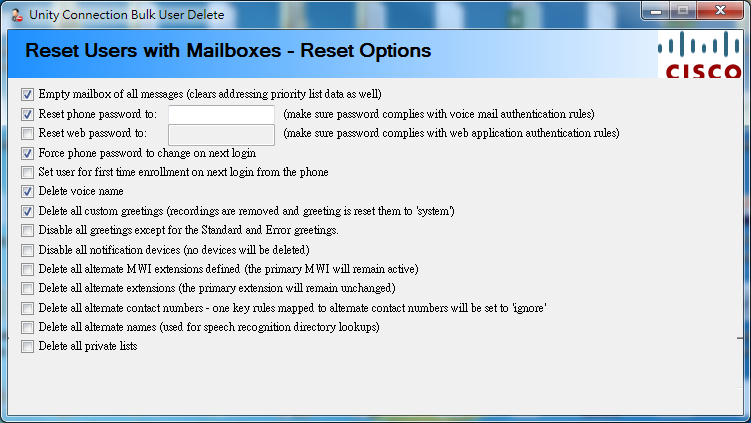- Cisco Community
- Technology and Support
- Collaboration
- Unified Communications Infrastructure
- Re: Incorrect Voice Mail Speech
- Subscribe to RSS Feed
- Mark Topic as New
- Mark Topic as Read
- Float this Topic for Current User
- Bookmark
- Subscribe
- Mute
- Printer Friendly Page
- Mark as New
- Bookmark
- Subscribe
- Mute
- Subscribe to RSS Feed
- Permalink
- Report Inappropriate Content
08-03-2021 12:37 AM
Dear ALL,
My Cisco Unity Connection Administration version is 11.5.1, i changed the username in Cisco Unified CM Administration, then i had updated the Display Name is Users page, but when i click the "recorded name" play button to listen the voice name speech, but still speak the old username.
Anyone can help?
Support
Solved! Go to Solution.
- Labels:
-
Unified Communications
Accepted Solutions
- Mark as New
- Bookmark
- Subscribe
- Mute
- Subscribe to RSS Feed
- Permalink
- Report Inappropriate Content
08-05-2021 02:29 AM
- Mark as New
- Bookmark
- Subscribe
- Mute
- Subscribe to RSS Feed
- Permalink
- Report Inappropriate Content
08-03-2021 01:38 AM
Go to cucm administration page then username>end user search the user based on first name, last name or userid and change the name from there.
Pls rate if its “Helpful” if this answered your question pls click “Accept as Solution”.
- Mark as New
- Bookmark
- Subscribe
- Mute
- Subscribe to RSS Feed
- Permalink
- Report Inappropriate Content
08-03-2021 03:50 AM
I checked, the CUCM and CUCA are showing the same result.
- Mark as New
- Bookmark
- Subscribe
- Mute
- Subscribe to RSS Feed
- Permalink
- Report Inappropriate Content
08-03-2021 02:44 AM
Recorded name will not change until you change the recording.
Delete the recorded name and your display name will get used.
You can use Unity Connection Bulk User Delete to remove the recorded name.
Here is the flow for Unity.
- If Cisco Unity Connection finds that there is a Recorded Name for a CUC user, that is used.
- If there is no Recorded Name for a CUC user and if the Display Name is not empty, the Display Name is run through the TTS engine. If you do not want the Display Name to be played back, you need to delete the Display Name of the user.
Note: There is also an Enhancement included in CUC 8.0, where you have an option Use Text To Speech to Read Display Names When No Recording Is Available under Advanced Settings > Conversation. You can uncheck this check box to if you want CUC to play the extension number instead of the Display name. This is checked by default with which Cisco Unity Connection uses Text to Speech to play user display names for users who do not have recorded names.
- If CUC finds that there is no Recorded Name, No Display Name, it will switch to the Extension Mode where it will read the Extension number."

- Mark as New
- Bookmark
- Subscribe
- Mute
- Subscribe to RSS Feed
- Permalink
- Report Inappropriate Content
08-03-2021 03:51 AM
I can't find it, how to find the Recorded Name ?
- Mark as New
- Bookmark
- Subscribe
- Mute
- Subscribe to RSS Feed
- Permalink
- Report Inappropriate Content
08-03-2021 04:00 AM
This is the recorded Name, which you uploaded or recorded. Remove that for display name to get effected.
Refer the flow which i mentioned in my initial reply.

- Mark as New
- Bookmark
- Subscribe
- Mute
- Subscribe to RSS Feed
- Permalink
- Report Inappropriate Content
08-03-2021 10:59 PM
i tried to blank the display name, but i can still listen the old user name.
- Mark as New
- Bookmark
- Subscribe
- Mute
- Subscribe to RSS Feed
- Permalink
- Report Inappropriate Content
08-03-2021 11:09 PM
As I mentioned, you are using a recorded name. If you have recorded name, display name Will not be considered. Even if you remove the display name it has no effect.
display name filed and recorded name are two different configuration but used for same purpose.
Record the new recorded name using the phone or upload it from the unity option.

- Mark as New
- Bookmark
- Subscribe
- Mute
- Subscribe to RSS Feed
- Permalink
- Report Inappropriate Content
08-03-2021 11:46 PM
Can you tell me how to delete the recorded name?
- Mark as New
- Bookmark
- Subscribe
- Mute
- Subscribe to RSS Feed
- Permalink
- Report Inappropriate Content
08-04-2021 12:10 AM
- Mark as New
- Bookmark
- Subscribe
- Mute
- Subscribe to RSS Feed
- Permalink
- Report Inappropriate Content
08-05-2021 02:22 AM - edited 08-05-2021 02:26 AM
If I want to only reset the "recorderd name" to blank, which option i should selected it?
- Mark as New
- Bookmark
- Subscribe
- Mute
- Subscribe to RSS Feed
- Permalink
- Report Inappropriate Content
08-05-2021 02:29 AM
Try only Delete Voice name.

Discover and save your favorite ideas. Come back to expert answers, step-by-step guides, recent topics, and more.
New here? Get started with these tips. How to use Community New member guide