- Cisco Community
- Technology and Support
- Collaboration
- Unified Communications Infrastructure
- Re: Not able to hear in Jabber calls
- Subscribe to RSS Feed
- Mark Topic as New
- Mark Topic as Read
- Float this Topic for Current User
- Bookmark
- Subscribe
- Mute
- Printer Friendly Page
Not able to hear in Jabber calls
- Mark as New
- Bookmark
- Subscribe
- Mute
- Subscribe to RSS Feed
- Permalink
- Report Inappropriate Content
11-28-2016 07:53 AM - edited 03-19-2019 11:52 AM
Hi
I am using 10.0 version of CUCM. I am facing this issue. I have an user who uses both cisco jabber and deskphone. The user is configured as call center agent.
a. When I make a call and she answers the call through deskphone---> she can hear me and no issues.
b. When I make a call and she answers the call through Jabber by clicking the pop up window from jabber---> The call is getting answered but no voice on either sides.
On jabber I checked the USE MY COMPUTER FOR Calls and its selected. What could be the issue?
-Chandru
- Labels:
-
UC Applications
- Mark as New
- Bookmark
- Subscribe
- Mute
- Subscribe to RSS Feed
- Permalink
- Report Inappropriate Content
11-28-2016 08:00 AM
Hi Chandru,
When you select "use my computer for calls" your Jabber works as a softphone just like a CIPC. If you are unable to hear when calling a user from the Jabber running in softphone mode you need to check the routing. A PC is part of a data VLAN whereas your phones are in Voice VLAN. It might be that there is some routing issue between the VLAN's or some device blocking it.
Aseem
(Please rate if useful)
- Mark as New
- Bookmark
- Subscribe
- Mute
- Subscribe to RSS Feed
- Permalink
- Report Inappropriate Content
01-12-2017 08:00 AM
Same issue with me, all settings are good, but problem is still there. Any thoughts?
- Mark as New
- Bookmark
- Subscribe
- Mute
- Subscribe to RSS Feed
- Permalink
- Report Inappropriate Content
11-28-2016 08:07 AM
Make sure your Jabber audio settings are using the correct audio devices. Call is still getting to the PC so it might just be a simple setting issue in Jabber.
- Mark as New
- Bookmark
- Subscribe
- Mute
- Subscribe to RSS Feed
- Permalink
- Report Inappropriate Content
10-22-2019 09:43 PM
Dear,
I have the same issue is there any soulation for this..
- Mark as New
- Bookmark
- Subscribe
- Mute
- Subscribe to RSS Feed
- Permalink
- Report Inappropriate Content
10-28-2019 05:44 AM
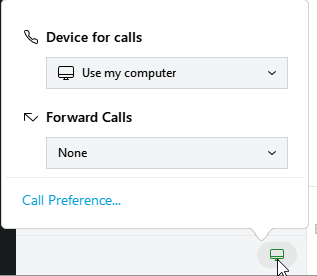
- Mark as New
- Bookmark
- Subscribe
- Mute
- Subscribe to RSS Feed
- Permalink
- Report Inappropriate Content
10-28-2019 11:00 AM
Thanks for your support, do u mean i have to check firewall
- Mark as New
- Bookmark
- Subscribe
- Mute
- Subscribe to RSS Feed
- Permalink
- Report Inappropriate Content
10-28-2019 11:24 PM
- Mark as New
- Bookmark
- Subscribe
- Mute
- Subscribe to RSS Feed
- Permalink
- Report Inappropriate Content
10-28-2019 12:26 PM
Dear,
Thank you for your replay.. We have 2 senior one is that, who are using jabber or ip phone 7841 they have one way issue, other who are using 7942 no issue with them.
Please need you update.
- Mark as New
- Bookmark
- Subscribe
- Mute
- Subscribe to RSS Feed
- Permalink
- Report Inappropriate Content
06-30-2020 12:50 AM
Hi All,
i have same problem, but already solved.
PC's must can be PING point to point. After the firewall guys open block , our PC's can PING each other.
thanks
AD
- Mark as New
- Bookmark
- Subscribe
- Mute
- Subscribe to RSS Feed
- Permalink
- Report Inappropriate Content
10-06-2020 11:17 AM
Thanks for this tip! I had "device for calls" set to the physical phone on my desk and it wasn't obvious to me that it was this device which was actually making the calls I dialed and giving me no audio.
- Mark as New
- Bookmark
- Subscribe
- Mute
- Subscribe to RSS Feed
- Permalink
- Report Inappropriate Content
08-04-2020 02:51 PM
Working off of the network. Using VPN to connect to the network and Jabber.
Did a couple clean install but nothing works. Went in to move the priority of mic/speaker. Still nothing works. Can call out and answer the phone but both directions have no audio.
Could you help me step-by-step on how to allow the programs to let the audio pass the firewall?
Thank you!
PS: Did the same thing on co-worker's MAC book and it does not work as well. Same issue.
- Mark as New
- Bookmark
- Subscribe
- Mute
- Subscribe to RSS Feed
- Permalink
- Report Inappropriate Content
06-17-2021 02:40 PM
Hey @yentigs did you ever find a solution? I am experiencing the same issue all users are jabber softphone remote users
- Mark as New
- Bookmark
- Subscribe
- Mute
- Subscribe to RSS Feed
- Permalink
- Report Inappropriate Content
07-22-2021 08:11 AM
I am also experiencing the same issue, Users over VPN are able to receive calls on jabber with 2-way audio. But when we make the call and it is answered on the opposite end there is no audio on either end.
any guidance would be appreciated!
- Mark as New
- Bookmark
- Subscribe
- Mute
- Subscribe to RSS Feed
- Permalink
- Report Inappropriate Content
07-22-2021 09:41 AM
I know AnyConnect blocks VPN client to VPN client communication by default. I think a number of other firewalls do that as well. What you may need to do is force an MTP or trusted relay point on the inside for VPN users. That way a VPN jabber to VPN jabber call always goes outside to inside back to outside. I have had to do this for a number of customers.
Discover and save your favorite ideas. Come back to expert answers, step-by-step guides, recent topics, and more.
New here? Get started with these tips. How to use Community New member guide



