- Cisco Community
- Technology and Support
- Collaboration
- Unified Communications Infrastructure
- I need a BAT export? Where
- Subscribe to RSS Feed
- Mark Topic as New
- Mark Topic as Read
- Float this Topic for Current User
- Bookmark
- Subscribe
- Mute
- Printer Friendly Page
Searching self service ID
- Mark as New
- Bookmark
- Subscribe
- Mute
- Subscribe to RSS Feed
- Permalink
- Report Inappropriate Content
03-15-2016 09:11 AM - edited 03-19-2019 10:52 AM
I receive an error at times when entering the end user information. where the system adds a *01 to the extension. I understand the reason why, I don't understand where I can find the first extension in order to delete it?
- Labels:
-
UC Applications
- Mark as New
- Bookmark
- Subscribe
- Mute
- Subscribe to RSS Feed
- Permalink
- Report Inappropriate Content
03-15-2016 12:54 PM
Can you elaborate on exactly what it is that you're doing??
You just mention a problem, but no background info to understand this.
java
if this helps, please rate
- Mark as New
- Bookmark
- Subscribe
- Mute
- Subscribe to RSS Feed
- Permalink
- Report Inappropriate Content
03-15-2016 01:09 PM
when making an entry in Cisco Unified CM Administration under user management the under end user there are occasions where after I click save the error comes back explaining there is already an extension that matches the one I entered. with that the system adds a *01 to the end of the extension to make it unique.
I am trying to figure out how I can correct this error when it pops up.
- Mark as New
- Bookmark
- Subscribe
- Mute
- Subscribe to RSS Feed
- Permalink
- Report Inappropriate Content
03-15-2016 04:45 PM
OK, if I'm understanding what you're saying, you want to find out where the self service ID you're trying to use is already in place??
You'd need to BAT export the users to find that out.
Or you want to somehow change the *01 prefix?? because that I don't think is configurable.
java
if this helps, please rate
- Mark as New
- Bookmark
- Subscribe
- Mute
- Subscribe to RSS Feed
- Permalink
- Report Inappropriate Content
03-16-2016 05:29 AM
I need a BAT export? Where can I do that? How do I do that?
Also that is going to give me a list of users and their information. if I'm understanding what you're saying, after I generate this list I then have to search the list and find the double entries. Once I have all the double entries I then have to research each entry to decide which is the active one. Now that I have that what do I do....
- Mark as New
- Bookmark
- Subscribe
- Mute
- Subscribe to RSS Feed
- Permalink
- Report Inappropriate Content
03-16-2016 07:23 AM
Bulk Admin menu, just right to the one you're using for the users.
java
if this helps, please rate
- Mark as New
- Bookmark
- Subscribe
- Mute
- Subscribe to RSS Feed
- Permalink
- Report Inappropriate Content
03-16-2016 07:29 AM
nothing in Bulk Admin offers me a search for the Self Service ID. I have been in that menu many times and nothing I have run has supplied me that information.
- Mark as New
- Bookmark
- Subscribe
- Mute
- Subscribe to RSS Feed
- Permalink
- Report Inappropriate Content
03-16-2016 07:37 AM
You need to export the users.
java
if this helps, please rate
- Mark as New
- Bookmark
- Subscribe
- Mute
- Subscribe to RSS Feed
- Permalink
- Report Inappropriate Content
03-16-2016 09:32 PM
Hi there,
A simple SQL query from the CUCM CLI can tell you which user has a particular Self-Service User ID.
The "keypadenteredalternateidentifier" column in the "enduser" database stores the "Self-Service User ID".
The following query can be used to give you the User ID of the account with a Self-Service User ID of 1234.
run sql SELECT userid FROM enduser WHERE keypadenteredalternateidentifier like '1234'
I just tried it out on a UCM 11 cluster and it worked fine (output below).
admin:run sql SELECT userid FROM enduser WHERE keypadenteredalternateidentifier like '1234'
userid
=========================
testuser1
Once you have the User ID you should be able to find it easily on UCM Web Administration.
Let us know if this helps.
- Mark as New
- Bookmark
- Subscribe
- Mute
- Subscribe to RSS Feed
- Permalink
- Report Inappropriate Content
03-17-2016 06:35 AM
that is all well and good, but I don't have access to that. I do the data entry portion. I just don't think that if there is an error entry or a duplicate entry it should be this difficult to identify it.
Maybe I'm crazy....
- Mark as New
- Bookmark
- Subscribe
- Mute
- Subscribe to RSS Feed
- Permalink
- Report Inappropriate Content
03-17-2016 08:04 AM
You aren't crazy. I know it can be frustrating trying to solve a problem without the correct level of access.
As far as I know there is no relatively easy method of searching by Self-Service User ID other than the SQL method, or the Bulk Administration method that Jamie mentioned.
However, in CUCM Version 11 they introduced the ability to search by "Meeting Number", which pulls from the Self-Service User ID. If you are running this version you can easily search by the Meeting Number to find the user with a specified Self-Service User ID (example below).
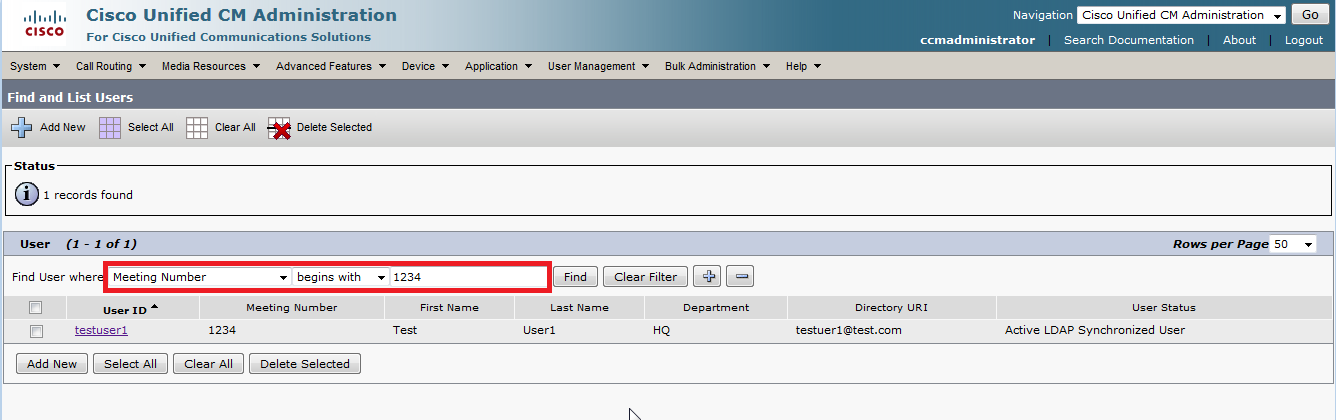
- Mark as New
- Bookmark
- Subscribe
- Mute
- Subscribe to RSS Feed
- Permalink
- Report Inappropriate Content
03-21-2016 09:03 AM
[+5] to Unger for sharing the SQL.
regds,
aman
- Mark as New
- Bookmark
- Subscribe
- Mute
- Subscribe to RSS Feed
- Permalink
- Report Inappropriate Content
01-29-2018 02:20 PM
Thanks Jonathan! That worked perfectly!!
- Mark as New
- Bookmark
- Subscribe
- Mute
- Subscribe to RSS Feed
- Permalink
- Report Inappropriate Content
01-29-2018 02:51 PM
Glad it was useful for you! Thanks for the vote :)
- Mark as New
- Bookmark
- Subscribe
- Mute
- Subscribe to RSS Feed
- Permalink
- Report Inappropriate Content
02-22-2018 08:56 AM
this command fixed my case, thank you very much.
Discover and save your favorite ideas. Come back to expert answers, step-by-step guides, recent topics, and more.
New here? Get started with these tips. How to use Community New member guide