- Subscribe to RSS Feed
- Mark Topic as New
- Mark Topic as Read
- Float this Topic for Current User
- Bookmark
- Subscribe
- Mute
- Printer Friendly Page
[SOLVED] Unattended Installation
- Mark as New
- Bookmark
- Subscribe
- Mute
- Subscribe to RSS Feed
- Permalink
- Report Inappropriate Content
05-25-2015 03:29 PM - edited 03-19-2019 09:38 AM
Hi All,
Need help on unattended installation of Cisco UC apps.
Goal: Unattended installation of Cisco UC apps (i.e. Cisco Unified Communications Manager).
Challenge: Bypass the "Proceed with Install" prompt (see attached image).
I'm already using an Answer File Generator. Unfortunately, what Cisco claims touchless install is not. User has to manually answer two prompts - media check and proceed with install. I managed to bypass the media check but not the second one.
Thank you in advanced.
Edit: Now I got UC app installation touchless. I wonder why Cisco didn't put this in any of their documentation.
Before

After
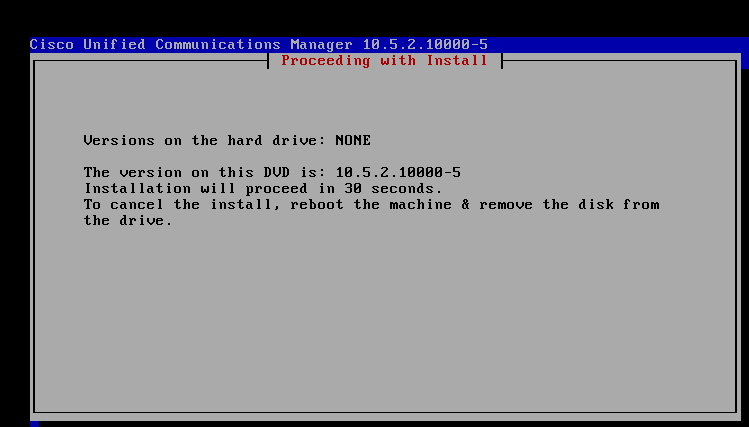
- Labels:
-
UC Applications
- Mark as New
- Bookmark
- Subscribe
- Mute
- Subscribe to RSS Feed
- Permalink
- Report Inappropriate Content
05-25-2015 08:20 PM
Hi Rejohn,
As per an internal link this is working as designed. These questions are at the beginning of the install and are for the protection of not only customers but testers. This will prevent the unintentional wiping of a machine.
HTH
Manish
- Mark as New
- Bookmark
- Subscribe
- Mute
- Subscribe to RSS Feed
- Permalink
- Report Inappropriate Content
05-25-2015 09:41 PM
Hello Manish,
I'm aware that it is working as designed but my question is how to bypass these prompts.The idea is to have a custom installer of all Cisco UC apps that we can use to fully automate the installation (that is without prompts like I mentioned above).
If Cisco would give option to users to bypass these prompts (media check and proceed with install), how could the installer wipe the system? Note that I would still use the answer file from Cisco.
- Mark as New
- Bookmark
- Subscribe
- Mute
- Subscribe to RSS Feed
- Permalink
- Report Inappropriate Content
05-26-2015 07:24 AM
Prime Collaboration Deployment can automate much of what you want to do with CUCM and IM&P.
- Mark as New
- Bookmark
- Subscribe
- Mute
- Subscribe to RSS Feed
- Permalink
- Report Inappropriate Content
05-27-2015 12:26 AM
Thanks for your input Brandon.
I already looked at PCD but can't do automation. You have to login to PCD to perform a new install like add the OVA, add ESXi host, create install task, etc using its GUI.
- Mark as New
- Bookmark
- Subscribe
- Mute
- Subscribe to RSS Feed
- Permalink
- Report Inappropriate Content
05-27-2015 05:51 AM
Well the basic ESXi needs to be done yes, but you can schedule a CUCM deployment and everything is done for you. Deploy the .OVA which can be done at any time then schedule the task to run as you will.
- Mark as New
- Bookmark
- Subscribe
- Mute
- Subscribe to RSS Feed
- Permalink
- Report Inappropriate Content
05-27-2015 06:07 PM
Using PCD will automate the UC apps installation but the PCD side can't be automated :(. You resolved one issue and introduced a new one.
- Mark as New
- Bookmark
- Subscribe
- Mute
- Subscribe to RSS Feed
- Permalink
- Report Inappropriate Content
05-29-2015 10:00 AM
Would you mind posting how you did this?
thanks,
will
- Mark as New
- Bookmark
- Subscribe
- Mute
- Subscribe to RSS Feed
- Permalink
- Report Inappropriate Content
01-08-2016 08:36 AM
I'd like to know how you got that working as well. I can interact with the vSphere API to upload the OVA and power on the VM, however, if it is prompting for input, I can't seem to find a way to send keystrokes to the virtual machine. None of the vmware SDKs seem to support doing that. Also I talked to my one contact at Cisco and adding an API to PCD is not a high priority on the developers list of things to do.
- Mark as New
- Bookmark
- Subscribe
- Mute
- Subscribe to RSS Feed
- Permalink
- Report Inappropriate Content
05-02-2016 11:51 PM
Hi Rejohn,
How did you bypass both checks? Did you have to include additional xml config to the AFG generated file?
If you care to share, it would benefit others interested.
Thanks.
- Mark as New
- Bookmark
- Subscribe
- Mute
- Subscribe to RSS Feed
- Permalink
- Report Inappropriate Content
09-09-2016 04:32 PM
ditto
UPDATE:
Looks like the OP may not be watching thread anymore, so I dug a bit and sorted this out, the answer looks to be two part:
- to bypass the 1st screen (media check), you have to do one of two things
- modify the ISO install media's kickstart file (/ks.cfg) and simply remove or comment out the line that reads "mediacheck" (pretty straightforward with a decent ISO editor)
- create your own ISOLINUX boot floppy that happens to include a custom ks.cfg as described above, as well as your AFG files (this one is a bit trickier)
- to bypass the 2nd screen (the version confirmation, as shown in the OP's screenscrapes) you need to include an empty file called SKIP_VERSION_SCREEN on the root of your AFG floppy OR (if you are already in there messing with the install ISO) on the root of the install media
These two things are independent, in other words implementing one will work without implementing the other. I would venture that neither of the methods I found for step 1 would be TAC supported. And evidence of the trick in item #2 does appear in the install log when you're through:
UCmap touchless install, mode is non-interactive.
So poke at your own risk - the truth is out there. And as someone in this thread already pointed out, it's pretty easy to create a killer that will indiscriminately wipe existing installs if you take the black magic too far.
- Mark as New
- Bookmark
- Subscribe
- Mute
- Subscribe to RSS Feed
- Permalink
- Report Inappropriate Content
10-10-2016 01:33 AM
Thank you for this! SKIP_VERSION_SCREEN - what a horrible, horrible hack!
Discover and save your favorite ideas. Come back to expert answers, step-by-step guides, recent topics, and more.
New here? Get started with these tips. How to use Community New member guide


