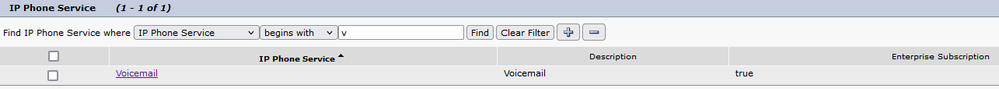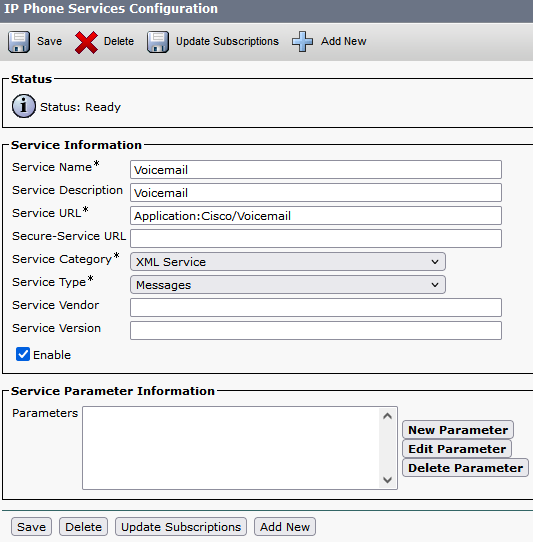- Cisco Community
- Technology and Support
- Collaboration
- Unified Communications Infrastructure
- Re: VM Buttom on Phones
- Subscribe to RSS Feed
- Mark Topic as New
- Mark Topic as Read
- Float this Topic for Current User
- Bookmark
- Subscribe
- Mute
- Printer Friendly Page
VM Buttom on Phones
- Mark as New
- Bookmark
- Subscribe
- Mute
- Subscribe to RSS Feed
- Permalink
- Report Inappropriate Content
12-06-2021 04:40 PM
I'm trying to remember if anything special was required go enable the have the Vm button do something on physical phones. Did a SIP integration with 11.5 and VM functionality works if the users call the VM pilot but the VM button on the test phones they used (6921s) didn't do anything. This was both on and off hook. I created a UC service to assign to Jabber users but won't have a 8800 series phone until later in the week to test and just want to make sure I'm not forgetting something? Do I need to create a Phone Service url as well?
- Mark as New
- Bookmark
- Subscribe
- Mute
- Subscribe to RSS Feed
- Permalink
- Report Inappropriate Content
12-06-2021 04:57 PM
Hi,
Your voicemail is working if you dial the pilot?
The partition of the pilot number is allowed from the IP Phones CSS?
Did you create the voice mail profile?
Leonardo Santana
*** Rate All Helpful Responses***
- Mark as New
- Bookmark
- Subscribe
- Mute
- Subscribe to RSS Feed
- Permalink
- Report Inappropriate Content
12-06-2021 05:57 PM
No, you do not need a UC service profile for ip phones for VM, you need to create a VM profile, if you haven't, you need to review the sccp or sip integration guide which covers everything you need.
java
if this helps, please rate
- Mark as New
- Bookmark
- Subscribe
- Mute
- Subscribe to RSS Feed
- Permalink
- Report Inappropriate Content
12-06-2021 07:00 PM - edited 12-06-2021 07:06 PM
Yes, created a VM profile (which I made the system default) and confirmed that works fine if I assign it to a DN and call that user and let it ring out to VM. The CSS for rhe user allows access to the partition that contains the pilot for VM. If i go off hook and dial the pilot Unity picks up as expected and the user is able to access their VM, but if they hit the button on their phone nothing occurs. I'll try a different model phone as well this week.
- Mark as New
- Bookmark
- Subscribe
- Mute
- Subscribe to RSS Feed
- Permalink
- Report Inappropriate Content
12-07-2021 02:37 AM
Hi,
Did you review the integration guide? i suggest you to do this.
The vm profile that you created is associated to the IP Phones? Or is set to default?
Leonardo Santana
*** Rate All Helpful Responses***
- Mark as New
- Bookmark
- Subscribe
- Mute
- Subscribe to RSS Feed
- Permalink
- Report Inappropriate Content
12-07-2021 05:51 AM
It's set to default and I've used None on the DN in question so it uses the system default.
- Mark as New
- Bookmark
- Subscribe
- Mute
- Subscribe to RSS Feed
- Permalink
- Report Inappropriate Content
12-07-2021 06:30 AM
Do you have this phone service?

- Mark as New
- Bookmark
- Subscribe
- Mute
- Subscribe to RSS Feed
- Permalink
- Report Inappropriate Content
12-07-2021 07:10 AM
Yes, I had the phone service enabled. I just got it working though. The CSS of the device only allowed for emergency calls; the CSS of the line allowed for calls to the PSTN and VM. I had a user successfully go off-hook and dial the VM pilot but when they went off-hook and hit the VM button did nothing. I thought the CSS of the line would be concatenated w/ the device when off-hook and calls to VM through the button would work, but I guess that's not the case. I added the partition for the VM pilot into the emergency call CSS and it worked right away. I'll just create a new CSS for lobby phones that doesn't include the VM partition.
- Mark as New
- Bookmark
- Subscribe
- Mute
- Subscribe to RSS Feed
- Permalink
- Report Inappropriate Content
12-07-2021 08:23 AM - edited 12-07-2021 08:25 AM
..
Discover and save your favorite ideas. Come back to expert answers, step-by-step guides, recent topics, and more.
New here? Get started with these tips. How to use Community New member guide