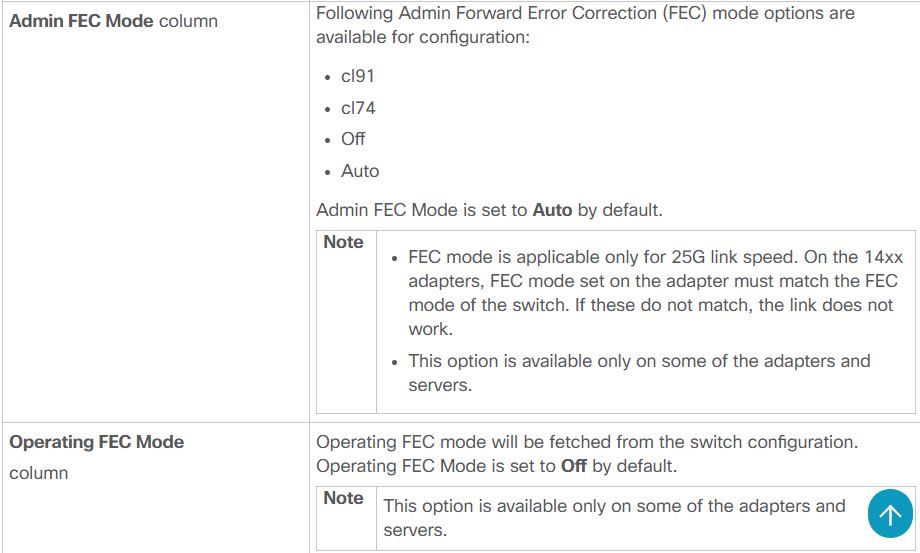- Cisco Community
- Technology and Support
- Data Center and Cloud
- Unified Computing System (UCS)
- Unified Computing System Discussions
- Re: 25GB Connectivity issue between S3260 server and Nexus switches
- Subscribe to RSS Feed
- Mark Topic as New
- Mark Topic as Read
- Float this Topic for Current User
- Bookmark
- Subscribe
- Mute
- Printer Friendly Page
- Mark as New
- Bookmark
- Subscribe
- Mute
- Subscribe to RSS Feed
- Permalink
- Report Inappropriate Content
07-27-2019 05:11 AM
Dear Support,
I have a s3260 server (UCSS-S3260) with a network card (UCSC-PCIE-C25Q-04 = Cisco UCS VIC 1455 Quad Port 10/25G SFP28 CNA PCIE) that is installed on the SIOC (UCS-S3260-PCISIOC) card in the server.
This server is connected to a nexus switch (N9K-C93180YC-EX= Nexus 9300 with 48p 10/25G SFP+ and 6p 100G QSFP28) with a cable of 25GB (SFP-H25G-CU3M= 25GBASE-CU SFP28 Cable 3 Meter).
The os on the server is windows 2019 standard.
Mu issue is that the ports are not coming UP on the server . However the server can see the card and if I put a link of 10 GB it works properly.
I did firmware Upgrade for the server and Bios upgrade and I updates the driver ,etc… but still facing the same issue.
Your support is highly appreciated in order to let the connectivity between the server and the nexus switches become UP.
Solved! Go to Solution.
- Labels:
-
Unified Computing System (UCS)
Accepted Solutions
- Mark as New
- Bookmark
- Subscribe
- Mute
- Subscribe to RSS Feed
- Permalink
- Report Inappropriate Content
07-28-2019 05:07 AM - edited 07-28-2019 10:05 AM
Greetings.
Probably has to do with FEC mode negotiation (or the lack of).
Try changing the FEC mode on the VIC adapter to FC-FEC (cl74) and confirm the N9k port matches.
Kirk...
- Mark as New
- Bookmark
- Subscribe
- Mute
- Subscribe to RSS Feed
- Permalink
- Report Inappropriate Content
07-28-2019 09:21 AM
Hi,
May be issue with Forward Error Correction (FEC) Mode.
The "Auto" FEC mode on the VIC 1400 adapters defaults to cl91 (RS-FEC) instead of actually negotiating with the switch.
Consider making below changes in adapter on server side.
Server# scope chassis Server /chassis # scope adapter 1 Server /chassis/adapter # scope ext-eth-if 1 Server /chassis/adapter/ext-eth-if # set admin-fec-mode cl74 Server /chassis/adapter/ext-eth-if* # commit Changes to the network settings will be applied immediately. You may lose connectivity to the Cisco IMC and may have to log in again. Do you wish to continue? [y/N] y
- Mark as New
- Bookmark
- Subscribe
- Mute
- Subscribe to RSS Feed
- Permalink
- Report Inappropriate Content
07-28-2019 05:07 AM - edited 07-28-2019 10:05 AM
Greetings.
Probably has to do with FEC mode negotiation (or the lack of).
Try changing the FEC mode on the VIC adapter to FC-FEC (cl74) and confirm the N9k port matches.
Kirk...
- Mark as New
- Bookmark
- Subscribe
- Mute
- Subscribe to RSS Feed
- Permalink
- Report Inappropriate Content
07-28-2019 09:21 AM
Hi,
May be issue with Forward Error Correction (FEC) Mode.
The "Auto" FEC mode on the VIC 1400 adapters defaults to cl91 (RS-FEC) instead of actually negotiating with the switch.
Consider making below changes in adapter on server side.
Server# scope chassis Server /chassis # scope adapter 1 Server /chassis/adapter # scope ext-eth-if 1 Server /chassis/adapter/ext-eth-if # set admin-fec-mode cl74 Server /chassis/adapter/ext-eth-if* # commit Changes to the network settings will be applied immediately. You may lose connectivity to the Cisco IMC and may have to log in again. Do you wish to continue? [y/N] y
Discover and save your favorite ideas. Come back to expert answers, step-by-step guides, recent topics, and more.
New here? Get started with these tips. How to use Community New member guide