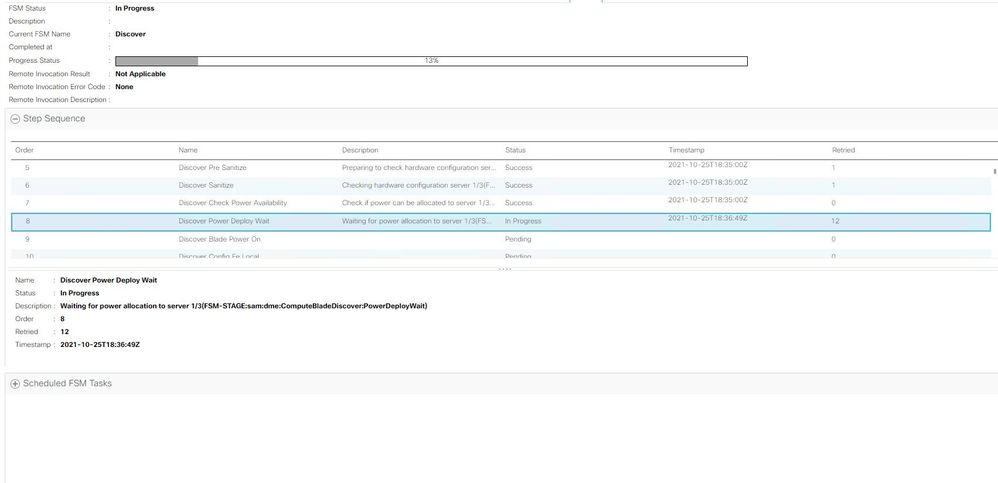Blades won't power up
- Mark as New
- Bookmark
- Subscribe
- Mute
- Subscribe to RSS Feed
- Permalink
- Report Inappropriate Content
10-25-2021 11:08 AM
Having an issue when booting 2 of our blade servers, currently we have 8 x m200 in a 5108 enclosure.
Tried going between different power modes, just seems to hang here? Have reseated them, but still they don't progress past this point.
any help?
- Labels:
-
Unified Computing System (UCS)
- Mark as New
- Bookmark
- Subscribe
- Mute
- Subscribe to RSS Feed
- Permalink
- Report Inappropriate Content
12-06-2021 07:37 PM
Hey Folks,
So 13% in Discovery is generally going to be Hardware; MLOM, VIC, CPUs, DIMMs or Motherboard.
The problem could be at the UCSM, Firmware or Chassis level, but I'd eliminate Hardware first.
Check the SEL Logs and the Faults Tab, for any hints, then post a screenshot here.
You should let Discovery Fail (retries exhausted), then post a Discovery Error Screenshot.
Troubleshoot in Minimum Configuration:
I'd install only the MLOM, the 1st DIMM (A1 most likely) and CPU 1.
If the 1st DIMM doesn't work, try a different DIMM, preferable from the CPU 2 side.
Possibly try a 3rd DIMM.
Then do again and place CPU 2, in CPU Slot 1 and try 2-3 diffent DIMMs.
If successful, add CPU 2, and DIMM to the 1st DIMM Slot, associated with CPU 2.
I'd re-seat the MLOM once or twice for good measure and Check the CPU Sockets for Pins that are not aligned.
Ensure you Decommission before removing the Blade.
Let's see how it goes...