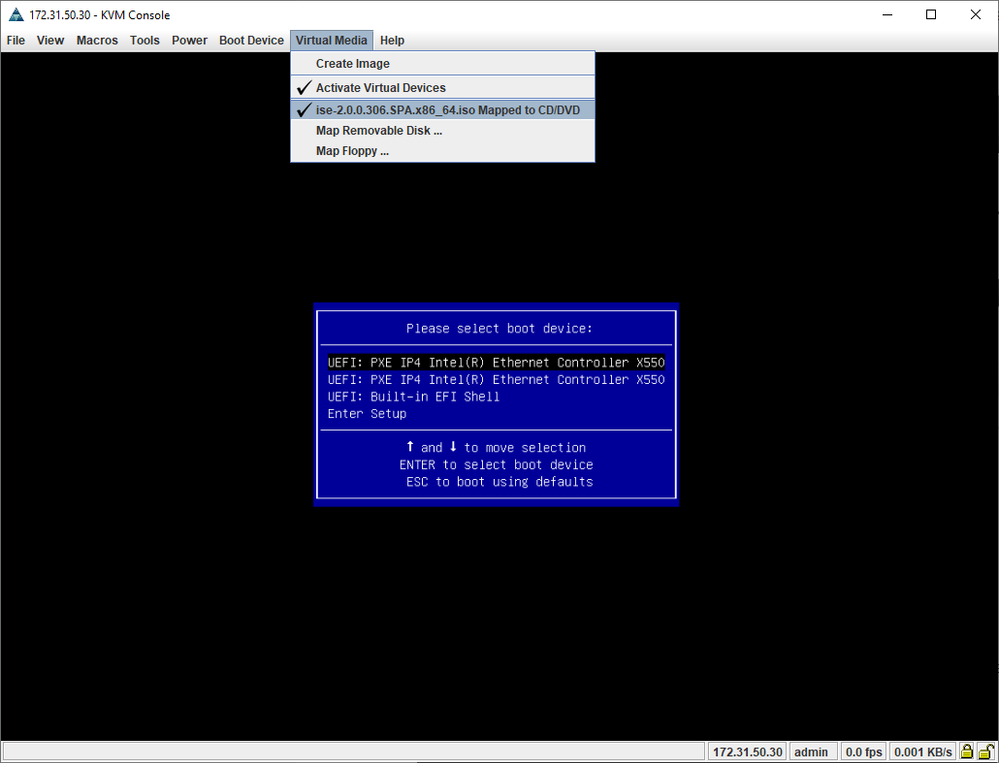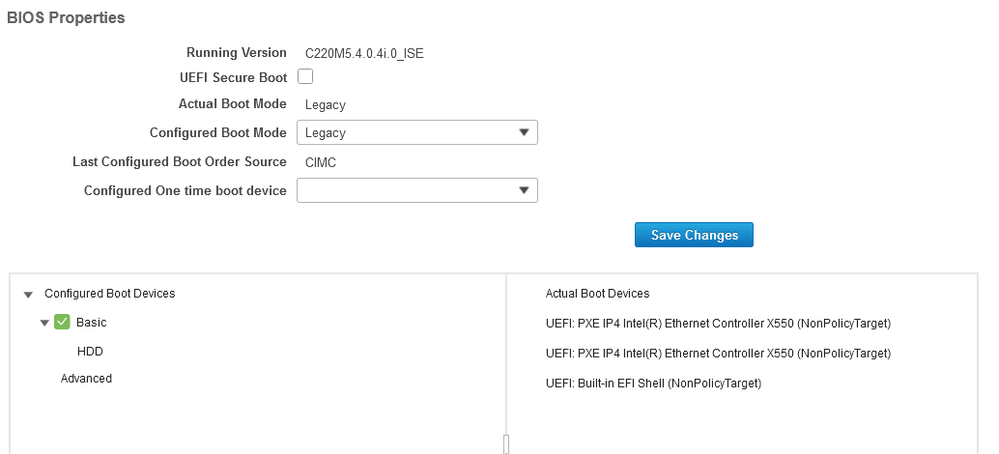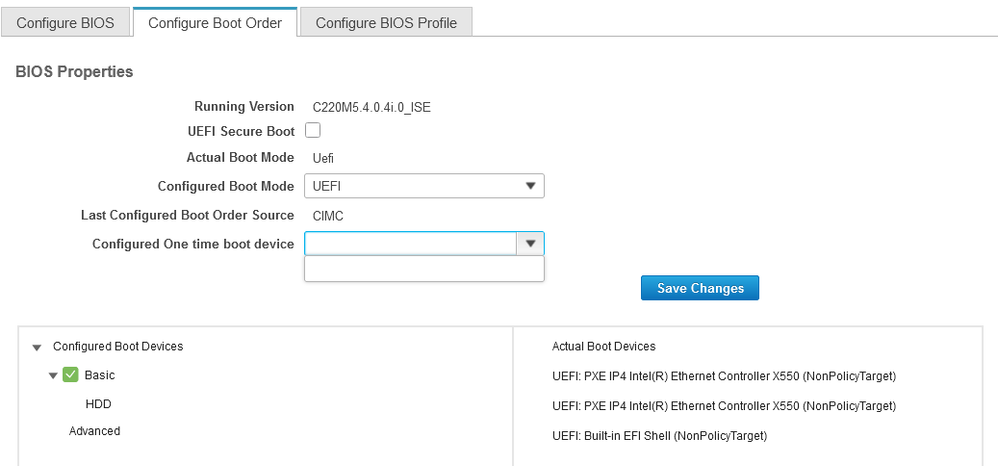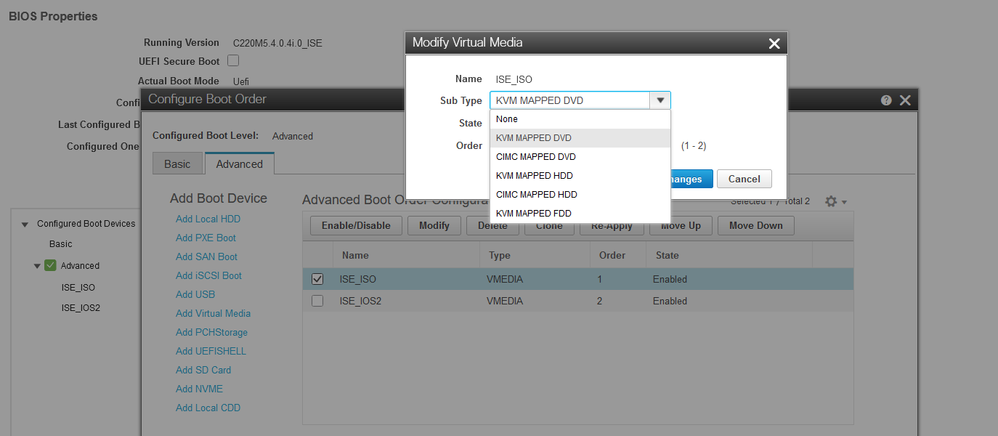- Cisco Community
- Technology and Support
- Data Center and Cloud
- Unified Computing System (UCS)
- Unified Computing System Discussions
- Re: Boot for vKVM-Mapped vDVD1.22 not in menu
- Subscribe to RSS Feed
- Mark Topic as New
- Mark Topic as Read
- Float this Topic for Current User
- Bookmark
- Subscribe
- Mute
- Printer Friendly Page
- Mark as New
- Bookmark
- Subscribe
- Mute
- Subscribe to RSS Feed
- Permalink
- Report Inappropriate Content
07-26-2021 12:29 PM
Hello,
I have never had a problem with this before but when I map the image in the java CIMC KVM and reboot the box I do not see a bootable DVD drive from my map. This is a c220 M5 (ISE SNS appliance)
Inside CIMC I have switched it between boot mode of Legacy and UEFI and it made no difference. Does anyone have any recommendations on how I would get this ISO image to show up as a DVD drive?
BIOS Version: C220M5.4.0.4i.0_ISE
PID: SNS-3615-K9
Solved! Go to Solution.
Accepted Solutions
- Mark as New
- Bookmark
- Subscribe
- Mute
- Subscribe to RSS Feed
- Permalink
- Report Inappropriate Content
07-29-2021 06:31 AM
Hello Wes,
The "solution" was found. Apparently the BIOS is hard coded to accept certain images to allow the mapping of a virtual drive...
So if you attached ISE 2.0 (which I needed in this case) the BIOS mapping won't show up. However, if you attach a 2.4+ image the mapping shows up in the BIOS. This is extremely heavy handed in my opinion because if this was on a vanilla C220M5 and not the SNS face platted c220M5 it would install without a problem....
- Mark as New
- Bookmark
- Subscribe
- Mute
- Subscribe to RSS Feed
- Permalink
- Report Inappropriate Content
07-26-2021 02:17 PM
You need to add CD/DVD to your boot order from the second screen capture that you posted.
- Mark as New
- Bookmark
- Subscribe
- Mute
- Subscribe to RSS Feed
- Permalink
- Report Inappropriate Content
07-26-2021 02:59 PM
Hello, Thank you for the reply.
That boot order is empty.
- Mark as New
- Bookmark
- Subscribe
- Mute
- Subscribe to RSS Feed
- Permalink
- Report Inappropriate Content
07-26-2021 04:19 PM
Scroll down slightly and there should be a [Configure Boot Order] button under the [Configured Boot Devices] list.
- Mark as New
- Bookmark
- Subscribe
- Mute
- Subscribe to RSS Feed
- Permalink
- Report Inappropriate Content
07-26-2021 04:45 PM - edited 07-26-2021 04:46 PM
Thank you for your reply. OK. So this is much different than earlier UCS servers.... There are two options CIMC mapped and KVM mapped. So I added both. ISE_IOS and ISE_IOS2. Thought I covered all my basis there since I am not sure which one covers my current mapping. It however didn't work for me.
So after a cold boot. F6 and look at the boot menu...nothing.
Is there anything you see or any documentation that someone can point me too? This is not like the earlier gen servers....
- Mark as New
- Bookmark
- Subscribe
- Mute
- Subscribe to RSS Feed
- Permalink
- Report Inappropriate Content
07-26-2021 07:47 PM
You dont need an advanced boot option, just use the basic CD/DVD boot option from the "Basic" tab. Make sure you save changes and reboot, then you should select the KVM Mapped CD/DVD option to load the ISO.
- Mark as New
- Bookmark
- Subscribe
- Mute
- Subscribe to RSS Feed
- Permalink
- Report Inappropriate Content
07-27-2021 06:47 AM
Hello Wes, I have tried to set boot to just CD/DVD under boot. The funny part is you would expect to see the device in the BIOS to even boot from but it simply isn't there. I am going to try loading CIMC from a different device...
- Mark as New
- Bookmark
- Subscribe
- Mute
- Subscribe to RSS Feed
- Permalink
- Report Inappropriate Content
07-27-2021 09:01 AM
So, I have toyed with this all morning.
- Tried a different computer. There was no difference
- Upgraded the BIOS. No difference
- Used the HTML5 as well at Java KVM. No difference
I think I am about ready to toss in the towel and open a SR.
- Mark as New
- Bookmark
- Subscribe
- Mute
- Subscribe to RSS Feed
- Permalink
- Report Inappropriate Content
07-27-2021 10:06 AM
Can you try to clear the BIOS CMOS? If you send me the SR you open with TAC, I can take a look and see what else we can try.
- Mark as New
- Bookmark
- Subscribe
- Mute
- Subscribe to RSS Feed
- Permalink
- Report Inappropriate Content
07-29-2021 06:31 AM
Hello Wes,
The "solution" was found. Apparently the BIOS is hard coded to accept certain images to allow the mapping of a virtual drive...
So if you attached ISE 2.0 (which I needed in this case) the BIOS mapping won't show up. However, if you attach a 2.4+ image the mapping shows up in the BIOS. This is extremely heavy handed in my opinion because if this was on a vanilla C220M5 and not the SNS face platted c220M5 it would install without a problem....
Discover and save your favorite ideas. Come back to expert answers, step-by-step guides, recent topics, and more.
New here? Get started with these tips. How to use Community New member guide