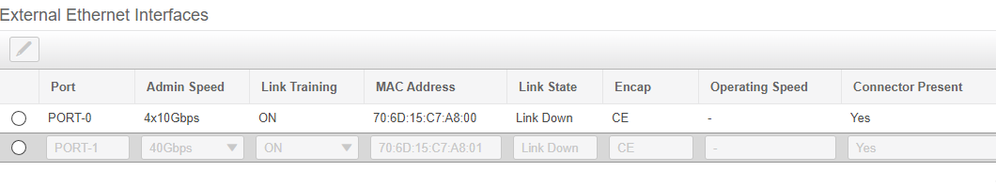- Cisco Community
- Technology and Support
- Data Center and Cloud
- Unified Computing System (UCS)
- Unified Computing System Discussions
- Re: C220 M5 wont connect to C3132Q 40Gb with 1387 VIC
- Subscribe to RSS Feed
- Mark Topic as New
- Mark Topic as Read
- Float this Topic for Current User
- Bookmark
- Subscribe
- Mute
- Printer Friendly Page
C220 M5 wont connect to C3132Q 40Gb with 1387 VIC
- Mark as New
- Bookmark
- Subscribe
- Mute
- Subscribe to RSS Feed
- Permalink
- Report Inappropriate Content
01-12-2023 04:28 AM
Hello everyone, I have two C220 M5's with 1387 VIC cards. I can not for the life of me get these servers to connect to the switch at 40Gb and don't know if I'm missing anything. I can get them to connect to the switch with a QSA and 10Gb adapter. I also can get my dell to connect at 40Gb. I fell I've narrowed it down to the server but don't know what config I might be missing. Anyone have any advice or clue?
- Labels:
-
Cisco Cafe
- Mark as New
- Bookmark
- Subscribe
- Mute
- Subscribe to RSS Feed
- Permalink
- Report Inappropriate Content
01-12-2023 05:40 AM
- Try playing with speed and duplex settings at the switch side , use the number of 'allowed combinations so to speak...' , but always disconnect the adapter and connect again when trying with changed settings , also always check switch logs for all attempts and or check if anything is reported ,
M.
-- Each morning when I wake up and look into the mirror I always say ' Why am I so brilliant ? '
When the mirror will then always repond to me with ' The only thing that exceeds your brilliance is your beauty! '
- Mark as New
- Bookmark
- Subscribe
- Mute
- Subscribe to RSS Feed
- Permalink
- Report Inappropriate Content
01-12-2023 06:23 AM
What optics are you using on the VIC adapter side? You may need to adjust the link training settings.
Can you post some screen captures of your VIC config settings in CIMC?
- Mark as New
- Bookmark
- Subscribe
- Mute
- Subscribe to RSS Feed
- Permalink
- Report Inappropriate Content
02-14-2023 02:12 PM
Here are the settings on the VIC.
- Mark as New
- Bookmark
- Subscribe
- Mute
- Subscribe to RSS Feed
- Permalink
- Report Inappropriate Content
02-14-2023 02:44 PM
What optics are you using on the VIC? If you connect the VIC ports back to back do you get link status up? (link light)
- Mark as New
- Bookmark
- Subscribe
- Mute
- Subscribe to RSS Feed
- Permalink
- Report Inappropriate Content
02-15-2023 07:01 AM
I am using the QSFP-H40G-CU1M. If i connect the VIC port from C220-01 to C220-02 then I still get no link. Only when I use a QSA do I get a link after setting the speed to 4x10Gb.
- Mark as New
- Bookmark
- Subscribe
- Mute
- Subscribe to RSS Feed
- Permalink
- Report Inappropriate Content
01-17-2023 01:31 PM
See CDET CSCvq21079 :: UCS C-series integration with FI fails when 40Gb VIC cards with Link training disabled
Workaround: Configure server's CIMC in standalone mode via [F8], log into CIMC web gui. Modify VIC card link training to 'enabled'. CIMC / Navigation (top left) / Networking / MLOM / External Ethernet Interfaces / Port-0 Set: Admin Speed = 40G Link Training = ON [Save] "Link State" should change from "Link Down" to "Link Up". Repeat the same for Port-1.
- Mark as New
- Bookmark
- Subscribe
- Mute
- Subscribe to RSS Feed
- Permalink
- Report Inappropriate Content
02-14-2023 02:14 PM
All of that is set and its still not able to link.
- Mark as New
- Bookmark
- Subscribe
- Mute
- Subscribe to RSS Feed
- Permalink
- Report Inappropriate Content
02-09-2024 05:40 PM - edited 02-09-2024 05:42 PM
I'm working on this too. The weird part is I had a link at 40Gbs for a moment on one of my 3 hosts with a QSFP-H40G-CU1M but lost it after a reboot and ever since I have not been able to get it back on any of my hosts. QSA with configured to 4x10Gbs comes up without any config changes. On my MLOM I'm not able to toggle any external ethernet settings in the GUI at all, and CIMC via ssh only allows me to adjust the admin-speed, admin-FEC-mode is also an option but attempting to set it to any of the available values result in a message that admin-fec-mode is not configurable on this adapter.
- Mark as New
- Bookmark
- Subscribe
- Mute
- Subscribe to RSS Feed
- Permalink
- Report Inappropriate Content
02-19-2024 06:49 PM
Facing exact issue with C240 M5 with 1387 VIC. Tried all suggestions here and others from net, simply not able to connect. Showing "link down". Anyone else has any suggestions? I am almost at the point of pullling this MLOM off the unit and installing a Mellanox ConnectX 40GB PCI card as replacement.
- Mark as New
- Bookmark
- Subscribe
- Mute
- Subscribe to RSS Feed
- Permalink
- Report Inappropriate Content
05-22-2024 07:19 AM
Im having the same issue on a C220 M4 with a VIC 1387. What is odd is that the card nor CIMC show a link but my switch does with lots of receive errors on the port. Changing the admin mode on physical Ethernet between 4x10/40 do nothing. I can’t say I’ve ever seen a unidirectional link with a DAC. I tried other cables as well. My other Mellanox cards work fine so it’s surely not a cable issue. I tried reverting firmware to turn off link training but that didn’t seem to help either.
- Mark as New
- Bookmark
- Subscribe
- Mute
- Subscribe to RSS Feed
- Permalink
- Report Inappropriate Content
07-09-2024 06:17 PM
We are facing same issue , all our c480 m5 ports suddenly stopped working all my c480 got disconnected from my FI, if anyone have a solution to this issue please let us now
Discover and save your favorite ideas. Come back to expert answers, step-by-step guides, recent topics, and more.
New here? Get started with these tips. How to use Community New member guide