- Cisco Community
- Technology and Support
- Data Center and Cloud
- Unified Computing System (UCS)
- Unified Computing System Discussions
- Thanks for the update. I have
- Subscribe to RSS Feed
- Mark Topic as New
- Mark Topic as Read
- Float this Topic for Current User
- Bookmark
- Subscribe
- Mute
- Printer Friendly Page
C220M3 and Intel I350T NIC
- Mark as New
- Bookmark
- Subscribe
- Mute
- Subscribe to RSS Feed
- Permalink
- Report Inappropriate Content
01-08-2015 12:18 AM - edited 03-01-2019 11:58 AM
I've got a C220 M3 and I'm trying to add an Intel I350T quad port NIC to the server.
If I just plug in the NIC into the second PCIe slot, the server doesn't complete POST - it hangs after displaying the messages from the onboard NICs. (The server has two CPUs so I can use this second slot)
If I remove the RAID card from slot 1 and put the NIC into slot 1, the server does complete POST and I see all six network ports during the server POST.
What do I need to do for the server to accept this NIC in slot 2?
GTG
- Labels:
-
Unified Computing System (UCS)
- Mark as New
- Bookmark
- Subscribe
- Mute
- Subscribe to RSS Feed
- Permalink
- Report Inappropriate Content
01-09-2015 10:10 PM
- Mark as New
- Bookmark
- Subscribe
- Mute
- Subscribe to RSS Feed
- Permalink
- Report Inappropriate Content
01-12-2015 12:12 AM
I'm not sure what you're trying to tell me with those links. The Cisco supplied version of the card is supported. Is the standard Intel firmware incompatible with Cisco serves? Do Cisco install some custom firmware onto the card they supply?
GTG
- Mark as New
- Bookmark
- Subscribe
- Mute
- Subscribe to RSS Feed
- Permalink
- Report Inappropriate Content
01-14-2015 01:45 PM
Not all cards are supported on all PCIe slots, you need to be sure the card is supported in the desired slot before installation, the reason is the internal architecture.
-Kenny
- Mark as New
- Bookmark
- Subscribe
- Mute
- Subscribe to RSS Feed
- Permalink
- Report Inappropriate Content
01-15-2015 01:20 AM
Well, I've tried everything I can thing of to make this darn NIC work in this server (It works fine in other servers - both Cisco and non-Cisco). I'm stumped.
I'm going to pony up for the Cisco branded version of the same card (UCSC-PCIE-IRJ45) and see if I can get that to work. (and work out the differences - apart from cost - if it does)
GTG
- Mark as New
- Bookmark
- Subscribe
- Mute
- Subscribe to RSS Feed
- Permalink
- Report Inappropriate Content
01-21-2015 04:34 AM
My Cisco branded Intel i350 arrived yesterday. Sure enough, the C220M3 starts up with that in, but just refuses to start up with the genuine Intel card in. Comparing the two cards, the hardware looks identical. Looking at the firmware, the Cisco branded card has a different firmware on it: The Cisco firmware supports more features than the generic Intel firmware.
I'm guessing the server is refusing to complete POST as it's trying to ask the card for the missing modules but is crashes when the modules don't exist.
Any suggestions on how to load the extra modules?
I tried doing a backup/restore of the firmware between the cards but the Intel tools wouldn't let me. I also extracted the Intel NIC firmware from the UCS firmware update CD and applied that. The problem is, is that Intel's firmware upgrade tools only allow you to install two features, and Cisco's version of the card has four/five features installed.
GTG

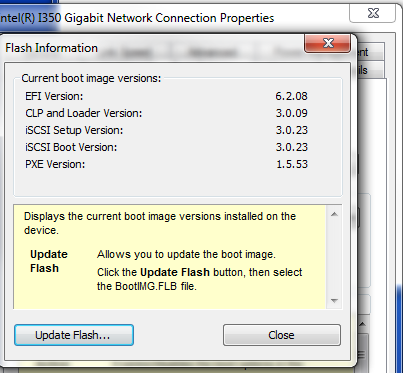
- Mark as New
- Bookmark
- Subscribe
- Mute
- Subscribe to RSS Feed
- Permalink
- Report Inappropriate Content
02-03-2015 08:19 AM
Gordon, did you ever find a resolution to this? I went through a similar process recently, and have even created a case with TAC. My "engineer" disabled the LOM Option ROM's and the server was able to boot, but ESXi doesn't see the onboard NIC's (as you would expect).
I happened to have a Cisco branded card on my shelf as a cold spare and was able to boot the server successfully with it. So, as you have alluded to, there appears to be something very different between the plain Intel branded card and the Cisco branded card.
If you have found anything beyond this, I would be very interested in hearing what came of it. Thanks!
- Mark as New
- Bookmark
- Subscribe
- Mute
- Subscribe to RSS Feed
- Permalink
- Report Inappropriate Content
02-04-2015 05:34 AM
I haven't gotten any further, sorry. I tried your method of disabling the on-board NICs and the server does indeed boot with the i350 plugged in. This makes me wonder if there's a bug in the Intel and/or Cisco firmware(s) where they expect all i350s in a machine to have the same firmware (The C220M3's onboard NICs are based on the i350 too) I tried to use the Cisco tools to set the firmware on the Intel i350 card, but the Cisco tools refused to see the card.
Getting Intel & Cisco to sort out this mess is going to need a bigger, more patient customer than me: I've got a big enough dent in my desk & forehead from dealing with TAC over bugs! I can work around this problem so I'm not going to kill myself over it.
GTG
- Mark as New
- Bookmark
- Subscribe
- Mute
- Subscribe to RSS Feed
- Permalink
- Report Inappropriate Content
02-04-2015 08:45 AM
Thanks for the update. I have placed the order with my VAR to get the Cisco cards. What a racket...
Discover and save your favorite ideas. Come back to expert answers, step-by-step guides, recent topics, and more.
New here? Get started with these tips. How to use Community New member guide

