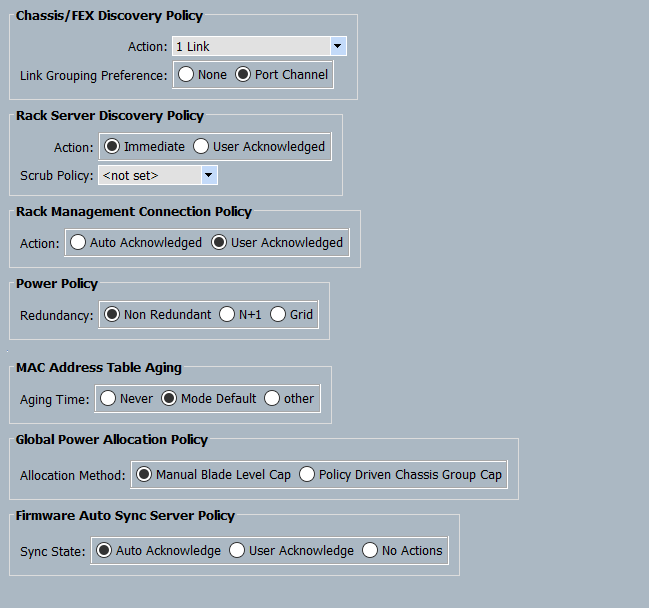- Cisco Community
- Technology and Support
- Data Center and Cloud
- Unified Computing System (UCS)
- Unified Computing System Discussions
- Fabric Interconnect B - FEX not configured
- Subscribe to RSS Feed
- Mark Topic as New
- Mark Topic as Read
- Float this Topic for Current User
- Bookmark
- Subscribe
- Mute
- Printer Friendly Page
Fabric Interconnect B - FEX not configured
- Mark as New
- Bookmark
- Subscribe
- Mute
- Subscribe to RSS Feed
- Permalink
- Report Inappropriate Content
02-20-2018 08:53 AM - edited 03-01-2019 01:26 PM
Hello community,
Summary of the problem: getting "FEX not configured" in FI Server port.
Topology
- 2 FI in cluster mode (Fabric A(lead) Fabric B(subordinate)
- 1 chassis
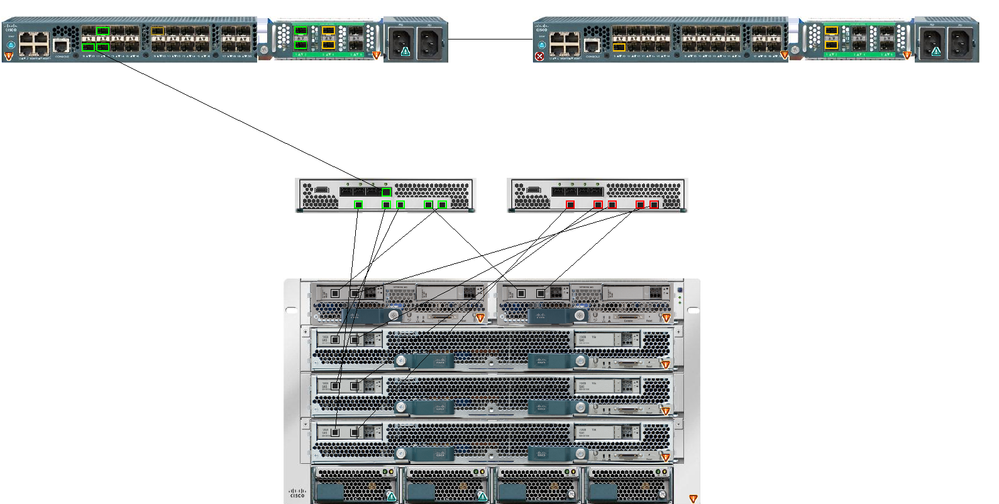
The objective is to have High availability of the Fabric Interconnects with one link from each Fabric Interconnect to each of the IOMs on the chassis. Port 1 in Fabric B is physically connected to port 1 in IOM 2 of the chassis, however, this link does not come up. When I look at the Properties window of Port 1 on Fabric B, it says:
Overall status: Link Up
Additional Information: FEX not configured
See screenshot below
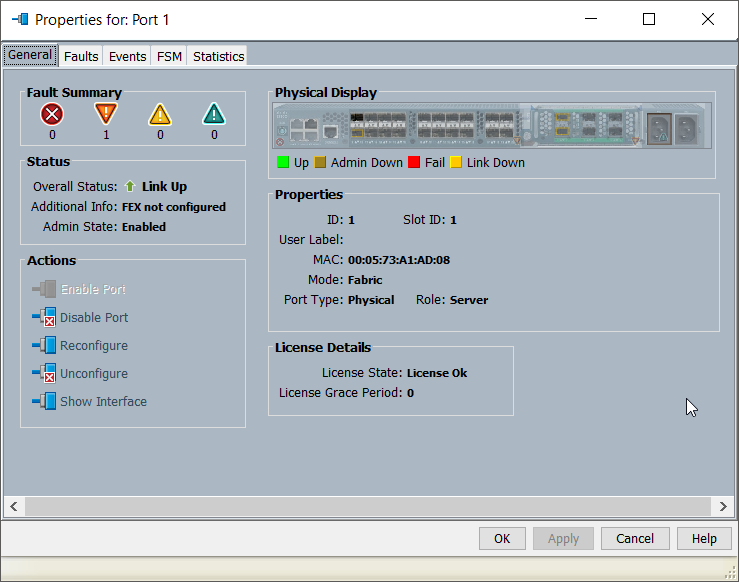
Also look at global policies configuration just in case:
Thank you for your time, please let me know if I missed anything. I am fairly new at Cisco UCS.
EDIT: I also swapped the IOM 2 just in case the module was defective.
- Labels:
-
Other Unified Computing System
- Mark as New
- Bookmark
- Subscribe
- Mute
- Subscribe to RSS Feed
- Permalink
- Report Inappropriate Content
02-20-2018 10:01 AM
First, are L1 and L2 both physically connected between the FIs?
Secondly, Did you cannot to the console port of FI-B and configure that FI as part of the cluster?
You could perform an erase config on FI-B and re-configure as part of the cluster via console port.
- Mark as New
- Bookmark
- Subscribe
- Mute
- Subscribe to RSS Feed
- Permalink
- Report Inappropriate Content
02-20-2018 11:48 AM
Output of cluster state:
CIBUSA-FI-A# show cluster extended-state Cluster Id: 0x44351fba530011e4-0x955a00059b702044 Start time: Wed Feb 14 11:28:49 2018 Last election time: Wed Feb 14 14:03:12 2018 A: UP, PRIMARY B: UP, SUBORDINATE A: memb state UP, lead state PRIMARY, mgmt services state: UP B: memb state UP, lead state SUBORDINATE, mgmt services state: UP heartbeat state PRIMARY_OK INTERNAL NETWORK INTERFACES: eth1, UP eth2, UP HA NOT READY No device connected to this Fabric Interconnect
L1 and L2 are connected and a cluster relationship is in place.
I configured the Fabric B to be part of the cluster via console port.
I will try to reconfigure Fabric B, but I want to understand why it is not working as of now.
Thank you for your response
- Mark as New
- Bookmark
- Subscribe
- Mute
- Subscribe to RSS Feed
- Permalink
- Report Inappropriate Content
02-20-2018 10:32 AM
Is this a new install? You may need to acknowledge the chassis in order for the FEX to be discovered as part of the cluster.
- Mark as New
- Bookmark
- Subscribe
- Mute
- Subscribe to RSS Feed
- Permalink
- Report Inappropriate Content
02-20-2018 11:50 AM
This is a new install, it has not seen production yet. When I acknowledge the chassis it performs the operation but the problem persists. I also swapped the IOM 2 just in case the module was defective.
- Mark as New
- Bookmark
- Subscribe
- Mute
- Subscribe to RSS Feed
- Permalink
- Report Inappropriate Content
02-20-2018 05:34 PM - edited 02-20-2018 05:36 PM
Have you tried to decommission and re-commission the chassis? This will force UCSM to forget about and re-learn everything about that chassis.
If the problem persist, please provide the following outputs from each FI (a|b):
UCS#connect local a|b
UCS(local-mgmt)#show pmon state
UCS#connect nxos a|b
UCS(nxos)#show run int eth1/1
UCS(nxos)#show int eth1/1
UCS(nxos)#show int eth1/1 trans de
UCS(nxos)#show ver
Discover and save your favorite ideas. Come back to expert answers, step-by-step guides, recent topics, and more.
New here? Get started with these tips. How to use Community New member guide