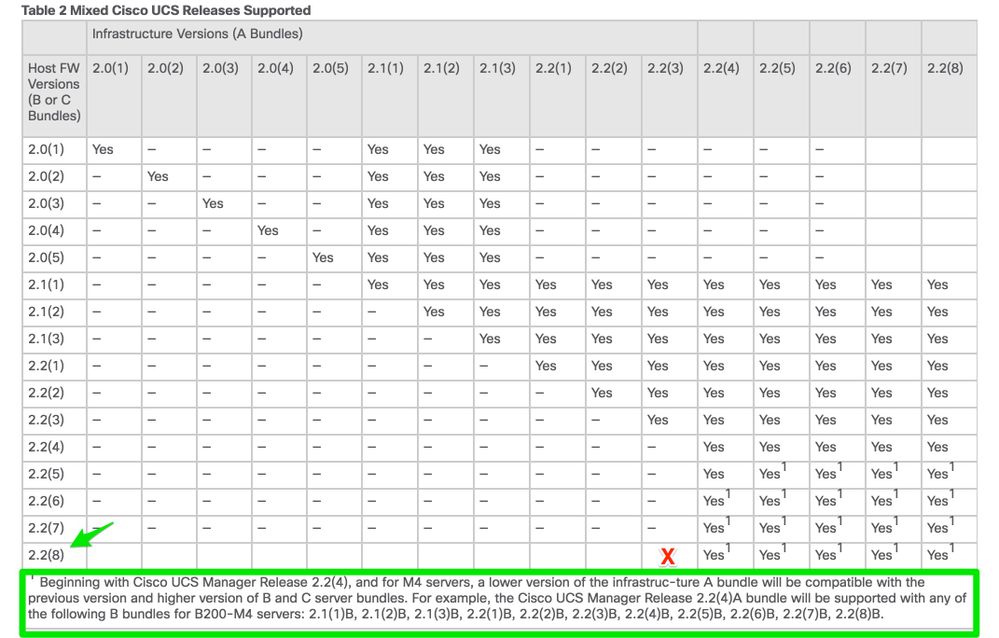- Cisco Community
- Technology and Support
- Data Center and Cloud
- Unified Computing System (UCS)
- Unified Computing System Discussions
- Re: How to check the firmware & drivers compatibility matrix?
- Subscribe to RSS Feed
- Mark Topic as New
- Mark Topic as Read
- Float this Topic for Current User
- Bookmark
- Subscribe
- Mute
- Printer Friendly Page
- Mark as New
- Bookmark
- Subscribe
- Mute
- Subscribe to RSS Feed
- Permalink
- Report Inappropriate Content
09-17-2017 08:26 PM - edited 03-01-2019 01:18 PM
I have a server called TEL1 which is running the following:
UCS B200 M4
E5-2690 v3 CPU
UCS Manager on firmware 2.2(3f)
Server firmware:
-- Adapter 1 = Cisco VIC1240 V4.0(1f)
-- BIOS B200M4.2.2.3d.0.111420141438
-- Board Controller 5.0-- CIMC Controller 2.2(3f)
From what I can see, my infrastructure is at 2.2(3f) so I cannot upgrade the CIMC/server firmware to more than what it is at right now.
Is there a matrix which shows which firmwares are compatible (between architecture and server)?
Solved! Go to Solution.
- Labels:
-
Other Unified Computing System
Accepted Solutions
- Mark as New
- Bookmark
- Subscribe
- Mute
- Subscribe to RSS Feed
- Permalink
- Report Inappropriate Content
09-18-2017 04:45 AM
See
Table 2 Mixed Cisco UCS Releases Supported
https://www.cisco.com/c/en/us/td/docs/unified_computing/ucs/release/notes/CiscoUCSManager-RN-22.html
- Mark as New
- Bookmark
- Subscribe
- Mute
- Subscribe to RSS Feed
- Permalink
- Report Inappropriate Content
09-18-2017 06:42 PM - edited 09-18-2017 06:44 PM
If your B200-M3 is running 3.1(21e) then you are using the 2.2.8g release bundle based on this document:
Release Bundle Contents for Cisco UCS Manager, Release 2.2
ucs-b200-m3-k9-cimc.3.1.21e.bin
Your A bundle would be 2.2.3 and your B bundle would be 2.2.8. This is not a supported/tested combination. If your Infra (A Bundle) was 2.2.4 or later, this would be supported, based on Note 1 outlined in green above. If you are going to upgrade infrastructure we recommend upgrading to the latest 2.2.X train for the most feature enhancements and bug fixes.
- Mark as New
- Bookmark
- Subscribe
- Mute
- Subscribe to RSS Feed
- Permalink
- Report Inappropriate Content
09-18-2017 04:45 AM
See
Table 2 Mixed Cisco UCS Releases Supported
https://www.cisco.com/c/en/us/td/docs/unified_computing/ucs/release/notes/CiscoUCSManager-RN-22.html
- Mark as New
- Bookmark
- Subscribe
- Mute
- Subscribe to RSS Feed
- Permalink
- Report Inappropriate Content
09-18-2017 06:03 PM
I checked the document and I'm unable to decipher if my B200 M3 server running 3.1(21e) (CICM controller) is compatible with my UCS Manager running 2.2(3f)?
I would guess that the architecture version has to be at or above the firmware version of ANY servers in the chassis?
- Mark as New
- Bookmark
- Subscribe
- Mute
- Subscribe to RSS Feed
- Permalink
- Report Inappropriate Content
09-18-2017 06:42 PM - edited 09-18-2017 06:44 PM
If your B200-M3 is running 3.1(21e) then you are using the 2.2.8g release bundle based on this document:
Release Bundle Contents for Cisco UCS Manager, Release 2.2
ucs-b200-m3-k9-cimc.3.1.21e.bin
Your A bundle would be 2.2.3 and your B bundle would be 2.2.8. This is not a supported/tested combination. If your Infra (A Bundle) was 2.2.4 or later, this would be supported, based on Note 1 outlined in green above. If you are going to upgrade infrastructure we recommend upgrading to the latest 2.2.X train for the most feature enhancements and bug fixes.
- Mark as New
- Bookmark
- Subscribe
- Mute
- Subscribe to RSS Feed
- Permalink
- Report Inappropriate Content
09-25-2017 04:28 PM
Thanks Wes, the part I don't get is how you found this:
@Wes Austin wrote:... then you are using the 2.2.8g release bundle based on this document:
Release Bundle Contents for Cisco UCS Manager, Release 2.2
ucs-b200-m3-k9-cimc.3.1.21e.bin
Is there a lookup tool where you put in the current firmware versions and it spits out the bundles?
- Mark as New
- Bookmark
- Subscribe
- Mute
- Subscribe to RSS Feed
- Permalink
- Report Inappropriate Content
09-26-2017 04:22 AM
If you open that document and search for :
ucs-b200-m3-k9-cimc.3.1.21e.bin
It only appears under the 2.2.8 bundle.
Discover and save your favorite ideas. Come back to expert answers, step-by-step guides, recent topics, and more.
New here? Get started with these tips. How to use Community New member guide