- Cisco Community
- Technology and Support
- Data Center and Cloud
- Unified Computing System (UCS)
- Unified Computing System Discussions
- Re: I can´t see the information of LSI MegaRAID 9260-4i card in
- Subscribe to RSS Feed
- Mark Topic as New
- Mark Topic as Read
- Float this Topic for Current User
- Bookmark
- Subscribe
- Mute
- Printer Friendly Page
I can´t see the information of LSI MegaRAID 9260-4i card in a server CIMC UCS C200
- Mark as New
- Bookmark
- Subscribe
- Mute
- Subscribe to RSS Feed
- Permalink
- Report Inappropriate Content
12-05-2012 07:46 PM - edited 03-01-2019 10:45 AM
Hi
I just received a new UCS C200 M2 with a seperate LSI 9260-4i MegaRAID SAS HBA card.
I have installed the card and connected the SAS cables and LSI battery-backup unit (BBU).
When I turn on the server, it recognizes the card, but appear a message of battery “The battery hardware is missing or malfunctioning, or the battery is
unplugged, or the battery discharged …”
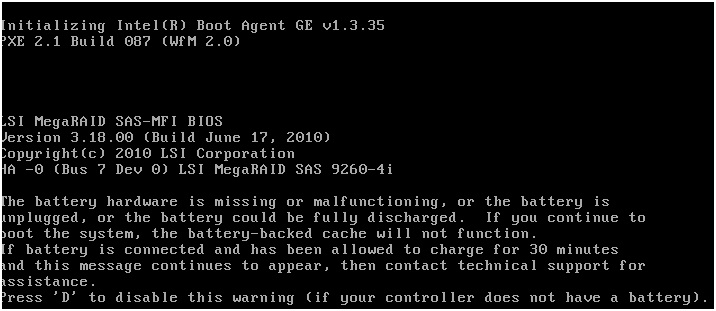
In CIMC--->Inventory--->PCI Adapters appear LSI 9260-4i MegaRAID SAS HBA
I have successfully created my RAID 10, and I installed VMWare 5
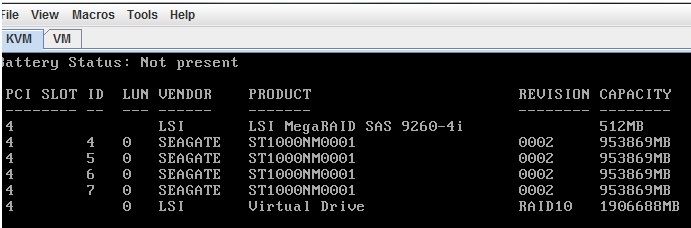
but in CIMC ---> Inventory ---> Storage nothing appears, I can´t see my 4 DD 1 T each.
Currently the Onboard SATA Controller is Disabled and the SATA mode is set to enhanced.
anyone can tell me because I can not see Controller Info, Physical and Virtual Drive Information from CIMC?
regards
- Labels:
-
Unified Computing System (UCS)
- Mark as New
- Bookmark
- Subscribe
- Mute
- Subscribe to RSS Feed
- Permalink
- Report Inappropriate Content
12-06-2012 09:16 PM
Jose,
Please make sure that you are using the latest CIMC code for the server, we have seen that behavior in servers with old firmware...
Download the HUU from here:
Make sure you select "All of the above" when doing the upgrade and that SHOULD solve the issue you are having, as the server evidently sees the controller and the disks configured in RAID 10.
For instructions on how to use the HUU, go here:
http://www.cisco.com/en/US/docs/unified_computing/ucs/c/sw/lomug/1.4.x/install/b_huu_1_4_3.html
Pretty much is ..
1-Map the .iso image (if doing the upgrade remotely)
2-Press F6 and select the appropriate unit you want to boot from (Virtual CD/DVD if upgrading remotely)
3-Choose "All of the above" from the list to make all firmware match from the same firmware bundle
4-Let the upgrade complete and unplug the power cables for about 15 secs to complete the LOM upgrade and check on your issue again.
If the problem is not resolved, do not hesitate to let us know here.
Hope this helps.
-Kenny
Discover and save your favorite ideas. Come back to expert answers, step-by-step guides, recent topics, and more.
New here? Get started with these tips. How to use Community New member guide

