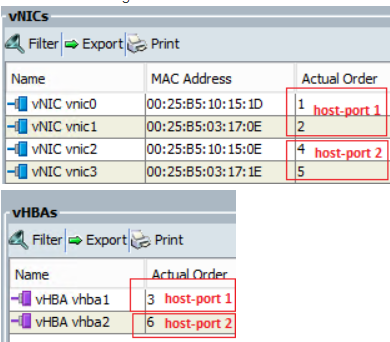- Cisco Community
- Technology and Support
- Data Center and Cloud
- Unified Computing System (UCS)
- Unified Computing System Discussions
- Re: Migrate service profile of ESX 6.5 server from B200 M4 to B200 M5
- Subscribe to RSS Feed
- Mark Topic as New
- Mark Topic as Read
- Float this Topic for Current User
- Bookmark
- Subscribe
- Mute
- Printer Friendly Page
Migrate service profile of ESX 6.5 server from B200 M4 to B200 M5
- Mark as New
- Bookmark
- Subscribe
- Mute
- Subscribe to RSS Feed
- Permalink
- Report Inappropriate Content
11-05-2018 01:55 PM
Hello,
I have some new B200 M5 blades to which I will be moving some ESXi servers. The old blades are B200 M4. Both the M4 and the M5 use the VIC 1340 LOMs. Both blades will be booting from SAN.
I intend to migrate existing service profiles from the M4 servers to the M5 servers, so that the all ID, MAC, WWN, etc persist.
I do not expect any issues, but wasn't sure how ESXi would react to the underlying chipset and processor changes. Was wondering if anyone has ever encountered issues performing what I expect will be a relatively simple procedure. I am not expecting any PCI reordering since both use VIC 1340 and the vNIC/vHBA configuration is remaining the same.
Thanks
- Labels:
-
Unified Computing System (UCS)
- Mark as New
- Bookmark
- Subscribe
- Mute
- Subscribe to RSS Feed
- Permalink
- Report Inappropriate Content
11-05-2018 05:40 PM
You shouldn't have a problem doing this. The only thing that you need to be careful of is that you will probably be wanting to run the new blades in the same VMWare cluster at the same time as the M4s (in the middle of your migration). If this is the case, you will likely run into CPU compatibility problems with the running guest-OS.
Check out EVC mode to side-step this, but unfortunately the VMs need to be off in order to enable it. If you plan on shutting down the whole cluster, know that there are certain applications on the guestOS that are licensed by the physical features of the blade (CPU characteristics); certain SAP products come to mind. EVC can help side-step this too, but only after you re-license those funky apps.
- Mark as New
- Bookmark
- Subscribe
- Mute
- Subscribe to RSS Feed
- Permalink
- Report Inappropriate Content
11-06-2018 05:15 AM
This is actually a standby cluster for our DR site, so running VM's aren't really something I need to consider. Thanks for your post.
- Mark as New
- Bookmark
- Subscribe
- Mute
- Subscribe to RSS Feed
- Permalink
- Report Inappropriate Content
11-05-2018 05:54 PM
Hi @jdptechnc,
Re-ordering of vnic/vhba won't happen till the time you are using vcons. Moreover, in your scenario it appears you will be doing fresh install of ESXi on M5, so you should not face the issue, unless you add/remove vnic/vhba (in case you are not using vcons) after installation of OS.
3rd Gen VIC card have diff architecture, having 2 PCIe lanes internally (Call 'host port'). So you have to consider them assigning manually to each vnic's/vhba's
As an example, let's say we have configured 4 vNICs and 2 vHBAs in the service profile. With the automatic placement, the vNICs and vHBAs will be split between the host-ports:
host-port 1 : vnic0, vnic1, vhba0
host-port 2: vnic2, vnic3, vhba1
This load balancing will be seen in the Actual Order column of the vNIC/vHBAs.
Here we can see an obvious split between the vNICs and vHBA in terms of their "Actual Order". Using this method, we can confirm that vnic0, vnic1 and vhba1 are on host-port 1, and vnic2, vnic3 and vhba2 on host-port 2.
Unless you manually set the Admin Host Ports, load balancing may occur on every vnic add/delete which will change the host-port of existing or old vnic/vhba which will impact enumeration on ESXi PCI ordering.
I found a blog which has a brief description: https://jeremywaldrop.wordpress.com/2016/02/15/ucs-vic-13401380-pci-placement/
Please rate if you find it helpful.
Regards,
MJ
Discover and save your favorite ideas. Come back to expert answers, step-by-step guides, recent topics, and more.
New here? Get started with these tips. How to use Community New member guide