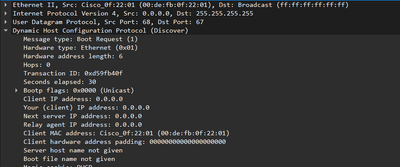- Cisco Community
- Technology and Support
- Data Center and Cloud
- Unified Computing System (UCS)
- Unified Computing System Discussions
- Re: UCS B200 M4 server wont entirely boot
- Subscribe to RSS Feed
- Mark Topic as New
- Mark Topic as Read
- Float this Topic for Current User
- Bookmark
- Subscribe
- Mute
- Printer Friendly Page
UCS B200 M4 server wont entirely boot
- Mark as New
- Bookmark
- Subscribe
- Mute
- Subscribe to RSS Feed
- Permalink
- Report Inappropriate Content
03-26-2024 11:13 AM
upon receiving power, it does in standby for a bit, before the blade health LED flashes green, and then the power button turns green, and it says that it is testing memory, before going back to standby, with a solid amber blade health LED. The RAM is in, and I have tried reseating it, and I have tried removing the CMOS battery and turning it on, not sure if that is the correct way to reset bios though.
- Labels:
-
Unified Computing System (UCS)
- Mark as New
- Bookmark
- Subscribe
- Mute
- Subscribe to RSS Feed
- Permalink
- Report Inappropriate Content
03-29-2024 12:59 PM - edited 03-29-2024 01:36 PM
But it should at least turn on, and boot into an operating system, say windows? It seems like the only thing that wouldn't work is the internet connection or management. A thing I noticed, there is an HDMI port at the back of the IOM. is there any chance that could be helpful in any way? Also, there is a DIMM diagnostic button inside, how do I push it though? its inside of a large metal casing while powered. Furthermore, the manual says that a solid orange light is a minor error, while you said it meant a critical error. I might have the wrong version of the manual though? Some of the RAM sticks end in CPB, others in CPB0Q, or CPB4Q. The rest of the serial number and the specs are exactly the same. Final question, but you said to test the ram with 1 DIMM slot, however on the casing, it says it only supports using 4, 8, or 12 DIMMs per CPU.
- Mark as New
- Bookmark
- Subscribe
- Mute
- Subscribe to RSS Feed
- Permalink
- Report Inappropriate Content
04-01-2024 06:40 AM
Would it turn on and boot? ¯\_(ツ)_/¯
Honestly without a FI you are so far away from "supported" (read expected) deployment, that I don't know.
The server might turn on, but I could also see where the server would NOT turn on.
Furthermore so much of the UCS system is policy(configuration) pushed down to the servers that a B-series server without UCS manager (running on the FI) pushing configuration and telling it how to boot, that a blade may be useless without it.
The HDMI port on the IOM would not provide output from the servers.
The front side of the server has a physical KVM cable connection. See:
https://www.cisco.com/c/en/us/td/docs/unified_computing/ucs/hw/blade-servers/B200M4/m_overview.html#ID129
The DIMM diagnostic button can be pressed with the server out of the chassis. The system board has enough power from capacitors to temporary light up LEDs next to failed DIMMs.
Orange LED means something isn't happy and should be investigated. . . . After collecting logs from UCSM on the UCS Fabric Interconnect (which you don't have).
The DIMMs having CPB and CPB0Q and CPB4Q are likely original manufacture (possibly Samsung) markings.
Those stickers can usually be ignored in favor of the Cisco labels.
If the DIMMs have the same Cisco PID, then the underlying manufacture PIDs may change over time.
I know you have this hardware and want this hardware to work and be usable, but shortcut dozens of further questions by obtaining a FI.
- Mark as New
- Bookmark
- Subscribe
- Mute
- Subscribe to RSS Feed
- Permalink
- Report Inappropriate Content
04-10-2024 08:57 PM
I got a Cisco UCS-FI-6248UP, however, upon turning it on, the status light is orange, and no console output is displayed.
it is connected to a dell laptop with serial, with the other end of the cable connected to console port, it is being powered by 1 cable for now, and was not connected to any devices through the SFP ports. one fan had a yellow light, but seemed to be working.
- Mark as New
- Bookmark
- Subscribe
- Mute
- Subscribe to RSS Feed
- Permalink
- Report Inappropriate Content
04-11-2024 05:11 PM
I have gotten it to have the status light be green, and the fan, however, it does not connect to the computer using serial, nor does it connect to the router
- Mark as New
- Bookmark
- Subscribe
- Mute
- Subscribe to RSS Feed
- Permalink
- Report Inappropriate Content
04-12-2024 01:29 PM
If nothing shows on the console, then are you sure you are using the correct serial parameters?
The other connection parameters are 9600 baud, 8 data bits, no parity, 1 stop bit.
Does that console cable work on other Cisco devices to confirm the connection on your PC is working properly?
If you connect to the management port via RJ45 and fire up wireshark do you see any IPs/traffic/ARPs/anything coming from the FI?
If nothing still shows up then you may have a dead FI as I am sure there are many dead devices on the after market.
- Mark as New
- Bookmark
- Subscribe
- Mute
- Subscribe to RSS Feed
- Permalink
- Report Inappropriate Content
04-12-2024 02:42 PM
it does show some traffic, however it does not get an IP, and I am using the correct connection parameters.
- Mark as New
- Bookmark
- Subscribe
- Mute
- Subscribe to RSS Feed
- Permalink
- Report Inappropriate Content
04-12-2024 04:11 PM
it sent a few packets that look like this
- Mark as New
- Bookmark
- Subscribe
- Mute
- Subscribe to RSS Feed
- Permalink
- Report Inappropriate Content
04-13-2024 07:15 PM
That's a DHCP Discover packet. Seems the FI does not have a static IP and is trying to automatically obtain an IP via DHCP.
I would allow the FI to get an IP from the network / DHCP server and ask the DHCP server (logs) what IP was given out to the FI.
Then try to connect via SSH / Web (HTTPS) to the FI IP to see if the FI is operational over the network.
The problem is without the serial console working, then I'm not sure what password to use since you haven't set one nor can you recover the admin password (without the console working).
- Mark as New
- Bookmark
- Subscribe
- Mute
- Subscribe to RSS Feed
- Permalink
- Report Inappropriate Content
04-14-2024 10:17 AM
it is connected to the server, and it could get an IP, however, it doesnt. it just never does anything else.
- Mark as New
- Bookmark
- Subscribe
- Mute
- Subscribe to RSS Feed
- Permalink
- Report Inappropriate Content
05-08-2024 10:13 PM - edited 05-08-2024 10:14 PM
I got a new FI and it works, I try to make it work, however there are an issues. The server does not turn on, it says: Overall Status: Unassociated.
Configuration Error:not-applicable
and in faults, under configuration error: Service profile default configuration failed due to insufficient-resources,soft-pinning-vlan-mismatch,mac-derivation-virtualized-port,wwpn-derivation-virtualized-port
trying to boot results in: error booting server 1
- Mark as New
- Bookmark
- Subscribe
- Mute
- Subscribe to RSS Feed
- Permalink
- Report Inappropriate Content
05-09-2024 05:39 AM
Not sure about all of those faults. But typically those faults are caused by (non-obvious) service profile configuration issues.
The vHBA fc0/1 and wwpn faults; If you don't have a Fiber Channel SAN switch/storage, then remove the vHBAs from the Service Profile (or Service Profile Template). UCSM is probably missing a WWN pool or something similar which UCSM should just "make up" (with a RNG), but instead gives vague errors about missing misconfiguration.
- Mark as New
- Bookmark
- Subscribe
- Mute
- Subscribe to RSS Feed
- Permalink
- Report Inappropriate Content
05-09-2024 09:08 AM
is it the service profile configuration issues that would cause it to fail to boot?
- Mark as New
- Bookmark
- Subscribe
- Mute
- Subscribe to RSS Feed
- Permalink
- Report Inappropriate Content
05-10-2024 07:29 AM
The Service Profile must complete Service Profile association to the physical equipment without fault. Once the Service Profile association is complete, then you should be able to boot the server.
- Mark as New
- Bookmark
- Subscribe
- Mute
- Subscribe to RSS Feed
- Permalink
- Report Inappropriate Content
05-10-2024 04:46 PM
I have disabled everything, but still get:
insufficient-resources,mac-address-assignment
- Mark as New
- Bookmark
- Subscribe
- Mute
- Subscribe to RSS Feed
- Permalink
- Report Inappropriate Content
05-11-2024 03:22 AM
i have changed some things, so that now it just has the non-fatal error of failed to find any operational uplink port that carries all vlans of the vNic(s), however i do have a spf to ethernet connected on back port 22, but its not working?
Discover and save your favorite ideas. Come back to expert answers, step-by-step guides, recent topics, and more.
New here? Get started with these tips. How to use Community New member guide