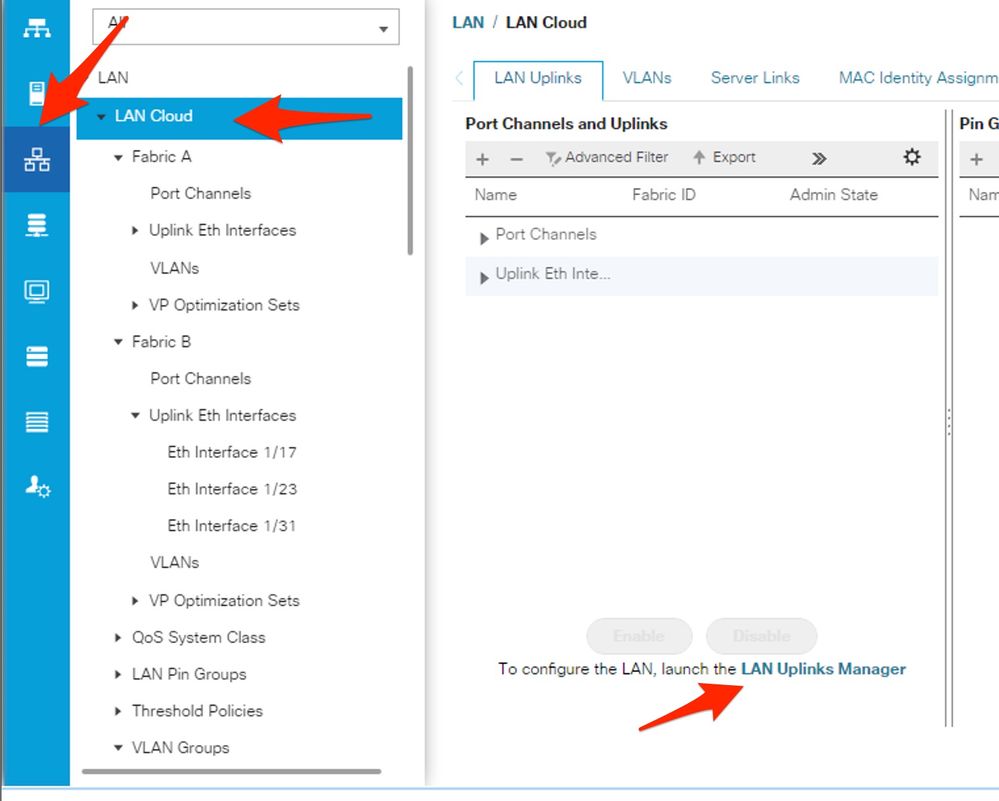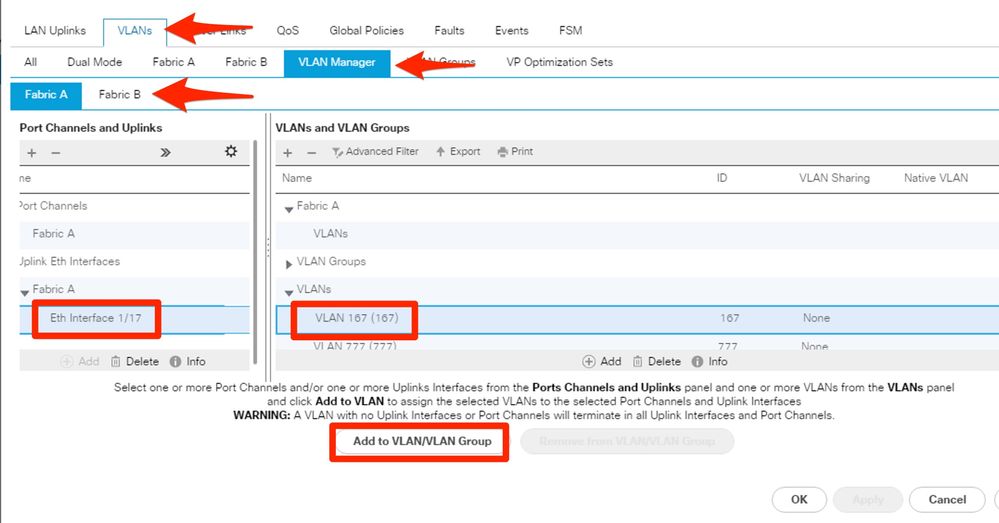- Cisco Community
- Technology and Support
- Data Center and Cloud
- Unified Computing System (UCS)
- Unified Computing System Discussions
- Re: VLANs not in a VLAN Group
- Subscribe to RSS Feed
- Mark Topic as New
- Mark Topic as Read
- Float this Topic for Current User
- Bookmark
- Subscribe
- Mute
- Printer Friendly Page
- Mark as New
- Bookmark
- Subscribe
- Mute
- Subscribe to RSS Feed
- Permalink
- Report Inappropriate Content
04-15-2019 02:18 PM
Just want to get some clarification regarding VLAN group...Did not find any documents related...
Say I have 5 VLANs (11-15) in UCSM. Each FI has port-channel to N5K as uplink1. There is currently no VLAN Group configured. So all 5 VLANs are sending and receiving dynamically on the port-channel uplink.
So I connected another link between FI and N5K as uplink2 and by default all 5 VLANs will be using the uplink2. If I now configured a VLAN group including only VLAN 11-12 and the uplink2 is assigned to this VLAN group.
My understanding under this scenario is that VLAN11-12 traffic will ONLY use uplink2 but will VLAN13-15 traffic still use both uplinks since they are not in a VLAN group OR only use uplink1 now...
OR ask in a different way that what happens with traffic on VLAN13-15? Will Server A with vNIC on either VLAN 13, 14 or 15 still be able to communicate with rest of the network and if so which uplink will UCSM use for this server A?
Solved! Go to Solution.
- Labels:
-
Unified Computing System (UCS)
Accepted Solutions
- Mark as New
- Bookmark
- Subscribe
- Mute
- Subscribe to RSS Feed
- Permalink
- Report Inappropriate Content
04-25-2019 10:40 AM
So you can have 2 scenarios when configuring VLAN Groups:
1) VLAN Group associated with vNIC template
2) VLAN Group hard pinning using VLAN Manager (Wes described)
Option 1 in regards to your question:
Normal soft-pinning will occur. UCSM will validate data traffic from a vNIC against the VLAN membership of all uplink Ethernet ports and port channels. In this case VLANs 11-15 will be free to use either uplink1 or uplink2 depending on which uplink is assigned the designated receiver uplink. VLANs 11-12 will always flow out the same uplink/port-channel.
Option 2 in regards to your question:
Hard pinning will occur. VLAN Group (11-12) will be pinned to uplink2 and VLANs 13-15 will pin to uplink1 as that is the other valid uplink/port-channel.
I hope this answers your question on how vlans 13-15 will pin upstream.
- Mark as New
- Bookmark
- Subscribe
- Mute
- Subscribe to RSS Feed
- Permalink
- Report Inappropriate Content
04-15-2019 03:46 PM
You could use VLAN groups, but the easiest solution is to use the LAN uplinks manager to pin VLAN 11 and 12 to uplink2 and the other VLANs will continue to flow using uplink1. VLAN groups are typically used for large deployments with hundreds of VLANs. You cannot pin a VLAN to multiple disjointed uplinks.
LAN Tab > LAN Cloud > Launch LAN uplinks manager
VLANs tab > VLAN Manager > Fabric A|B
On the left select uplink1 and pin the VLANs accordingly and select add VLAN. Do the same for uplink2 and apply changes on both fabrics.
You should now be able to run 'show interface X' from nxos cli and see the VLANs only applied to the uplinks specified.
- Mark as New
- Bookmark
- Subscribe
- Mute
- Subscribe to RSS Feed
- Permalink
- Report Inappropriate Content
04-15-2019 03:57 PM
Thanks, I know how to configure VLAN group soft pinning which is essentially what you included as screenshots but that does not really answer my questions per-say...
- Mark as New
- Bookmark
- Subscribe
- Mute
- Subscribe to RSS Feed
- Permalink
- Report Inappropriate Content
04-25-2019 10:40 AM
So you can have 2 scenarios when configuring VLAN Groups:
1) VLAN Group associated with vNIC template
2) VLAN Group hard pinning using VLAN Manager (Wes described)
Option 1 in regards to your question:
Normal soft-pinning will occur. UCSM will validate data traffic from a vNIC against the VLAN membership of all uplink Ethernet ports and port channels. In this case VLANs 11-15 will be free to use either uplink1 or uplink2 depending on which uplink is assigned the designated receiver uplink. VLANs 11-12 will always flow out the same uplink/port-channel.
Option 2 in regards to your question:
Hard pinning will occur. VLAN Group (11-12) will be pinned to uplink2 and VLANs 13-15 will pin to uplink1 as that is the other valid uplink/port-channel.
I hope this answers your question on how vlans 13-15 will pin upstream.
- Mark as New
- Bookmark
- Subscribe
- Mute
- Subscribe to RSS Feed
- Permalink
- Report Inappropriate Content
04-29-2019 01:12 PM
Thanks! So I used the term wrong :P...Sorry about that. It should hard-pinning in my last message...
There would not be any configuration for soft pinning. It is the default..unless I am wrong again...
I have not done with option 1 before. So I will go with option#2. I was worried that after I created the VLAN group for VLAN11-12 and assign to uplink2, the FI might start dropping traffic for VLAN 13-15 since they are not in a particular VLAN group...
Discover and save your favorite ideas. Come back to expert answers, step-by-step guides, recent topics, and more.
New here? Get started with these tips. How to use Community New member guide