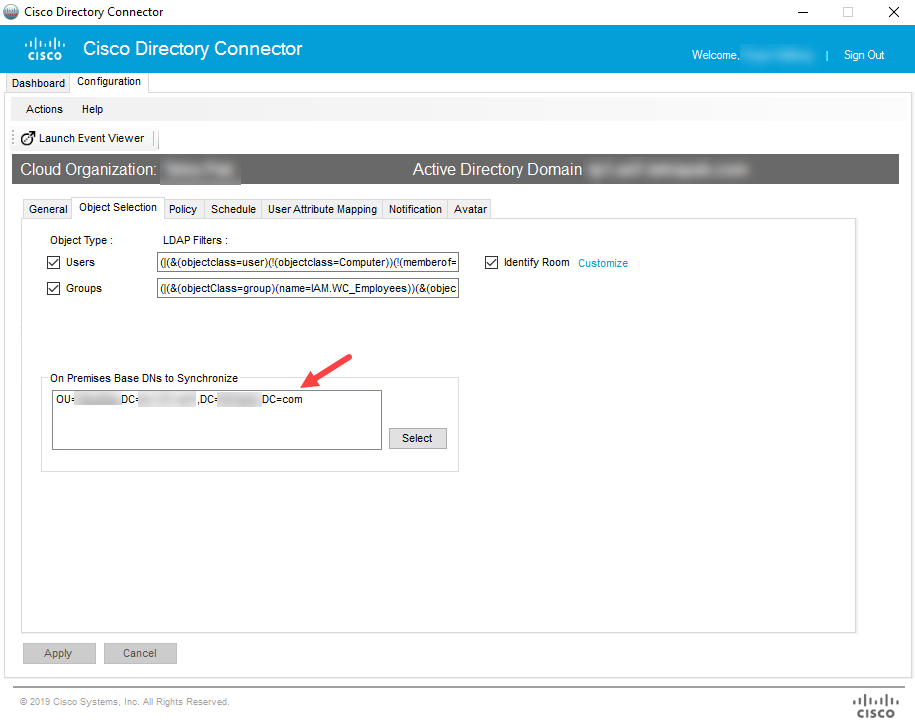- Cisco Community
- Webex
- Webex Community
- Webex Administration
- Cisco Directory Connector does not complete dry run
- Subscribe to RSS Feed
- Mark Topic as New
- Mark Topic as Read
- Float this Topic for Current User
- Bookmark
- Subscribe
- Mute
- Printer Friendly Page
Cisco Directory Connector does not complete dry run
- Mark as New
- Bookmark
- Subscribe
- Mute
- Subscribe to RSS Feed
- Permalink
- Report Inappropriate Content
10-13-2021 03:28 PM
I have installed the Directory connector and I have put in a filter (memberOf=CN=Cisco_Webex,OU=IT,OU=SecurityGroups,DC=example,DC=local) on the Users Object Type. When I do a dry run it just hangs. I have let it go for several hours but it does not complete. I have tried other filters as well as no filters and get the same results. I have set the domain account on the directory synch service. But nothing seems to help it complete.
Any help would be appreciated.
- Labels:
-
Webex Control Hub
- Mark as New
- Bookmark
- Subscribe
- Mute
- Subscribe to RSS Feed
- Permalink
- Report Inappropriate Content
03-23-2023 02:39 PM
I have the exact same issue. Were you ever able to resolve this? How???
- Mark as New
- Bookmark
- Subscribe
- Mute
- Subscribe to RSS Feed
- Permalink
- Report Inappropriate Content
03-24-2023 02:21 AM
Just a wild guess, have you checked that your DC has a operational connection to both your AD servers and Control Hub?

- Mark as New
- Bookmark
- Subscribe
- Mute
- Subscribe to RSS Feed
- Permalink
- Report Inappropriate Content
10-13-2021 10:31 PM
Does it work without a LDAP filter?

- Mark as New
- Bookmark
- Subscribe
- Mute
- Subscribe to RSS Feed
- Permalink
- Report Inappropriate Content
10-13-2021 10:59 PM
- Mark as New
- Bookmark
- Subscribe
- Mute
- Subscribe to RSS Feed
- Permalink
- Report Inappropriate Content
10-14-2021 02:49 AM
Sorry I missed that part.
Not sure what causes the DC to not be able to connect with your directory. A few pointers to take note of. Make sure that you have set a base DN for your search that is high enough up in your directory three and that you have selected AD controllers in your list that actually operate as they should. Apart from this I would start by running the Dry run with no filters to make sure that works before you move on with adding filters.
A question, is this a new setup or have it actually worked before?

- Mark as New
- Bookmark
- Subscribe
- Mute
- Subscribe to RSS Feed
- Permalink
- Report Inappropriate Content
10-14-2021 08:01 AM
Thanks Roger,
I have tried several times without a filter. How would I set the base search in the connector, I don't see that setting. Yes this is a new setup.
- Mark as New
- Bookmark
- Subscribe
- Mute
- Subscribe to RSS Feed
- Permalink
- Report Inappropriate Content
10-14-2021 08:40 AM
It's part of the configuration in the DC.

- Mark as New
- Bookmark
- Subscribe
- Mute
- Subscribe to RSS Feed
- Permalink
- Report Inappropriate Content
10-13-2021 06:03 PM
Directory connector is it running on recommended enviornment ?

- Mark as New
- Bookmark
- Subscribe
- Mute
- Subscribe to RSS Feed
- Permalink
- Report Inappropriate Content
10-13-2021 09:38 PM
Yes, I have gone through that doc. It's windows server 2019 with 8GB Ram.
Discover and save your favorite ideas. Come back to expert answers, step-by-step guides, recent topics, and more.
New here? Get started with these tips. How to use Community New member guide