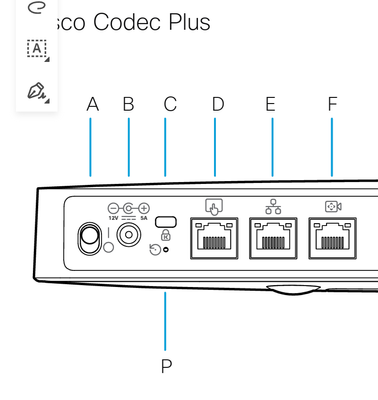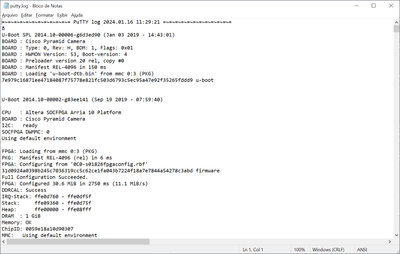- Cisco Community
- Webex
- Webex Community
- Webex Devices
- Re: Quad Camera password
- Subscribe to RSS Feed
- Mark Topic as New
- Mark Topic as Read
- Float this Topic for Current User
- Bookmark
- Subscribe
- Mute
- Printer Friendly Page
Quad Camera password
- Mark as New
- Bookmark
- Subscribe
- Mute
- Subscribe to RSS Feed
- Permalink
- Report Inappropriate Content
08-15-2022 06:42 AM
The default password for the Quad Camera serial port is not working. I used admin/cisco and shown in the this link but does not work. I also performed a factory reset a couple of time to make sure that was not the issue.
- Mark as New
- Bookmark
- Subscribe
- Mute
- Subscribe to RSS Feed
- Permalink
- Report Inappropriate Content
07-13-2023 11:13 AM
- Mark as New
- Bookmark
- Subscribe
- Mute
- Subscribe to RSS Feed
- Permalink
- Report Inappropriate Content
07-17-2023 06:47 AM
The quadcam is not at codec, it has no web interface, the person on this thread previously was referring to the codec the quadcam was connected to I'm assuming, but you're mentioning the codec separatley, so I'm not clear on what you're trying to do.
- Mark as New
- Bookmark
- Subscribe
- Mute
- Subscribe to RSS Feed
- Permalink
- Report Inappropriate Content
07-17-2023 10:07 AM
Yes quadcam is conected on Codec by cable HDMI and ethernet. I'm connected directly on quadcam by serial cable. The issue is in our Quadcam only, the Codec is working fine. Was tryed reset factory on Quadcam but it was not solved
- Mark as New
- Bookmark
- Subscribe
- Mute
- Subscribe to RSS Feed
- Permalink
- Report Inappropriate Content
07-25-2023 11:20 AM
Are you sure you have the ethernet cable connected to the right port on the codec? What codec are you using? On the Room Kit Plus you should be using the right most of the three network ports.
- Mark as New
- Bookmark
- Subscribe
- Mute
- Subscribe to RSS Feed
- Permalink
- Report Inappropriate Content
01-16-2024 06:15 AM
The quadcam is not working with Codec, was tried reset factory on both devices but not solved. Codec is working fine, but quadcam no. Was checked and changed all cables and are connected correctly. I'm trying connect on Cam by console CLI to check erros, but admin password is not working
- Mark as New
- Bookmark
- Subscribe
- Mute
- Subscribe to RSS Feed
- Permalink
- Report Inappropriate Content
01-16-2024 06:35 AM
- Mark as New
- Bookmark
- Subscribe
- Mute
- Subscribe to RSS Feed
- Permalink
- Report Inappropriate Content
09-19-2022 10:21 PM
Those instructions are incorrect for a device running a recent software version. The default username is still "admin" but then leave the password blank.
Please remember to mark helpful responses and to set your question as answered if appropriate.
Discover and save your favorite ideas. Come back to expert answers, step-by-step guides, recent topics, and more.
New here? Get started with these tips. How to use Community New member guide