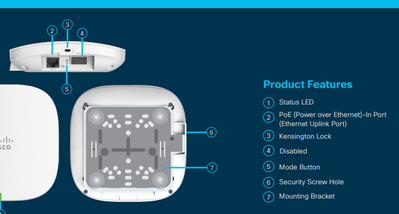- Cisco Community
- Technology and Support
- Small Business Support Community
- Wireless - Small Business
- Re: CBW 150AX stuck in boot loop
- Subscribe to RSS Feed
- Mark Topic as New
- Mark Topic as Read
- Float this Topic for Current User
- Bookmark
- Subscribe
- Mute
- Printer Friendly Page
- Mark as New
- Bookmark
- Subscribe
- Mute
- Subscribe to RSS Feed
- Permalink
- Report Inappropriate Content
12-06-2023 08:45 AM
Hello everybody,
I have a cluster of 6 CBW150AX access points, yesterday I was upgrading the firmware from version 10.5.2.0 to 10.6.2.0 and after the reboot one of the AP got stuck in a boot loop (the other five were updated correctly).
The LED on the AP blinks white for one second when the network cable is connected, then blinks green for something like 20 seconds, then white again for less than 1 seconds, then blinks green again, and so on.
I checked on the manual and the blinking green phase seems to be the first boot phase.
Could someone help me to fix this issue? I'm unable to connect via network, obviously, and I searched for some info on how to connect via console, but didn't find anything.
Thanks
Luca
Solved! Go to Solution.
Accepted Solutions
- Mark as New
- Bookmark
- Subscribe
- Mute
- Subscribe to RSS Feed
- Permalink
- Report Inappropriate Content
12-08-2023 05:30 AM
this device has no serial console port -> I suggest to register an RMA at your Cisco partner or Cisco direct
- Mark as New
- Bookmark
- Subscribe
- Mute
- Subscribe to RSS Feed
- Permalink
- Report Inappropriate Content
12-08-2023 05:36 AM
Try reset to facotory and check is that can be workable, if still issue, then TAC for RMA.
- Mark as New
- Bookmark
- Subscribe
- Mute
- Subscribe to RSS Feed
- Permalink
- Report Inappropriate Content
12-08-2023 05:30 AM
this device has no serial console port -> I suggest to register an RMA at your Cisco partner or Cisco direct
- Mark as New
- Bookmark
- Subscribe
- Mute
- Subscribe to RSS Feed
- Permalink
- Report Inappropriate Content
12-08-2023 05:36 AM
Try reset to facotory and check is that can be workable, if still issue, then TAC for RMA.
- Mark as New
- Bookmark
- Subscribe
- Mute
- Subscribe to RSS Feed
- Permalink
- Report Inappropriate Content
06-29-2024 10:34 AM
did RMA solved your issue or the device reset?
Best,
Peter Wan
- Mark as New
- Bookmark
- Subscribe
- Mute
- Subscribe to RSS Feed
- Permalink
- Report Inappropriate Content
03-27-2025 01:11 AM
I have the same problem with multiple points. Factory reset does not help.
- Mark as New
- Bookmark
- Subscribe
- Mute
- Subscribe to RSS Feed
- Permalink
- Report Inappropriate Content
03-27-2025 01:59 AM
Only option was to open a RMA, and they sent me a new AP.
Had this issue one more time after this post, seems some AP are a bit faulty...
Discover and save your favorite ideas. Come back to expert answers, step-by-step guides, recent topics, and more.
New here? Get started with these tips. How to use Community New member guide