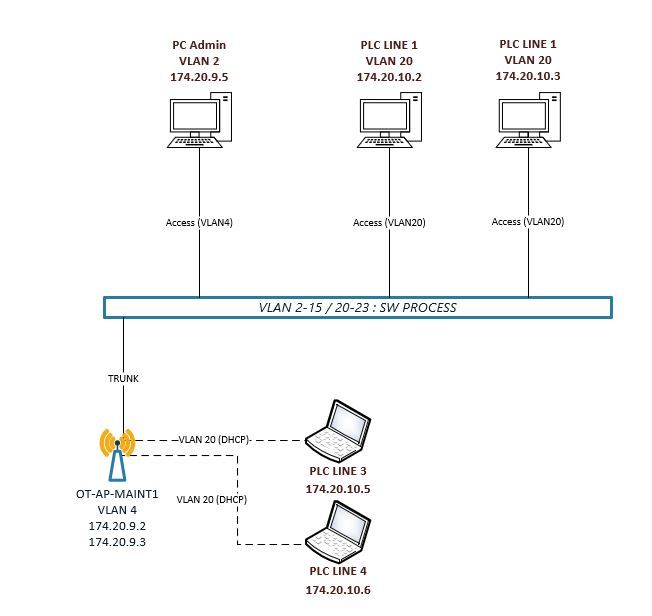Need information about CBW150AX Wifi access point
- Mark as New
- Bookmark
- Subscribe
- Mute
- Subscribe to RSS Feed
- Permalink
- Report Inappropriate Content
02-13-2023 12:31 AM
Hello to all,
I would like to understand the CBW150AX Wifi access points.
I am in the process of setting up my infrastructure, but something is bothering me.
Why cisco has set up a system of two IP for these AP. One for the administration and another for the terminal.
- What is the interest of these two IP addresses?
- Should we put these two IP addresses on the same range?
- And why IP addresses? Usually it is an IP address.
Other topic:
I want to put these terminals in a dedicated VLAN (VLAN 20 -> AP). One of which would be the main terminal and the others in MESH. How should I structure the terminals?
Because it is not very clear in terms of IP addressing with these terminals.
Another point about vLANs. I want to differentiate the access to the administration of the kiosks and that of the devices that connect to the AP kiosks. I want to put the terminals in a VLAN and assign the WIFI network of the machines in another VLAN. To do this I connected the terminal to a port on my CISCO switch in TRUNK. Unfortunately this does not work. On the other hand, if I put it in ACCESS it works but in this case all the equipment is on the same network plane (terminals and machines).
Below is a simplified diagram of what I want to set up as a network architecture for the kiosks.
How can I achieve this knowing that the TRUNK does not seem to work and pass all the VLANs.
Thanks in advance.
- Labels:
-
Other Network
-
Other Networking
- Mark as New
- Bookmark
- Subscribe
- Mute
- Subscribe to RSS Feed
- Permalink
- Report Inappropriate Content
02-13-2023 02:23 AM
= You may find this useful : https://www.youtube.com/watch?v=r6J75c0NfBU
M.
-- Each morning when I wake up and look into the mirror I always say ' Why am I so brilliant ? '
When the mirror will then always repond to me with ' The only thing that exceeds your brilliance is your beauty! '
- Mark as New
- Bookmark
- Subscribe
- Mute
- Subscribe to RSS Feed
- Permalink
- Report Inappropriate Content
03-13-2023 06:04 PM
Only the primary AP has two IP addresses, all other APs and mesh extenders only have one IP address. The primary AP runs the controller which needs to connect to all APs (including the primary AP itself). You can think of this controller as a virtual machine which has its own MAC address (00:00:5e:00:01:01) and IP address.
The management VLAN always must be the native (untagged) VLAN, which seems to be VLAN 4 in your case. Configure this as the native VLAN ID in the global AP configuration and on the switch ports the APs are connected to. To map a WLAN to a different VLAN, enable VLAN tagging in that WLAN's settings and specify the VLAN ID (20) there.
HTH
Maurice
- Mark as New
- Bookmark
- Subscribe
- Mute
- Subscribe to RSS Feed
- Permalink
- Report Inappropriate Content
03-28-2023 11:46 PM
Hello,
Many thanks for this response.
An another question : Can I use a Primary AP (CBW150AX) as an extender or non-primary AP? I have several CBW150AX and I would like to use them.
Thanks for the answer.
- Mark as New
- Bookmark
- Subscribe
- Mute
- Subscribe to RSS Feed
- Permalink
- Report Inappropriate Content
03-29-2023 04:03 AM
Yes, the CBW150AX can serve as a primary AP, wired subordinate AP or wireless mesh extender. If you have several wired CBW150AX and the primary AP fails, another AP takes over the primary role automatically.
For use as a mesh extender, you need to connect the AP via Ethernet for initial setup. After setting it to mesh mode, it can be disconnected from the switch, but of course you still need the power injector.