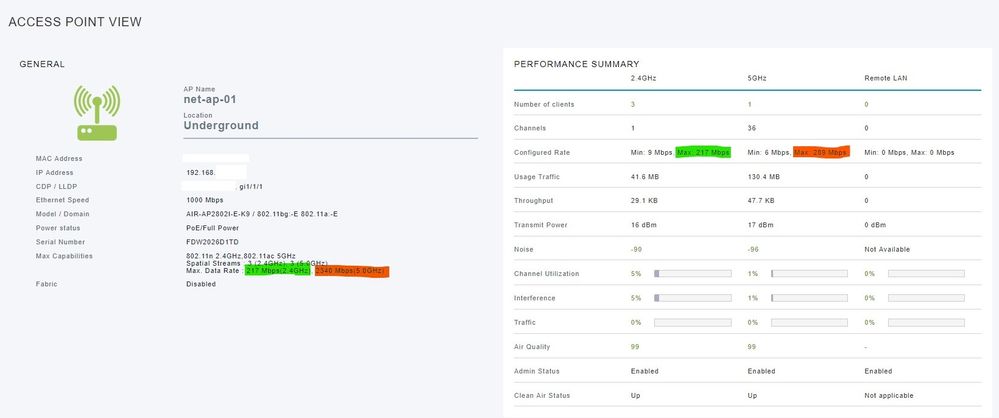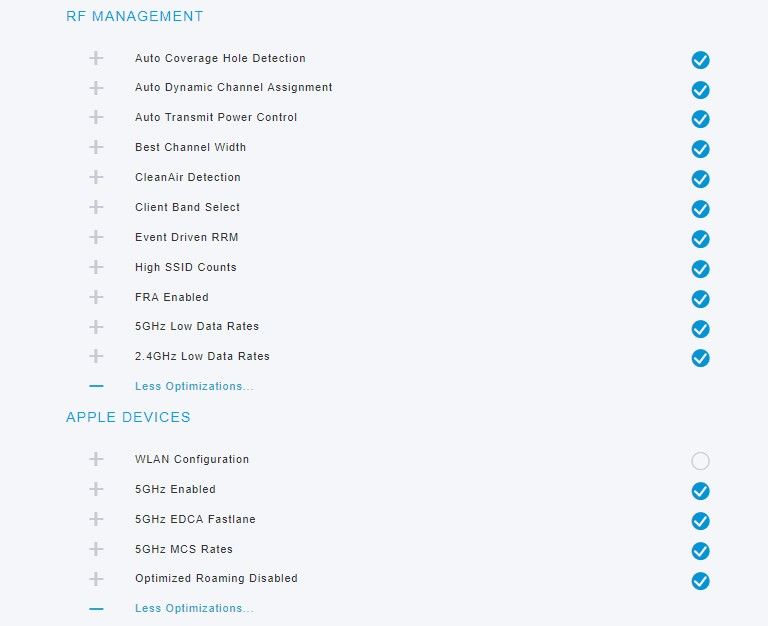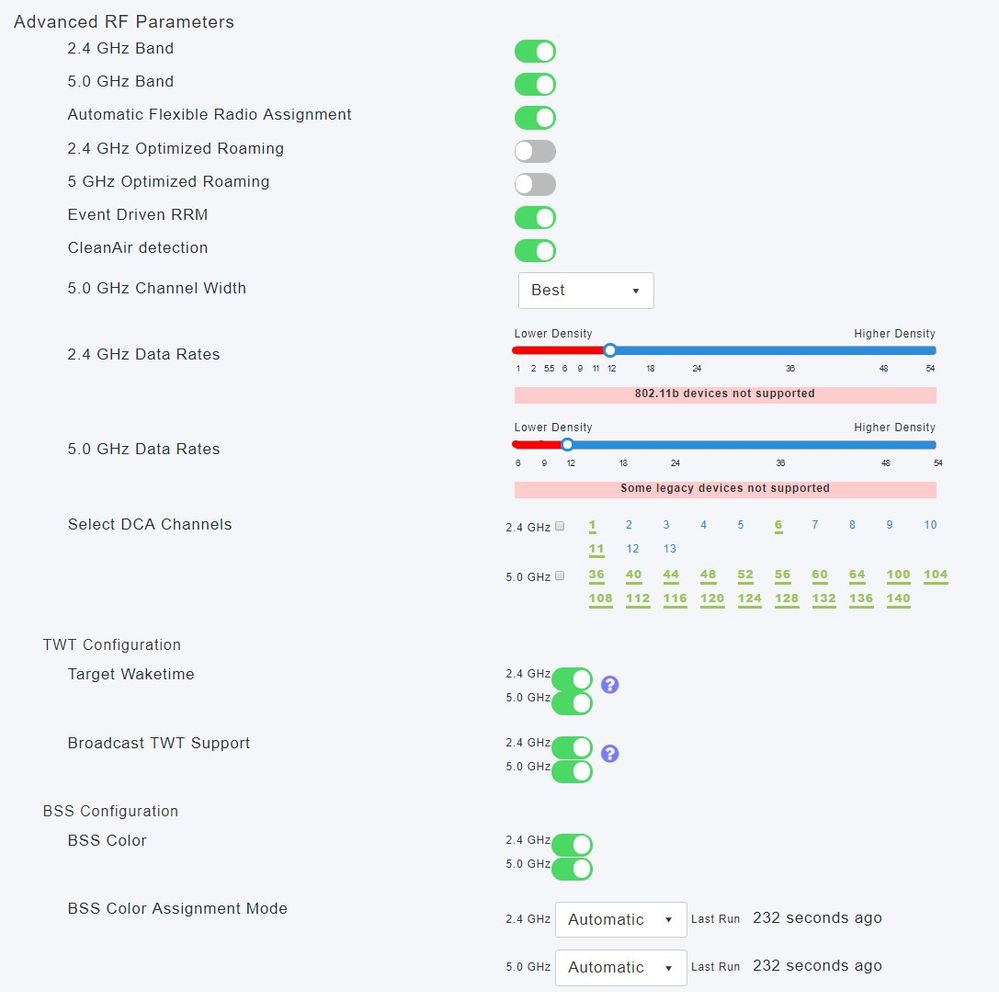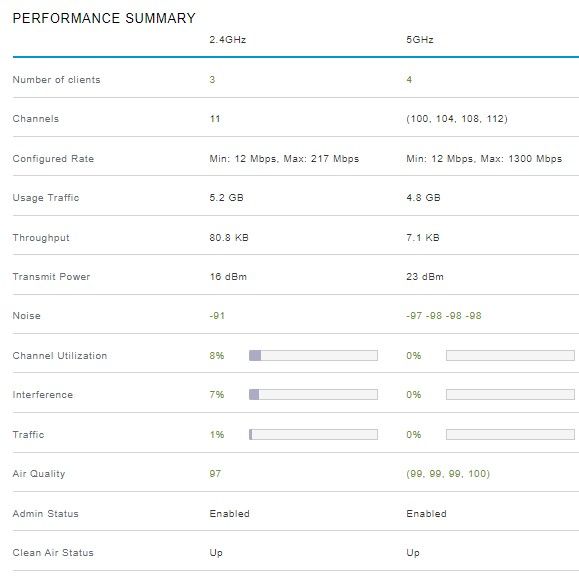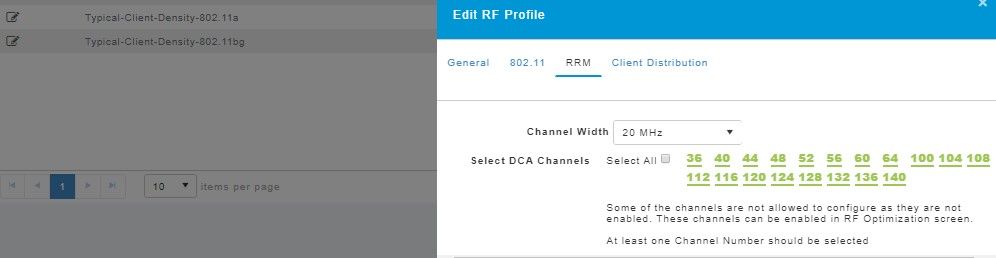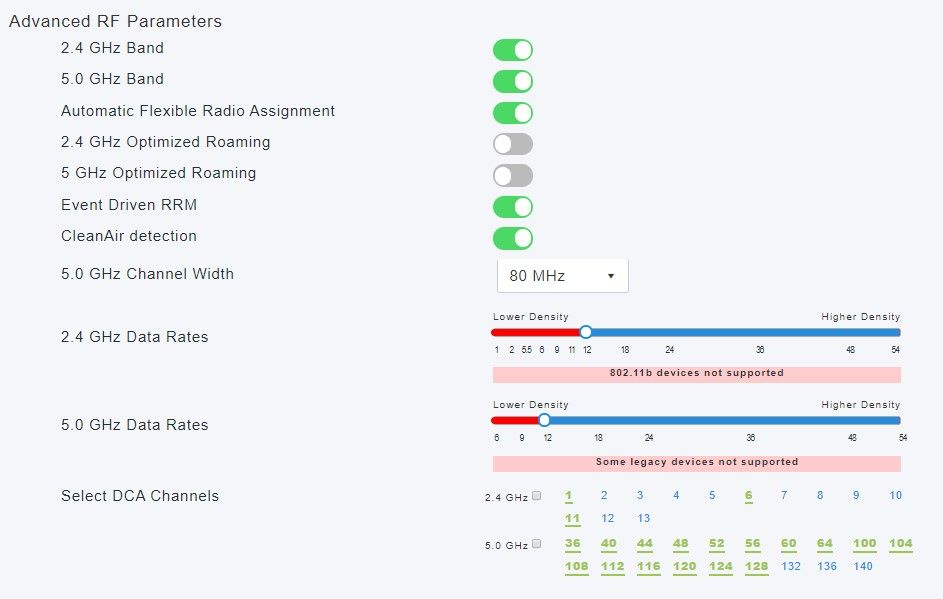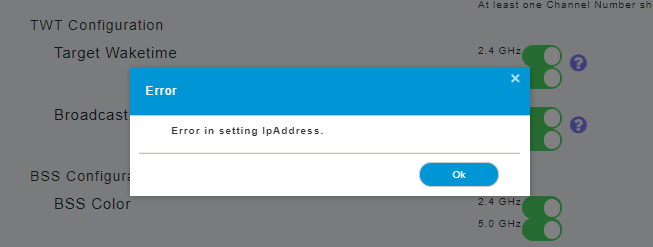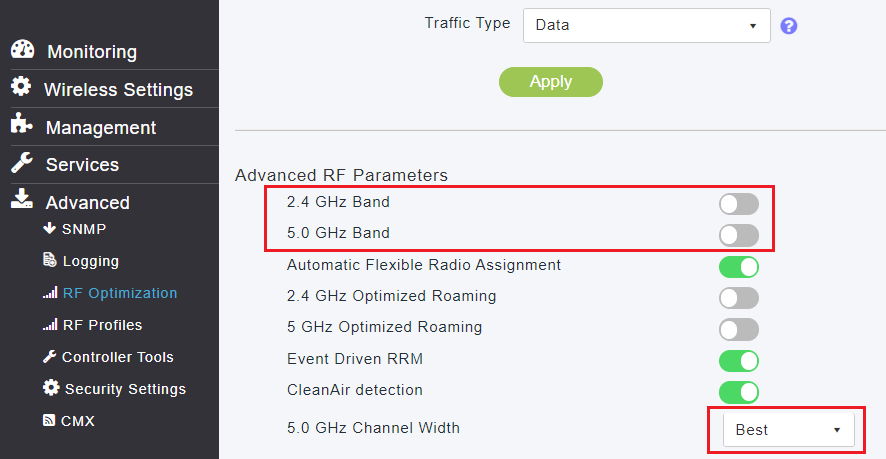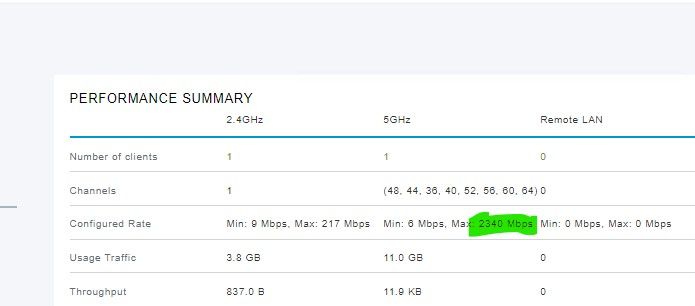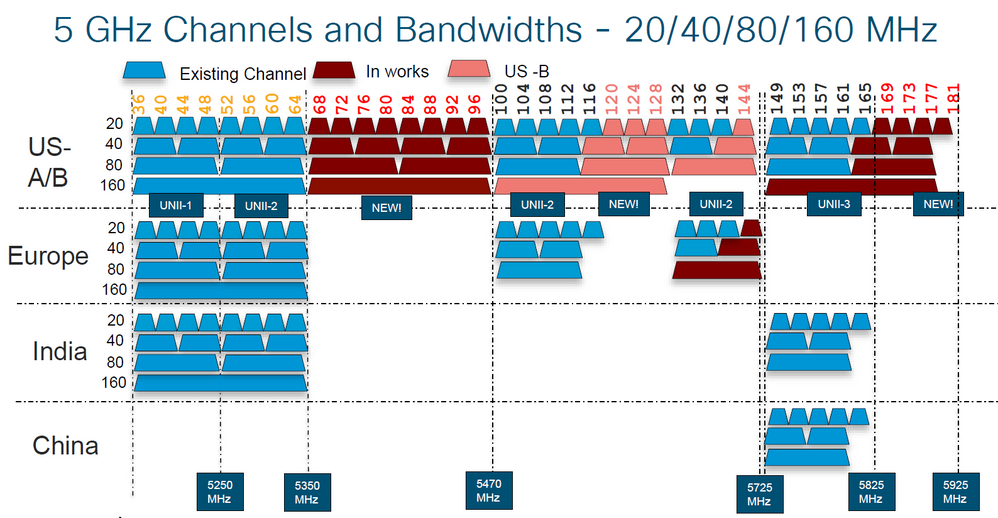- Cisco Community
- Technology and Support
- Wireless - Mobility
- Wireless
- Access points 5Ghz speed issue
- Subscribe to RSS Feed
- Mark Topic as New
- Mark Topic as Read
- Float this Topic for Current User
- Bookmark
- Subscribe
- Mute
- Printer Friendly Page
- Mark as New
- Bookmark
- Subscribe
- Mute
- Subscribe to RSS Feed
- Permalink
- Report Inappropriate Content
04-18-2020 06:50 AM - edited 07-05-2021 11:57 AM
Hi all,
I've a problem with 5Ghz max data rate in a Mobility Express environement. Issue is the same with my 2x2802i and my 2702i access points (see capture of one - 5Ghz speed is the same on all APs)
I can't figure out if this was a release issue update with 8.10.121.0 but I've tried to rollback to 8.10.112.0 and it didn't change or if I activated one optimization witout knowing which one did trigger that. Here are my setting in best practices view and in advanced RF ones (I've tried to reach a maximum of them, but this might not be the best) :
Can anybody help me figuring this out ? I've already tried some combinations but I wasn't successful.
For sure I could have way higher connection speed a few weeks before...
Thanks in advance !
Solved! Go to Solution.
Accepted Solutions
- Mark as New
- Bookmark
- Subscribe
- Mute
- Subscribe to RSS Feed
- Permalink
- Report Inappropriate Content
04-22-2020 02:57 AM - edited 04-22-2020 03:10 AM
Hi everyone,
First, thanks to all that participated to this quest, I've learned again a lot! :-)
So, here are my last findings:
- 160Mhz is definitivelly not praticable, unless you have an isolated (or several) AP, with no surroundings). I've opted for 80Mhz in my environement, I've 100% clean air for now. I'll check client stability to see if I don't drop it to 40.
- I had an RF profile applied to my AP group and I didn't pay attention. This is the reason why my RF general settings were not applied in the first place when I changed it to something different than "Best". The profile was one of the defaults and it is read only. The default setting of this profile for channel width is 20Mhz and this overrule the settings in RF parameters as expected but ONLY if you don't have "best" in general RF settings (I've tried to setup a custom profile) ! :-)
- Best in general settings stays in 20Mhz width, I didn't see anything going further.
Final settings:
Finally I learned how the channels are bundled together, so also which one needs to be shut down if you want to activate 80Mhz. I also learned how all settings are working together.
Wi-Fi is definitively something I'm not specialized into but soooooo interresting when you dig a little.
Again, thanks again for all your feedbacks, all were valuable!
- Mark as New
- Bookmark
- Subscribe
- Mute
- Subscribe to RSS Feed
- Permalink
- Report Inappropriate Content
04-18-2020 07:49 PM
*** Please rate helpful posts ***
- Mark as New
- Bookmark
- Subscribe
- Mute
- Subscribe to RSS Feed
- Permalink
- Report Inappropriate Content
04-20-2020 04:40 AM - edited 04-20-2020 04:41 AM
Hi again,
Thanks for the reply but I've tried that "already". I've tried to change the DCA channel width value to 40 Mhz (or above) but when I click on apply, it gives me the following error :
And as a consequence after applying, it reverts the change to "Best" and switch off both bands ! :-)
Don't know if it is a "feature" or if it is expected. I'm open to any suggestion :-)
- Mark as New
- Bookmark
- Subscribe
- Mute
- Subscribe to RSS Feed
- Permalink
- Report Inappropriate Content
04-20-2020 07:17 AM
*** Please rate helpful posts ***
- Mark as New
- Bookmark
- Subscribe
- Mute
- Subscribe to RSS Feed
- Permalink
- Report Inappropriate Content
04-21-2020 05:10 AM
Hi again,
So here are my new findings :
- I figured out in the doc that radio has to be disabled if you want to change the channel width in RF optimization. That is probably the reason why it shut them off.
- Despite having radio cut, it is impossible to change the channel in the GUI. I had to go by the command line to do so (same error as above, probably a bug)
- I've configured the channel width to 80Mhz to try it out, it didn't change anything on APs.
In order to be able to get a better result, I tried to go to each AP and select the channel manually:
And accordingly, I could get back my max speed:
Now the question : is this behavior supposed to be so ? IMHO it is not expected : if you want to have a central management, "Best" should take the maximum width of each AP model and manage channels according to the surroundings no ?
There is no point of configuring manually each AP ? OK, I've 4 it is not a huge issue in my infra, but the day my neighboor activate some, I'd like my ME controller to react and change them automatically.
What do you think (and the others of course) ? ;-)
- Mark as New
- Bookmark
- Subscribe
- Mute
- Subscribe to RSS Feed
- Permalink
- Report Inappropriate Content
04-21-2020 06:42 PM
*** Please rate helpful posts ***
- Mark as New
- Bookmark
- Subscribe
- Mute
- Subscribe to RSS Feed
- Permalink
- Report Inappropriate Content
04-22-2020 02:13 AM
The error shouldn't pop up though, which version are you using?
- Mark as New
- Bookmark
- Subscribe
- Mute
- Subscribe to RSS Feed
- Permalink
- Report Inappropriate Content
04-21-2020 03:56 PM
That 160MHz channel width is impractical, even though theoretically you can set it on AP. First of all see what max channel width you can accommodate considering country, RF around your deployment. In a typical enterprise 40MHz may be practical, however, if there is no other WiFi around your office, then using 80MHz may be ok)
End of the day client device capability matters. So check your client capability, if you really want to give improved performance for end-users. Refer below link for different client capability and check what type of client you got & their capabilities.
https://clients.mikealbano.com/
Then do a test with your best client in a given AP without other clients to see what is the best case throughput you can get, you will surprise it will be much lower than those theoretical max values. Typically it will be much less than 1Gbps
HTH
Rasika
*** Pls rate all useful responses***
- Mark as New
- Bookmark
- Subscribe
- Mute
- Subscribe to RSS Feed
- Permalink
- Report Inappropriate Content
04-22-2020 02:57 AM - edited 04-22-2020 03:10 AM
Hi everyone,
First, thanks to all that participated to this quest, I've learned again a lot! :-)
So, here are my last findings:
- 160Mhz is definitivelly not praticable, unless you have an isolated (or several) AP, with no surroundings). I've opted for 80Mhz in my environement, I've 100% clean air for now. I'll check client stability to see if I don't drop it to 40.
- I had an RF profile applied to my AP group and I didn't pay attention. This is the reason why my RF general settings were not applied in the first place when I changed it to something different than "Best". The profile was one of the defaults and it is read only. The default setting of this profile for channel width is 20Mhz and this overrule the settings in RF parameters as expected but ONLY if you don't have "best" in general RF settings (I've tried to setup a custom profile) ! :-)
- Best in general settings stays in 20Mhz width, I didn't see anything going further.
Final settings:
Finally I learned how the channels are bundled together, so also which one needs to be shut down if you want to activate 80Mhz. I also learned how all settings are working together.
Wi-Fi is definitively something I'm not specialized into but soooooo interresting when you dig a little.
Again, thanks again for all your feedbacks, all were valuable!
Discover and save your favorite ideas. Come back to expert answers, step-by-step guides, recent topics, and more.
New here? Get started with these tips. How to use Community New member guide