- Cisco Community
- Technology and Support
- Wireless - Mobility
- Wireless
- Re: Cisco AIR-AP3802E-E-Z-K9 does not connect by console cable
- Subscribe to RSS Feed
- Mark Topic as New
- Mark Topic as Read
- Float this Topic for Current User
- Bookmark
- Subscribe
- Mute
- Printer Friendly Page
- Mark as New
- Bookmark
- Subscribe
- Mute
- Subscribe to RSS Feed
- Permalink
- Report Inappropriate Content
06-23-2022 08:52 AM - edited 06-23-2022 08:59 AM
Hello.
the customer bought a lot of Cisco AIR-AP3802E-E-Z-K9 APs but it came with a firmware version higher than the controller, so they can't communicate.
I tried to connect via console cable, but without success.
I tried the types of cables provided and nothing.
I need to connect via console to downgrade the firmware version.
Thank you very much in advance.
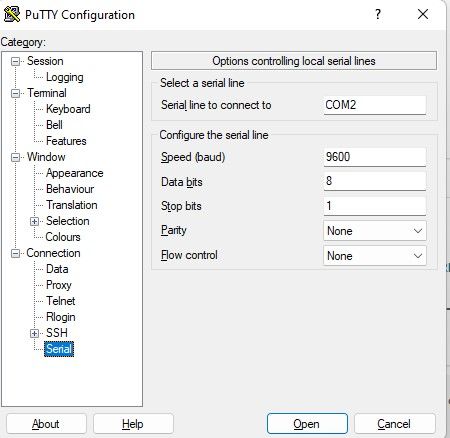
Solved! Go to Solution.
- Labels:
-
Aironet Access Points
Accepted Solutions
- Mark as New
- Bookmark
- Subscribe
- Mute
- Subscribe to RSS Feed
- Permalink
- Report Inappropriate Content
07-20-2022 04:17 PM - edited 07-20-2022 04:25 PM
Unlikely that both those cables would be a problem but there are some cables and windows drivers that will not work with APs even though they work with routers etc so try another cable type if you can and check for driver updates or alternate drivers for your cable. This one works for me: https://www.amazon.co.uk/dp/B07MYQPYKR/using the FTDI driver version 2.12.28.0 (16/08/2017)
Please click Helpful if this post helped you and Select as Solution (drop down menu at top right of this reply) if this answered your query.
------------------------------
TAC recommended codes for AireOS WLC's and TAC recommended codes for 9800 WLC's
Best Practices for AireOS WLC's, Best Practices for 9800 WLC's and Cisco Wireless compatibility matrix
Check your 9800 WLC config with Wireless Config Analyzer using "show tech wireless" output or "config paging disable" then "show run-config" output on AireOS and use Wireless Debug Analyzer to analyze your WLC client debugs
Field Notice: FN63942 APs and WLCs Fail to Create CAPWAP Connections Due to Certificate Expiration
Field Notice: FN72424 Later Versions of WiFi 6 APs Fail to Join WLC - Software Upgrade Required
Field Notice: FN72524 IOS APs stuck in downloading state after 4 Dec 2022 due to Certificate Expired
- Fixed in 8.10.196.0, latest 9800 releases, 8.5.182.12 (8.5.182.13 for 3504) and 8.5.182.109 (IRCM, 8.5.182.111 for 3504)
Field Notice: FN70479 AP Fails to Join or Joins with 1 Radio due to Country Mismatch, RMA needed
How to avoid boot loop due to corrupted image on Wave 2 and Catalyst 11ax Access Points (CSCvx32806)
Field Notice: FN74035 - Wave2 APs DFS May Not Detect Radar After Channel Availability Check Time
Leo's list of bugs affecting 2800/3800/4800/1560 APs
- Mark as New
- Bookmark
- Subscribe
- Mute
- Subscribe to RSS Feed
- Permalink
- Report Inappropriate Content
07-21-2022 04:12 AM
perfect, the problem was the console cable, the correct cable needs to have the FTDI chip, if it's a simple cable, it doesn't connect to the AP.
thank you so much for everyone's support.
- Mark as New
- Bookmark
- Subscribe
- Mute
- Subscribe to RSS Feed
- Permalink
- Report Inappropriate Content
06-23-2022 08:59 AM
Do you have console issue : ( check the cable working)
- Mark as New
- Bookmark
- Subscribe
- Mute
- Subscribe to RSS Feed
- Permalink
- Report Inappropriate Content
06-23-2022 09:01 AM
I have already tested the cables in other network equipment and they connect normally
- Mark as New
- Bookmark
- Subscribe
- Mute
- Subscribe to RSS Feed
- Permalink
- Report Inappropriate Content
06-23-2022 09:07 AM
May be used one (not sure if that may gone bad) all the AP same ? status ?
Rset AP and check. ( if not then you need to use different baud rate and test it)
- Mark as New
- Bookmark
- Subscribe
- Mute
- Subscribe to RSS Feed
- Permalink
- Report Inappropriate Content
06-23-2022 10:09 AM
I have already reset the ap, I have tried all speeds in teraterm, without success.
- Mark as New
- Bookmark
- Subscribe
- Mute
- Subscribe to RSS Feed
- Permalink
- Report Inappropriate Content
06-23-2022 02:07 PM - edited 06-23-2022 02:09 PM
Maybe that is the reason I don't trust the used one, now you back to the vendor who sold and show the problem, see if the seller can do something for you.
On another note, I do not believe all AP go wrong, no console access (this is not possible) - until all are the same issue that is reason sold in the used market.
I am sure you testing using the console port - we do see people do mistakes connecting different ports, check the installation guide for Console port (3)
https://www.cisco.com/c/en/us/td/docs/wireless/access_point/3800/quick/guide/ap3800iepgetstart.html
If the mode button is pressed for more than 30 seconds but less than 60 seconds, the FIPS mode flag is also cleared during the full factory reset of the AP. The FIPS flag when set disables console access.
The AP status LED changes from Amber to Red, and all the files in the AP storage directory are cleared.
If you keep the mode button pressed for more than 60 seconds, the mode button is assumed faulty and no changes are made.
Troubleshooting the Access Point to Cisco Controller Join Process
- Mark as New
- Bookmark
- Subscribe
- Mute
- Subscribe to RSS Feed
- Permalink
- Report Inappropriate Content
06-24-2022 04:54 AM
Thanks,
I will be contacting the supplier and as soon as I have news I will return here.
- Mark as New
- Bookmark
- Subscribe
- Mute
- Subscribe to RSS Feed
- Permalink
- Report Inappropriate Content
07-20-2022 04:17 PM - edited 07-20-2022 04:25 PM
Unlikely that both those cables would be a problem but there are some cables and windows drivers that will not work with APs even though they work with routers etc so try another cable type if you can and check for driver updates or alternate drivers for your cable. This one works for me: https://www.amazon.co.uk/dp/B07MYQPYKR/using the FTDI driver version 2.12.28.0 (16/08/2017)
Please click Helpful if this post helped you and Select as Solution (drop down menu at top right of this reply) if this answered your query.
------------------------------
TAC recommended codes for AireOS WLC's and TAC recommended codes for 9800 WLC's
Best Practices for AireOS WLC's, Best Practices for 9800 WLC's and Cisco Wireless compatibility matrix
Check your 9800 WLC config with Wireless Config Analyzer using "show tech wireless" output or "config paging disable" then "show run-config" output on AireOS and use Wireless Debug Analyzer to analyze your WLC client debugs
Field Notice: FN63942 APs and WLCs Fail to Create CAPWAP Connections Due to Certificate Expiration
Field Notice: FN72424 Later Versions of WiFi 6 APs Fail to Join WLC - Software Upgrade Required
Field Notice: FN72524 IOS APs stuck in downloading state after 4 Dec 2022 due to Certificate Expired
- Fixed in 8.10.196.0, latest 9800 releases, 8.5.182.12 (8.5.182.13 for 3504) and 8.5.182.109 (IRCM, 8.5.182.111 for 3504)
Field Notice: FN70479 AP Fails to Join or Joins with 1 Radio due to Country Mismatch, RMA needed
How to avoid boot loop due to corrupted image on Wave 2 and Catalyst 11ax Access Points (CSCvx32806)
Field Notice: FN74035 - Wave2 APs DFS May Not Detect Radar After Channel Availability Check Time
Leo's list of bugs affecting 2800/3800/4800/1560 APs
- Mark as New
- Bookmark
- Subscribe
- Mute
- Subscribe to RSS Feed
- Permalink
- Report Inappropriate Content
07-21-2022 04:12 AM
perfect, the problem was the console cable, the correct cable needs to have the FTDI chip, if it's a simple cable, it doesn't connect to the AP.
thank you so much for everyone's support.
Discover and save your favorite ideas. Come back to expert answers, step-by-step guides, recent topics, and more.
New here? Get started with these tips. How to use Community New member guide




