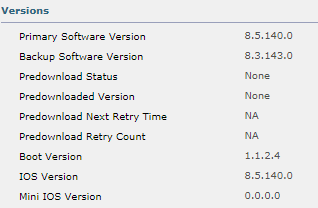- Cisco Community
- Technology and Support
- Wireless - Mobility
- Wireless
- Cisco APs Randomly Reboots
- Subscribe to RSS Feed
- Mark Topic as New
- Mark Topic as Read
- Float this Topic for Current User
- Bookmark
- Subscribe
- Mute
- Printer Friendly Page
Cisco APs Randomly Reboots
- Mark as New
- Bookmark
- Subscribe
- Mute
- Subscribe to RSS Feed
- Permalink
- Report Inappropriate Content
10-15-2019 05:10 AM - edited 07-05-2021 11:09 AM
Hello.
This is what happens. Recently we replaced and connected 45 new AIR-AP1852I-E-K9 APs to non-PoE switches. However, we used TP-Link Power adapter to power all APs so WLC showed "PoE/Medium Power". To solve this we bought Cisco PWRINJ6 power injectors and replaced all TP-Links and as a result, WLC showed "Power Injector/Full Power". All radios were fully working and we were satisfied.
However, since that time three access points randomly reboot (3-5 times a day) and after a reboot they switch from "Full Power" to "Medium Power". There is no patter when they reboot. All 45 APs have the same firmware version.
What we did: we changed a power cable to an injector, we changed the injector twice, we changed a patch cord between the injector and a switch, we used a different port on a switch, we tested the cable between the AP and the injector... all is ok, we checked the configuration of these APs on WLC, we also changed the AP. But still no joy. No matter what we change, three APs reboot.
1. Why just three APs reboot? 2. Why do they switch to Medium Power?
Any Cisco expert here?
Thanks for any help.
- Mark as New
- Bookmark
- Subscribe
- Mute
- Subscribe to RSS Feed
- Permalink
- Report Inappropriate Content
10-15-2019 06:03 AM
Hi,
As you are using the external power adaptor so it is not easy to say anything without APs logs. Can you check a few things:
1. Change the Power input source as If today APs are working on the UPS then switch to normal Power.
2. What is the APs firmware version? We noticed a bug to a similar issue.
And, I am not sure, that it will help you or not but try as enable CDP on the APs and switch, Also set switch port as full-duplex
.
Deepak Kumar,
Don't forget to vote and accept the solution if this comment will help you!
- Mark as New
- Bookmark
- Subscribe
- Mute
- Subscribe to RSS Feed
- Permalink
- Report Inappropriate Content
10-15-2019 06:25 AM - edited 10-15-2019 06:28 AM
We use recommended power injector for this 1852 model.
What kind of a log should I look for?
CDP and full-duplex are enabled.
Version:
- Mark as New
- Bookmark
- Subscribe
- Mute
- Subscribe to RSS Feed
- Permalink
- Report Inappropriate Content
10-15-2019 07:13 AM
Release notes: https://www.cisco.com/c/en/us/td/docs/wireless/controller/release/notes/crn85mr5.html
I suggest you try that to see, if it fixes the bug.
You used 8-wire network cables, like Cat5e or higher?
- Mark as New
- Bookmark
- Subscribe
- Mute
- Subscribe to RSS Feed
- Permalink
- Report Inappropriate Content
10-15-2019 07:43 PM
Are the APs there? Do the dates correspond to the dates you are talking about?
- Mark as New
- Bookmark
- Subscribe
- Mute
- Subscribe to RSS Feed
- Permalink
- Report Inappropriate Content
10-15-2019 10:05 PM
There is no record in the AP Crash Log.
We use Cat5e and higher.
- Mark as New
- Bookmark
- Subscribe
- Mute
- Subscribe to RSS Feed
- Permalink
- Report Inappropriate Content
10-18-2019 04:21 AM
Anybody else?
- Mark as New
- Bookmark
- Subscribe
- Mute
- Subscribe to RSS Feed
- Permalink
- Report Inappropriate Content
10-18-2019 04:57 AM
- Mark as New
- Bookmark
- Subscribe
- Mute
- Subscribe to RSS Feed
- Permalink
- Report Inappropriate Content
10-18-2019 05:12 AM
Not yet. How do I upgrade just the specific AP?
- Mark as New
- Bookmark
- Subscribe
- Mute
- Subscribe to RSS Feed
- Permalink
- Report Inappropriate Content
10-18-2019 05:45 AM
1. sh version; and
2. dir
- Mark as New
- Bookmark
- Subscribe
- Mute
- Subscribe to RSS Feed
- Permalink
- Report Inappropriate Content
10-18-2019 06:30 AM - edited 10-21-2019 12:31 AM
AP#sh ver
Restricted Rights Legend
Use, duplication, or disclosure by the Government is subject to
restrictions as set forth in subparagraph (c) of the Commercial
Computer Software - Restricted Rights clause at FAR sec. 52.227-19 and
subparagraph (c) (1) (ii) of the Rights in Technical Data and Computer
Software clause at DFARS sec. 252.227-7013.
Cisco Systems, Inc.
170 West Tasman Drive
San Jose, California 95134-1706
This product contains cryptographic features and is subject to United
States and local country laws governing import, export, transfer and
use. Delivery of Cisco cryptographic products does not imply
third-party authority to import, export, distribute or use encryption.
Importers, exporters, distributors and users are responsible for
compliance with U.S. and local country laws. By using this product you
agree to comply with applicable laws and regulations. If you are unable
to comply with U.S. and local laws, return this product immediately.
A summary of U.S. laws governing Cisco cryptographic products may be found at:
http://www.cisco.com/wwl/export/crypto/tool/stqrg.html
If you require further assistance please contact us by sending email to
export@cisco.com.
This product contains some software licensed under the
"GNU General Public License, version 2" provided with
ABSOLUTELY NO WARRANTY under the terms of
"GNU General Public License, version 2", available here:
http://www.gnu.org/licenses/old-licenses/gpl-2.0.html
This product contains some software licensed under the
"GNU Library General Public License, version 2" provided
with ABSOLUTELY NO WARRANTY under the terms of "GNU Library
General Public License, version 2", available here:
http://www.gnu.org/licenses/old-licenses/lgpl-2.0.html
This product contains some software licensed under the
"GNU Lesser General Public License, version 2.1" provided
with ABSOLUTELY NO WARRANTY under the terms of "GNU Lesser
General Public License, version 2.1", available here:
http://www.gnu.org/licenses/old-licenses/lgpl-2.1.html
This product contains some software licensed under the
"GNU General Public License, version 3" provided with
ABSOLUTELY NO WARRANTY under the terms of
"GNU General Public License, Version 3", available here:
http://www.gnu.org/licenses/gpl.html.
This product contains some software licensed under the
"GNU Affero General Public License, version 3" provided
with ABSOLUTELY NO WARRANTY under the terms of
"GNU Affero General Public License, version 3", available here:
http://www.gnu.org/licenses/agpl-3.0.html.
Cisco AP Software, (ap1g4), C1852, RELEASE SOFTWARE
Technical Support: http://www.cisco.com/techsupport
Copyright (c) 1986-2015 by Cisco Systems, Inc.
Compiled Sat Nov 24 22:01:12 PST 2018
ROM: Bootstrap program is U-Boot boot loader
BOOTLDR: U-Boot boot loader Version 30
AP uptime is 0 days, 2 hours, 58 minutes
Last reload time : Tue Oct 15 08:59:58 UTC 2019
Last reload reason : unknown
cisco AIR-AP1852E-E-K9 ARMv7 Processor rev 0 (v7l) with 997268/722644K bytes of memory.
Processor board ID KWC224903TL
AP Running Image : 8.5.140.0
Primary Boot Image : 8.5.140.0
Backup Boot Image : 8.3.143.0
2 Gigabit Ethernet interfaces
2 802.11 Radios
Radio FW version : f6d58b5e05c762162e07fe70e0671647
NSS FW version : NSS.AK.C.CS-3-fix2
Base ethernet MAC Address : 70:C9:C6:54:0C:30
Top Revision Number : A0
Product/Model Number : AIR-AP1852E-E-K9
"Dir" is not applicable for my AP.
- Mark as New
- Bookmark
- Subscribe
- Mute
- Subscribe to RSS Feed
- Permalink
- Report Inappropriate Content
10-18-2019 04:01 PM
- Mark as New
- Bookmark
- Subscribe
- Mute
- Subscribe to RSS Feed
- Permalink
- Report Inappropriate Content
10-20-2019 11:07 PM
I do not plan to upgrade WLC or all APs. If there is a way to upgrade just one specific AP under the controller, please tell me how to do it. Thank you.
- Mark as New
- Bookmark
- Subscribe
- Mute
- Subscribe to RSS Feed
- Permalink
- Report Inappropriate Content
10-20-2019 11:45 PM
- Mark as New
- Bookmark
- Subscribe
- Mute
- Subscribe to RSS Feed
- Permalink
- Report Inappropriate Content
10-21-2019 12:22 AM - edited 10-21-2019 12:52 AM
Since all APs have the same version and the issue occurs only on three of them, is it really necessary to upgrade?
With TP-Link or older Cisco power injector everything works fine except the fact that they provide only Medium Power. With PWRINJ6 three APs reboots.
This happens: After we manually disconnect PWRINJ6 from the AP and connect it back, AP boots and stays at Full Power until a random reboot (it occurs in 5-10hours). After the random reboot, it stays at Full Power just for 2-3 minutes, then switches to Medium Power. After each next random reboot is stays at Full Power for a while then switches to Medium Power back.
Background: We have 45 APs in a factory area. Cables are installed to the places that are not easy to access so there is no power outlet near by of any of our APs. Before the exchange, all APs were working fine... I mean there is probably no issue with a cabling or a power outlet or a new APs. Previous APs worked at that place.
If we use TP-Link power injector or any other, everything is ok, no reboots. (but we cannot use TP-Link because we get Full Power only with Cisco PWRINJ6 so we must use Cisco injector). With a PWRINJ6, three AP sometimes reboots. If it would be the AP firmware-injector issue why not all of them?
We have three places in the factory area and they are causing the problem. I do not talk about a specific AP, I talk about a specific places. No matter if we change the power outlet for the injector, no matter if we change the AP or cabling, three places are just problematic. Cables were tested and the result is that there should not be an issue. It happens in specific places so I would exclude it is an AP issue. I would exclude the infrastructure as well because the infrastructure works with other power injectors.
We thought that the distance might be an issue but the distance between the power injector and the AP is in our case 70m, 40m and 20m. PWRINJ6 supports up to 100m.
We intentionally use PWRINJ6 because it can provide 30W. The 1852 model requires about 21W.
I checked those logs.
WLC -> Management -> Logs -> Message Logs
WLC -> Management -> Tech Support
AP -> show ap client-trace events all
AP -> show logging
Are there any other logs I should look at?
Discover and save your favorite ideas. Come back to expert answers, step-by-step guides, recent topics, and more.
New here? Get started with these tips. How to use Community New member guide