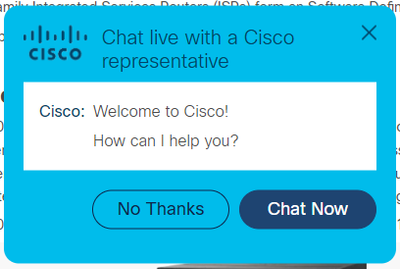- Cisco Community
- Technology and Support
- Wireless - Mobility
- Wireless
- Re: Cisco Virtual Wireless Controller - 4451 ROUTER
- Subscribe to RSS Feed
- Mark Topic as New
- Mark Topic as Read
- Float this Topic for Current User
- Bookmark
- Subscribe
- Mute
- Printer Friendly Page
- Mark as New
- Bookmark
- Subscribe
- Mute
- Subscribe to RSS Feed
- Permalink
- Report Inappropriate Content
08-10-2023 12:14 AM
Greetings,
I have this new ISR-4451-X-VSEC/K9 router. And I need to configure Virtual WLC. No licenses are installed, Router has Ipbase software.
Can anybody suggest me a guide to configure this hardware and start WLC.
I have attached show run and router details.
Kindly advice.
Solved! Go to Solution.
- Labels:
-
Embedded Wireless Controller
Accepted Solutions
- Mark as New
- Bookmark
- Subscribe
- Mute
- Subscribe to RSS Feed
- Permalink
- Report Inappropriate Content
08-10-2023 12:46 AM
I do not see any reference to vWLC in this routers datasheet ?
you do have the possibilty to run KVM and run VM's within this KVM environment
KVM App Hosting on a Cisco Router - Cisco
you may be able to run vWLC as a VM within the KVM, but found no clear reference if this is supported by Cisco
- Mark as New
- Bookmark
- Subscribe
- Mute
- Subscribe to RSS Feed
- Permalink
- Report Inappropriate Content
08-15-2023 09:15 AM - edited 08-15-2023 09:19 AM
The 4451 has no built-in capability to run WLC. Your attached pdf refers to a 4451 router + licenses for the AireOS vWLC product https://www.cisco.com/c/en/us/products/collateral/wireless/virtual-wireless-controller/data_sheet_c78-714543.html which is almost end of life and it's already past the end of software maintenance date (no more bug fixes) - https://www.cisco.com/c/en/us/products/collateral/wireless/virtual-wireless-controller/eos-eol-notice-c51-744428.html
If you wanted to run a vWLC on a hard drive in the 4451 (I'm not sure if Cisco would support that) then you would need to install a hard drive as per https://www.cisco.com/c/en/us/td/docs/routers/access/4400/hardware/installation/guide4400-4300/C4400_isr/FRUs_Modules.html#86854. But your parts list for the router makes no mention of NIM-SSD/NIM-HDD + disk so you do not have that option on your router. So the short answer to your question - NO - it is not possible for this router to support vWLC with current hardware and licenses mentioned in the pdf.
If you want to run a virtual controller then you should look at the 9800-CL and run it on a suitable server or public cloud:
https://www.cisco.com/c/en/us/products/collateral/wireless/catalyst-9800-cl-wireless-controller-cloud/nb-06-cat9800-cl-cloud-wirel-data-sheet-ctp-en.html
You could also consider running Embedded Wireless Controller for an AP or use a cloud managed product like Meraki or Meraki Go.
Please click Helpful if this post helped you and Accept as Solution (drop down menu at top right of this reply) if this answered your query.
------------------------------
TAC recommended codes for AireOS WLC's and TAC recommended codes for 9800 WLC's
Best Practices for AireOS WLC's, Best Practices for 9800 WLC's and Cisco Wireless compatibility matrix
Check your 9800 WLC config with Wireless Config Analyzer using "show tech wireless" output or "config paging disable" then "show run-config" output on AireOS and use Wireless Debug Analyzer to analyze your WLC client debugs
Field Notice: FN63942 APs and WLCs Fail to Create CAPWAP Connections Due to Certificate Expiration
Field Notice: FN72424 Later Versions of WiFi 6 APs Fail to Join WLC - Software Upgrade Required
Field Notice: FN72524 IOS APs stuck in downloading state after 4 Dec 2022 due to Certificate Expired
- Fixed in 8.10.196.0, latest 9800 releases, 8.5.182.12 (8.5.182.13 for 3504) and 8.5.182.109 (IRCM, 8.5.182.111 for 3504)
Field Notice: FN70479 AP Fails to Join or Joins with 1 Radio due to Country Mismatch, RMA needed
How to avoid boot loop due to corrupted image on Wave 2 and Catalyst 11ax Access Points (CSCvx32806)
Field Notice: FN74035 - Wave2 APs DFS May Not Detect Radar After Channel Availability Check Time
Leo's list of bugs affecting 2800/3800/4800/1560 APs
Default AP console baud rate from 17.12.x is 115200 - introduced by CSCwe88390
- Mark as New
- Bookmark
- Subscribe
- Mute
- Subscribe to RSS Feed
- Permalink
- Report Inappropriate Content
08-17-2023 03:08 AM
Sorry I'm not a server expert so can't help you with server problems and build (and this is a wireless board not UCS) but others here might be able to help. For UCS server questions best to post on https://community.cisco.com/t5/unified-computing-system-discussions/bd-p/6011-discussions-ucs
If you really insist on trying to use vWLC, against advice not to, then you'll need to download it from https://software.cisco.com/download/home/284464214/type/280926587/release/8.10.185.0 and then upgrade to latest version 8.10.185.3 from https://software.cisco.com/download/specialrelease/bf886285a767f2f159f9b4cf288fe1b4
I'll repeat again: this product (vWLC) is already past end of software maintenance (no more bug fixes), and will soon be end of life, so you should not be starting to use it - while the rest of the world is migrating away from it. AireOS (which is what vWLC is built on) does not support the latest Cisco AP models. If you want something which can support the current AP models then you need to look at 9800 series WLC (9800-CL is the virtual product).
Please click Helpful if this post helped you and Accept as Solution (drop down menu at top right of this reply) if this answered your query.
------------------------------
TAC recommended codes for AireOS WLC's and TAC recommended codes for 9800 WLC's
Best Practices for AireOS WLC's, Best Practices for 9800 WLC's and Cisco Wireless compatibility matrix
Check your 9800 WLC config with Wireless Config Analyzer using "show tech wireless" output or "config paging disable" then "show run-config" output on AireOS and use Wireless Debug Analyzer to analyze your WLC client debugs
Field Notice: FN63942 APs and WLCs Fail to Create CAPWAP Connections Due to Certificate Expiration
Field Notice: FN72424 Later Versions of WiFi 6 APs Fail to Join WLC - Software Upgrade Required
Field Notice: FN72524 IOS APs stuck in downloading state after 4 Dec 2022 due to Certificate Expired
- Fixed in 8.10.196.0, latest 9800 releases, 8.5.182.12 (8.5.182.13 for 3504) and 8.5.182.109 (IRCM, 8.5.182.111 for 3504)
Field Notice: FN70479 AP Fails to Join or Joins with 1 Radio due to Country Mismatch, RMA needed
How to avoid boot loop due to corrupted image on Wave 2 and Catalyst 11ax Access Points (CSCvx32806)
Field Notice: FN74035 - Wave2 APs DFS May Not Detect Radar After Channel Availability Check Time
Leo's list of bugs affecting 2800/3800/4800/1560 APs
Default AP console baud rate from 17.12.x is 115200 - introduced by CSCwe88390
- Mark as New
- Bookmark
- Subscribe
- Mute
- Subscribe to RSS Feed
- Permalink
- Report Inappropriate Content
08-17-2023 11:44 PM - edited 08-17-2023 11:44 PM
>>>And what software will i be needing to install vWLC OS on this vm<<<
you do not understand the concept,
a vWLC IS a complete VM including an OS and WLC application software
you need to experiment yourself to run the vWLC on this router
there will not be many people that already done this and have all instructions written down
Cisco intended to build on the Integarted Services Router concept ,
but for this model only limited services have been provided see links below,
maybe those guides help you activating the vWLC
ISR-WAAS Installation Guide on ISR 4000 Series Router - Cisco
Deploy Snort IPS on Cisco Integrated Services Routers 4000 Series - Cisco
Virtual Wireless LAN Controller Deployment Guide 8.2 - Cisco
Cisco Virtual Wireless Controller Deployment Guide, Release 7.5 - Cisco
look at the section: Suggested Hardware Recommendations for Hosting Cisco Virtual Controllers
ISR G2 Services Ready Engine (SRE) :
– SRE 700/710: Single Core Intel Core Duo 1.86 GHz with 4 GB memory
– SRE 900/910: Dual Core Intel Core Duo 1.86 GHz with 4 GB memory (upgradable to 8 GB)
UCS E-Series Servers
– UCS E140/160 Single and Double-Wide Blade: 4-6 Cores with up to 48 GB memory.
and further from section: Loading ISR-G2 Image, where you find the step:
Download the Customized VMWare Hypervisor Image for UCS-E
- Mark as New
- Bookmark
- Subscribe
- Mute
- Subscribe to RSS Feed
- Permalink
- Report Inappropriate Content
08-10-2023 12:46 AM
I do not see any reference to vWLC in this routers datasheet ?
you do have the possibilty to run KVM and run VM's within this KVM environment
KVM App Hosting on a Cisco Router - Cisco
you may be able to run vWLC as a VM within the KVM, but found no clear reference if this is supported by Cisco
- Mark as New
- Bookmark
- Subscribe
- Mute
- Subscribe to RSS Feed
- Permalink
- Report Inappropriate Content
08-10-2023 02:53 AM
Thank you for your reply,
Is there a way to confirm that this router support vWLC with current hardware and licenses mentioned in the pdf.
Or is there a way to contact cisco and confirm the solution.
Thanks in advance.
- Mark as New
- Bookmark
- Subscribe
- Mute
- Subscribe to RSS Feed
- Permalink
- Report Inappropriate Content
08-10-2023 03:34 AM
there are several ways to contact Cisco
- you can contact your Cisco partner where you bought this device
I suggest this as the first step, as this partner apparently offered the router as usable for a vWLC
- you can open a chat using the datasheet page Cisco 4000 Family Integrated Services Router Data Sheet - Cisco
the chat window will open up automatically or using the icon at bottom right
- you can open an TAC case using the Cisco Support page
Support - Cisco Support and Downloads – Documentation, Tools, Cases - Cisco
- Mark as New
- Bookmark
- Subscribe
- Mute
- Subscribe to RSS Feed
- Permalink
- Report Inappropriate Content
08-15-2023 09:15 AM - edited 08-15-2023 09:19 AM
The 4451 has no built-in capability to run WLC. Your attached pdf refers to a 4451 router + licenses for the AireOS vWLC product https://www.cisco.com/c/en/us/products/collateral/wireless/virtual-wireless-controller/data_sheet_c78-714543.html which is almost end of life and it's already past the end of software maintenance date (no more bug fixes) - https://www.cisco.com/c/en/us/products/collateral/wireless/virtual-wireless-controller/eos-eol-notice-c51-744428.html
If you wanted to run a vWLC on a hard drive in the 4451 (I'm not sure if Cisco would support that) then you would need to install a hard drive as per https://www.cisco.com/c/en/us/td/docs/routers/access/4400/hardware/installation/guide4400-4300/C4400_isr/FRUs_Modules.html#86854. But your parts list for the router makes no mention of NIM-SSD/NIM-HDD + disk so you do not have that option on your router. So the short answer to your question - NO - it is not possible for this router to support vWLC with current hardware and licenses mentioned in the pdf.
If you want to run a virtual controller then you should look at the 9800-CL and run it on a suitable server or public cloud:
https://www.cisco.com/c/en/us/products/collateral/wireless/catalyst-9800-cl-wireless-controller-cloud/nb-06-cat9800-cl-cloud-wirel-data-sheet-ctp-en.html
You could also consider running Embedded Wireless Controller for an AP or use a cloud managed product like Meraki or Meraki Go.
Please click Helpful if this post helped you and Accept as Solution (drop down menu at top right of this reply) if this answered your query.
------------------------------
TAC recommended codes for AireOS WLC's and TAC recommended codes for 9800 WLC's
Best Practices for AireOS WLC's, Best Practices for 9800 WLC's and Cisco Wireless compatibility matrix
Check your 9800 WLC config with Wireless Config Analyzer using "show tech wireless" output or "config paging disable" then "show run-config" output on AireOS and use Wireless Debug Analyzer to analyze your WLC client debugs
Field Notice: FN63942 APs and WLCs Fail to Create CAPWAP Connections Due to Certificate Expiration
Field Notice: FN72424 Later Versions of WiFi 6 APs Fail to Join WLC - Software Upgrade Required
Field Notice: FN72524 IOS APs stuck in downloading state after 4 Dec 2022 due to Certificate Expired
- Fixed in 8.10.196.0, latest 9800 releases, 8.5.182.12 (8.5.182.13 for 3504) and 8.5.182.109 (IRCM, 8.5.182.111 for 3504)
Field Notice: FN70479 AP Fails to Join or Joins with 1 Radio due to Country Mismatch, RMA needed
How to avoid boot loop due to corrupted image on Wave 2 and Catalyst 11ax Access Points (CSCvx32806)
Field Notice: FN74035 - Wave2 APs DFS May Not Detect Radar After Channel Availability Check Time
Leo's list of bugs affecting 2800/3800/4800/1560 APs
Default AP console baud rate from 17.12.x is 115200 - introduced by CSCwe88390
- Mark as New
- Bookmark
- Subscribe
- Mute
- Subscribe to RSS Feed
- Permalink
- Report Inappropriate Content
08-16-2023 01:57 AM
Greetings,
Appreciate your reply,
I have noticed in the router, that there is a SM sub slot for UCSE, Can we use this server for installing wireless controller on it.
UCS-E180D-M3/K9
I have tried to login to this module but I had no luck in accessing the server. I can ping the IP which I have configured to this ucse interface. But nothing shows up if I open it in browser. Do i need to install esxi from scratch on this server.
Could you please guide me on this, or any guide to follow to install and run esxi on it and also use it as wireless controller.
Kind Regards,
- Mark as New
- Bookmark
- Subscribe
- Mute
- Subscribe to RSS Feed
- Permalink
- Report Inappropriate Content
08-16-2023 05:58 AM
That UCS is not mentioned anywhere on the pdf you shared, but yes, if the UCS has the correct resources (CPU/memory/disk) then you could install a hypervisor (HyperV, VMware ESXi 4.x, 5.x, and 6.x and KVM Linux) and install vWLC on that.
Note the specs for that server: https://www.cisco.com/c/en/us/products/collateral/servers-unified-computing/ucs-e-series-servers/datasheet-c78-737707.html#Productspecifications
"1 Super Capacitor (3-year life) for Power Loss Protection"
As your server is probably already more than 3 years old you will probably need to replace that capacitor.
Even so I would still recommend the other options mentioned above though, because vWLC is almost end of life.
Please click Helpful if this post helped you and Accept as Solution (drop down menu at top right of this reply) if this answered your query.
------------------------------
TAC recommended codes for AireOS WLC's and TAC recommended codes for 9800 WLC's
Best Practices for AireOS WLC's, Best Practices for 9800 WLC's and Cisco Wireless compatibility matrix
Check your 9800 WLC config with Wireless Config Analyzer using "show tech wireless" output or "config paging disable" then "show run-config" output on AireOS and use Wireless Debug Analyzer to analyze your WLC client debugs
Field Notice: FN63942 APs and WLCs Fail to Create CAPWAP Connections Due to Certificate Expiration
Field Notice: FN72424 Later Versions of WiFi 6 APs Fail to Join WLC - Software Upgrade Required
Field Notice: FN72524 IOS APs stuck in downloading state after 4 Dec 2022 due to Certificate Expired
- Fixed in 8.10.196.0, latest 9800 releases, 8.5.182.12 (8.5.182.13 for 3504) and 8.5.182.109 (IRCM, 8.5.182.111 for 3504)
Field Notice: FN70479 AP Fails to Join or Joins with 1 Radio due to Country Mismatch, RMA needed
How to avoid boot loop due to corrupted image on Wave 2 and Catalyst 11ax Access Points (CSCvx32806)
Field Notice: FN74035 - Wave2 APs DFS May Not Detect Radar After Channel Availability Check Time
Leo's list of bugs affecting 2800/3800/4800/1560 APs
Default AP console baud rate from 17.12.x is 115200 - introduced by CSCwe88390
- Mark as New
- Bookmark
- Subscribe
- Mute
- Subscribe to RSS Feed
- Permalink
- Report Inappropriate Content
08-17-2023 02:13 AM
Hi Rich,
Thank you for your reply,
I have tried to connect UCS-E180D-M3/K9 with VGA monitor. This are the message popping on the screen. Seems like there is no Esxi is installed. Should i access it with Cimc IP and install esxi and try my luck. And what software will i be needing to install vWLC OS on this vm.
Kindly advice.
- Mark as New
- Bookmark
- Subscribe
- Mute
- Subscribe to RSS Feed
- Permalink
- Report Inappropriate Content
08-17-2023 02:13 AM
- Mark as New
- Bookmark
- Subscribe
- Mute
- Subscribe to RSS Feed
- Permalink
- Report Inappropriate Content
08-17-2023 03:08 AM
Sorry I'm not a server expert so can't help you with server problems and build (and this is a wireless board not UCS) but others here might be able to help. For UCS server questions best to post on https://community.cisco.com/t5/unified-computing-system-discussions/bd-p/6011-discussions-ucs
If you really insist on trying to use vWLC, against advice not to, then you'll need to download it from https://software.cisco.com/download/home/284464214/type/280926587/release/8.10.185.0 and then upgrade to latest version 8.10.185.3 from https://software.cisco.com/download/specialrelease/bf886285a767f2f159f9b4cf288fe1b4
I'll repeat again: this product (vWLC) is already past end of software maintenance (no more bug fixes), and will soon be end of life, so you should not be starting to use it - while the rest of the world is migrating away from it. AireOS (which is what vWLC is built on) does not support the latest Cisco AP models. If you want something which can support the current AP models then you need to look at 9800 series WLC (9800-CL is the virtual product).
Please click Helpful if this post helped you and Accept as Solution (drop down menu at top right of this reply) if this answered your query.
------------------------------
TAC recommended codes for AireOS WLC's and TAC recommended codes for 9800 WLC's
Best Practices for AireOS WLC's, Best Practices for 9800 WLC's and Cisco Wireless compatibility matrix
Check your 9800 WLC config with Wireless Config Analyzer using "show tech wireless" output or "config paging disable" then "show run-config" output on AireOS and use Wireless Debug Analyzer to analyze your WLC client debugs
Field Notice: FN63942 APs and WLCs Fail to Create CAPWAP Connections Due to Certificate Expiration
Field Notice: FN72424 Later Versions of WiFi 6 APs Fail to Join WLC - Software Upgrade Required
Field Notice: FN72524 IOS APs stuck in downloading state after 4 Dec 2022 due to Certificate Expired
- Fixed in 8.10.196.0, latest 9800 releases, 8.5.182.12 (8.5.182.13 for 3504) and 8.5.182.109 (IRCM, 8.5.182.111 for 3504)
Field Notice: FN70479 AP Fails to Join or Joins with 1 Radio due to Country Mismatch, RMA needed
How to avoid boot loop due to corrupted image on Wave 2 and Catalyst 11ax Access Points (CSCvx32806)
Field Notice: FN74035 - Wave2 APs DFS May Not Detect Radar After Channel Availability Check Time
Leo's list of bugs affecting 2800/3800/4800/1560 APs
Default AP console baud rate from 17.12.x is 115200 - introduced by CSCwe88390
- Mark as New
- Bookmark
- Subscribe
- Mute
- Subscribe to RSS Feed
- Permalink
- Report Inappropriate Content
08-17-2023 11:44 PM - edited 08-17-2023 11:44 PM
>>>And what software will i be needing to install vWLC OS on this vm<<<
you do not understand the concept,
a vWLC IS a complete VM including an OS and WLC application software
you need to experiment yourself to run the vWLC on this router
there will not be many people that already done this and have all instructions written down
Cisco intended to build on the Integarted Services Router concept ,
but for this model only limited services have been provided see links below,
maybe those guides help you activating the vWLC
ISR-WAAS Installation Guide on ISR 4000 Series Router - Cisco
Deploy Snort IPS on Cisco Integrated Services Routers 4000 Series - Cisco
Virtual Wireless LAN Controller Deployment Guide 8.2 - Cisco
Cisco Virtual Wireless Controller Deployment Guide, Release 7.5 - Cisco
look at the section: Suggested Hardware Recommendations for Hosting Cisco Virtual Controllers
ISR G2 Services Ready Engine (SRE) :
– SRE 700/710: Single Core Intel Core Duo 1.86 GHz with 4 GB memory
– SRE 900/910: Dual Core Intel Core Duo 1.86 GHz with 4 GB memory (upgradable to 8 GB)
UCS E-Series Servers
– UCS E140/160 Single and Double-Wide Blade: 4-6 Cores with up to 48 GB memory.
and further from section: Loading ISR-G2 Image, where you find the step:
Download the Customized VMWare Hypervisor Image for UCS-E
Discover and save your favorite ideas. Come back to expert answers, step-by-step guides, recent topics, and more.
New here? Get started with these tips. How to use Community New member guide