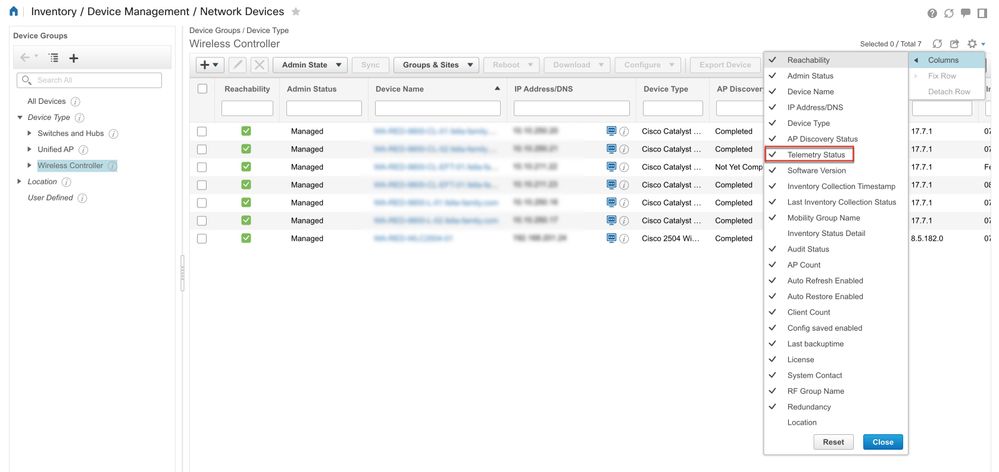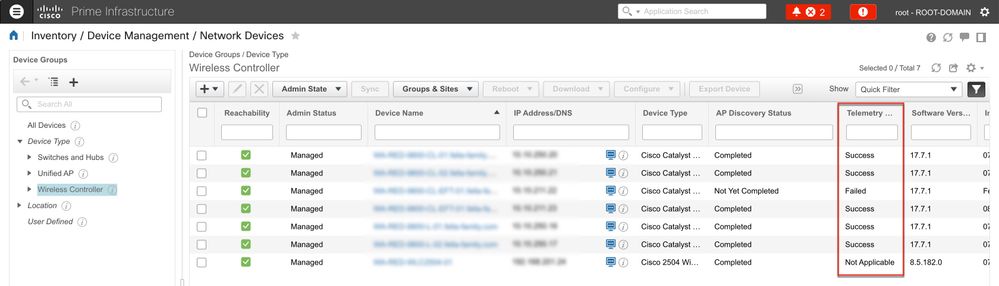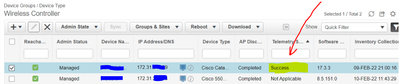- Cisco Community
- Technology and Support
- Wireless - Mobility
- Wireless
- Re: conect catalys 9800 to prime 3.8
- Subscribe to RSS Feed
- Mark Topic as New
- Mark Topic as Read
- Float this Topic for Current User
- Bookmark
- Subscribe
- Mute
- Printer Friendly Page
- Mark as New
- Bookmark
- Subscribe
- Mute
- Subscribe to RSS Feed
- Permalink
- Report Inappropriate Content
02-08-2022 11:04 AM
Hi, I'm adding a wlc 9800 to the prime, it joins correctly but I can't see the APs, the prime has version 3.8.0 patched to 3.8.1, the wlc 17.3.3. i am using snmp v3 and ssh for communication also enable nefconf on the wlc.
netconf yang
aaa authorization exec default local
The logs are below
Solved! Go to Solution.
Accepted Solutions
- Mark as New
- Bookmark
- Subscribe
- Mute
- Subscribe to RSS Feed
- Permalink
- Report Inappropriate Content
02-08-2022 11:59 AM
If you see telemetry status to be "success" on Prime Infrastructure but the AP count is 0, it could be that Prime Infrastructure can reach out to the WLC on port 830 but the controller cannot reach back Prime Infrastructure on port 20830.
Make sure this port is allowed.
CJ
/** Please rate all useful responses **/
- Mark as New
- Bookmark
- Subscribe
- Mute
- Subscribe to RSS Feed
- Permalink
- Report Inappropriate Content
02-08-2022 12:23 PM
the firewall administrator tells me that the passage between those two IPs (Prime and controller) is free, is there any way to test this, maybe a telnet from the controller to the Prime through port 20830 as I could test this.?
- Mark as New
- Bookmark
- Subscribe
- Mute
- Subscribe to RSS Feed
- Permalink
- Report Inappropriate Content
02-10-2022 10:12 AM
Glad you got it working. So there was a firewall that blocking that?
*** Please rate helpful posts ***
- Mark as New
- Bookmark
- Subscribe
- Mute
- Subscribe to RSS Feed
- Permalink
- Report Inappropriate Content
02-08-2022 11:19 AM
Hi
When you go to Cisco Prime Cofiguration>Netwrork>Network Device, the WLC is shown on the list? it is shown as Managed? AP Discovery status is Completed?
If you try to Edit the WLC using the 'pencil' icon....what happen if you hit "Verify Credentials" Does it turn all green?
- Mark as New
- Bookmark
- Subscribe
- Mute
- Subscribe to RSS Feed
- Permalink
- Report Inappropriate Content
02-08-2022 11:55 AM
in the prime web interface if everything appears fine, but I don't see the access points
- Mark as New
- Bookmark
- Subscribe
- Mute
- Subscribe to RSS Feed
- Permalink
- Report Inappropriate Content
02-08-2022 11:59 AM
If you see telemetry status to be "success" on Prime Infrastructure but the AP count is 0, it could be that Prime Infrastructure can reach out to the WLC on port 830 but the controller cannot reach back Prime Infrastructure on port 20830.
Make sure this port is allowed.
CJ
/** Please rate all useful responses **/
- Mark as New
- Bookmark
- Subscribe
- Mute
- Subscribe to RSS Feed
- Permalink
- Report Inappropriate Content
02-08-2022 12:23 PM
the firewall administrator tells me that the passage between those two IPs (Prime and controller) is free, is there any way to test this, maybe a telnet from the controller to the Prime through port 20830 as I could test this.?
- Mark as New
- Bookmark
- Subscribe
- Mute
- Subscribe to RSS Feed
- Permalink
- Report Inappropriate Content
02-08-2022 12:45 PM - edited 02-08-2022 12:46 PM
Show a better screen shot and make sure you enable the column for telemetry.
*** Please rate helpful posts ***
- Mark as New
- Bookmark
- Subscribe
- Mute
- Subscribe to RSS Feed
- Permalink
- Report Inappropriate Content
02-08-2022 01:28 PM
If your 9800's are in SSO, then make sure you are importing the device using the primary controller ip and not the redundancy interface ip. The ap's should show when using the primary controller ip, but will not when using the redundancy port ip.
*** Please rate helpful posts ***
- Mark as New
- Bookmark
- Subscribe
- Mute
- Subscribe to RSS Feed
- Permalink
- Report Inappropriate Content
02-10-2022 07:52 AM
It seems that the telemetry communication from Prime to the controller is correct and it fails from the controller to the prime, so port 20830 is the problem? is it utp or tcp?
- Mark as New
- Bookmark
- Subscribe
- Mute
- Subscribe to RSS Feed
- Permalink
- Report Inappropriate Content
02-10-2022 08:18 AM
the issue was resolved by checking the nefconf port from controller to prime, thanks Scott Fella
- Mark as New
- Bookmark
- Subscribe
- Mute
- Subscribe to RSS Feed
- Permalink
- Report Inappropriate Content
02-10-2022 10:12 AM
Glad you got it working. So there was a firewall that blocking that?
*** Please rate helpful posts ***
- Mark as New
- Bookmark
- Subscribe
- Mute
- Subscribe to RSS Feed
- Permalink
- Report Inappropriate Content
02-10-2022 10:28 AM
correcto el administrador del firewall no habilito el puerto
- Mark as New
- Bookmark
- Subscribe
- Mute
- Subscribe to RSS Feed
- Permalink
- Report Inappropriate Content
02-10-2022 11:01 AM
Thanks for the information!
*** Please rate helpful posts ***
- Mark as New
- Bookmark
- Subscribe
- Mute
- Subscribe to RSS Feed
- Permalink
- Report Inappropriate Content
02-08-2022 11:38 AM
What I can tell you is that PI 3.10 which I'm testing does show all the 9800's and all access points joined to that controller. Just setup with basic snmpv2 and ssh credential profile.
*** Please rate helpful posts ***
- Mark as New
- Bookmark
- Subscribe
- Mute
- Subscribe to RSS Feed
- Permalink
- Report Inappropriate Content
02-09-2022 06:39 AM
What model of AP?
Are they supported by that release of Prime?
Please click Helpful if this post helped you and Select as Solution (drop down menu at top right of this reply) if this answered your query.
------------------------------
TAC recommended codes for AireOS WLC's and TAC recommended codes for 9800 WLC's
Best Practices for AireOS WLC's, Best Practices for 9800 WLC's and Cisco Wireless compatibility matrix
Check your 9800 WLC config with Wireless Config Analyzer using "show tech wireless" output or "config paging disable" then "show run-config" output on AireOS and use Wireless Debug Analyzer to analyze your WLC client debugs
Field Notice: FN63942 APs and WLCs Fail to Create CAPWAP Connections Due to Certificate Expiration
Field Notice: FN72424 Later Versions of WiFi 6 APs Fail to Join WLC - Software Upgrade Required
Field Notice: FN72524 IOS APs stuck in downloading state after 4 Dec 2022 due to Certificate Expired
- Fixed in 8.10.196.0, latest 9800 releases, 8.5.182.12 (8.5.182.13 for 3504) and 8.5.182.109 (IRCM, 8.5.182.111 for 3504)
Field Notice: FN70479 AP Fails to Join or Joins with 1 Radio due to Country Mismatch, RMA needed
How to avoid boot loop due to corrupted image on Wave 2 and Catalyst 11ax Access Points (CSCvx32806)
Field Notice: FN74035 - Wave2 APs DFS May Not Detect Radar After Channel Availability Check Time
Leo's list of bugs affecting 2800/3800/4800/1560 APs
Default AP console baud rate from 17.12.x is 115200 - introduced by CSCwe88390
- Mark as New
- Bookmark
- Subscribe
- Mute
- Subscribe to RSS Feed
- Permalink
- Report Inappropriate Content
02-10-2022 05:19 AM
the APs appear and work correctly on the controller, they are 3802e
Discover and save your favorite ideas. Come back to expert answers, step-by-step guides, recent topics, and more.
New here? Get started with these tips. How to use Community New member guide