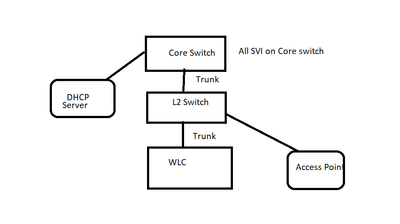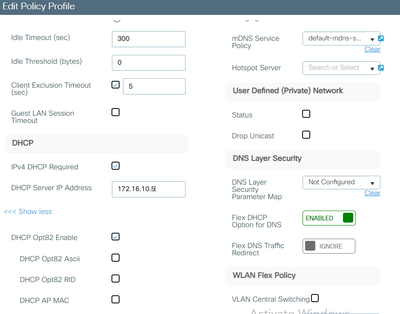- Cisco Community
- Technology and Support
- Wireless - Mobility
- Wireless
- DHCP configuration in cisco WLC 9800 for DHCP external server
- Subscribe to RSS Feed
- Mark Topic as New
- Mark Topic as Read
- Float this Topic for Current User
- Bookmark
- Subscribe
- Mute
- Printer Friendly Page
- Mark as New
- Bookmark
- Subscribe
- Mute
- Subscribe to RSS Feed
- Permalink
- Report Inappropriate Content
12-17-2023 02:53 AM
Dear All,
We have a below scenario :
Our expectation is the user will get ip address from DHCP server while connecting to SSID. All SVI for service ip is configured in Core Switch except WMI ip, that's why we have created just service VLAN in L2 on WLC-9800.
WLC -Trunk-> L2 Switch -> Trunk- > Core Switch (L3). Also DHCP server is connected to L3 Core switch and in separate SVI. In this case we have just configured.
We have enable DHCP like above. Any other configuration is needed or it should work?
Solved! Go to Solution.
- Labels:
-
Wireless LAN Controller
Accepted Solutions
- Mark as New
- Bookmark
- Subscribe
- Mute
- Subscribe to RSS Feed
- Permalink
- Report Inappropriate Content
12-17-2023 04:11 AM
If you have Layer3 SVI - then add IP-helper address on that SVI for the DHCP Server.
then you need to do below : untick ipv4 DHCP Required and other option
=====Preenayamo Vasudevam=====
***** Rate All Helpful Responses *****
- Mark as New
- Bookmark
- Subscribe
- Mute
- Subscribe to RSS Feed
- Permalink
- Report Inappropriate Content
12-17-2023 08:44 AM
so there is no need any DHCP config in your WLC, the WLC bridge the DHCP
config the ip helper under the SVI in Core SW
interface vlan x
ip add x.x.x.x
ip helper-address y.y.y.y
no shut
MHM
- Mark as New
- Bookmark
- Subscribe
- Mute
- Subscribe to RSS Feed
- Permalink
- Report Inappropriate Content
12-20-2023 09:09 AM
> then you need to do below : untick ipv4 DHCP Required
I disagree @balaji.bandi - "ipv4 DHCP required" setting is independent of the other DHCP settings. It prevents clients from using static IP addresses, regardless of how DHCP is configured. So the decision on ticking that is really just about whether or not you allow users to configure their own IP address or force them to use DHCP when joining the WLAN.
https://www.cisco.com/c/en/us/products/collateral/wireless/catalyst-9800-series-wireless-controllers/guide-c07-743627.html#DHCPRequiredoption
Please click Helpful if this post helped you and Accept as Solution (drop down menu at top right of this reply) if this answered your query.
------------------------------
TAC recommended codes for AireOS WLC's and TAC recommended codes for 9800 WLC's
Best Practices for AireOS WLC's, Best Practices for 9800 WLC's and Cisco Wireless compatibility matrix
Check your 9800 WLC config with Wireless Config Analyzer using "show tech wireless" output or "config paging disable" then "show run-config" output on AireOS and use Wireless Debug Analyzer to analyze your WLC client debugs
Field Notice: FN63942 APs and WLCs Fail to Create CAPWAP Connections Due to Certificate Expiration
Field Notice: FN72424 Later Versions of WiFi 6 APs Fail to Join WLC - Software Upgrade Required
Field Notice: FN72524 IOS APs stuck in downloading state after 4 Dec 2022 due to Certificate Expired
- Fixed in 8.10.196.0, latest 9800 releases, 8.5.182.12 (8.5.182.13 for 3504) and 8.5.182.109 (IRCM, 8.5.182.111 for 3504)
Field Notice: FN70479 AP Fails to Join or Joins with 1 Radio due to Country Mismatch, RMA needed
How to avoid boot loop due to corrupted image on Wave 2 and Catalyst 11ax Access Points (CSCvx32806)
Field Notice: FN74035 - Wave2 APs DFS May Not Detect Radar After Channel Availability Check Time
Leo's list of bugs affecting 2800/3800/4800/1560 APs
Default AP console baud rate from 17.12.x is 115200 - introduced by CSCwe88390
- Mark as New
- Bookmark
- Subscribe
- Mute
- Subscribe to RSS Feed
- Permalink
- Report Inappropriate Content
12-17-2023 02:59 AM
What is WLC exact model
40 or 80 or cl?
MHM
- Mark as New
- Bookmark
- Subscribe
- Mute
- Subscribe to RSS Feed
- Permalink
- Report Inappropriate Content
12-17-2023 04:17 AM
Config->layer2->vlan
Then select SVI
In advance tab of SVI
Go to dhcp relay
Add your dhcp serve-IP
Do this and update me
MHM
- Mark as New
- Bookmark
- Subscribe
- Mute
- Subscribe to RSS Feed
- Permalink
- Report Inappropriate Content
12-17-2023 03:17 AM
@King_1988 try disabling DHCP proxy setting in WLC.
Good luck
KB
- Mark as New
- Bookmark
- Subscribe
- Mute
- Subscribe to RSS Feed
- Permalink
- Report Inappropriate Content
12-17-2023 04:11 AM
If you have Layer3 SVI - then add IP-helper address on that SVI for the DHCP Server.
then you need to do below : untick ipv4 DHCP Required and other option
=====Preenayamo Vasudevam=====
***** Rate All Helpful Responses *****
- Mark as New
- Bookmark
- Subscribe
- Mute
- Subscribe to RSS Feed
- Permalink
- Report Inappropriate Content
12-17-2023 08:41 AM
SVI is configured in Core switch and in WLC we will keep the service vlans as L2 and pass via trunk
- Mark as New
- Bookmark
- Subscribe
- Mute
- Subscribe to RSS Feed
- Permalink
- Report Inappropriate Content
12-17-2023 08:44 AM
so there is no need any DHCP config in your WLC, the WLC bridge the DHCP
config the ip helper under the SVI in Core SW
interface vlan x
ip add x.x.x.x
ip helper-address y.y.y.y
no shut
MHM
- Mark as New
- Bookmark
- Subscribe
- Mute
- Subscribe to RSS Feed
- Permalink
- Report Inappropriate Content
12-17-2023 09:14 AM
Ok. So, for the external DHCP server there is no need of any DHCP configuration in WLC 9800 if we keep service vlan L2, right?
- Mark as New
- Bookmark
- Subscribe
- Mute
- Subscribe to RSS Feed
- Permalink
- Report Inappropriate Content
12-17-2023 09:21 AM - edited 12-17-2023 09:23 AM
Correct.
Since no SVI and dhcp external then wlc can not relay the dhcp'
The Core SW with it SVI can relay the dhcp
MHM
- Mark as New
- Bookmark
- Subscribe
- Mute
- Subscribe to RSS Feed
- Permalink
- Report Inappropriate Content
12-20-2023 11:28 AM
Thanks.
- Mark as New
- Bookmark
- Subscribe
- Mute
- Subscribe to RSS Feed
- Permalink
- Report Inappropriate Content
12-20-2023 09:09 AM
> then you need to do below : untick ipv4 DHCP Required
I disagree @balaji.bandi - "ipv4 DHCP required" setting is independent of the other DHCP settings. It prevents clients from using static IP addresses, regardless of how DHCP is configured. So the decision on ticking that is really just about whether or not you allow users to configure their own IP address or force them to use DHCP when joining the WLAN.
https://www.cisco.com/c/en/us/products/collateral/wireless/catalyst-9800-series-wireless-controllers/guide-c07-743627.html#DHCPRequiredoption
Please click Helpful if this post helped you and Accept as Solution (drop down menu at top right of this reply) if this answered your query.
------------------------------
TAC recommended codes for AireOS WLC's and TAC recommended codes for 9800 WLC's
Best Practices for AireOS WLC's, Best Practices for 9800 WLC's and Cisco Wireless compatibility matrix
Check your 9800 WLC config with Wireless Config Analyzer using "show tech wireless" output or "config paging disable" then "show run-config" output on AireOS and use Wireless Debug Analyzer to analyze your WLC client debugs
Field Notice: FN63942 APs and WLCs Fail to Create CAPWAP Connections Due to Certificate Expiration
Field Notice: FN72424 Later Versions of WiFi 6 APs Fail to Join WLC - Software Upgrade Required
Field Notice: FN72524 IOS APs stuck in downloading state after 4 Dec 2022 due to Certificate Expired
- Fixed in 8.10.196.0, latest 9800 releases, 8.5.182.12 (8.5.182.13 for 3504) and 8.5.182.109 (IRCM, 8.5.182.111 for 3504)
Field Notice: FN70479 AP Fails to Join or Joins with 1 Radio due to Country Mismatch, RMA needed
How to avoid boot loop due to corrupted image on Wave 2 and Catalyst 11ax Access Points (CSCvx32806)
Field Notice: FN74035 - Wave2 APs DFS May Not Detect Radar After Channel Availability Check Time
Leo's list of bugs affecting 2800/3800/4800/1560 APs
Default AP console baud rate from 17.12.x is 115200 - introduced by CSCwe88390
- Mark as New
- Bookmark
- Subscribe
- Mute
- Subscribe to RSS Feed
- Permalink
- Report Inappropriate Content
12-21-2023 05:59 AM
I disagree @balaji.bandi - "ipv4 DHCP required" setting is independent of the other DHCP settings. @Rich R - may have lost communication due to non-follow last 3days due to other works.
=====Preenayamo Vasudevam=====
***** Rate All Helpful Responses *****
- Mark as New
- Bookmark
- Subscribe
- Mute
- Subscribe to RSS Feed
- Permalink
- Report Inappropriate Content
12-17-2023 05:22 AM
- Checkout best practices for DHCP here : https://www.cisco.com/c/en/us/products/collateral/wireless/catalyst-9800-series-wireless-controllers/guide-c07-743627.html#DHCPbridgingandDHCPrelay
Appendix : always evaluate the configuration of the WLC-9800 with the CLI command show tech wireless and feed the output into Wireless Debug Analyzer , checkout all advisories !
M.
-- Let everything happen to you
Beauty and terror
Just keep going
No feeling is final
Reiner Maria Rilke (1899)
- Mark as New
- Bookmark
- Subscribe
- Mute
- Subscribe to RSS Feed
- Permalink
- Report Inappropriate Content
12-17-2023 09:05 AM - edited 12-17-2023 10:04 AM
Before giving the right answer - is your WLAN configured for:
- Flexconnect Local Switching? or
- Central Switching?
Your screenshot shows you've ticked DHCP Required (Good) but you've then filled in a DHCP server IP below. I'm not completely clear what that is supposed to do but the config guide shows that only being used if you are using 9800 internal DHCP server.
If you're using standard layer 2 forwarding, which Cisco recommends as best practice, with layer 3 handled by next hop layer 3 gateway, then you do not need to configure a DHCP IP anywhere on the WLC because it's handled by the switch/router/firewall.
If you want to use DHCP relay on the WLC for centrally switched WLANs then you need to configure SVI interface:
https://www.cisco.com/c/en/us/products/collateral/wireless/catalyst-9800-series-wireless-controllers/guide-c07-743627.html#DHCPbridgingandDHCPrelay
So for a start I would remove that DHCP Server IP Address from your policy profile config and refer to the link above for configuring DHCP relay with option 82 if needed.
Please click Helpful if this post helped you and Accept as Solution (drop down menu at top right of this reply) if this answered your query.
------------------------------
TAC recommended codes for AireOS WLC's and TAC recommended codes for 9800 WLC's
Best Practices for AireOS WLC's, Best Practices for 9800 WLC's and Cisco Wireless compatibility matrix
Check your 9800 WLC config with Wireless Config Analyzer using "show tech wireless" output or "config paging disable" then "show run-config" output on AireOS and use Wireless Debug Analyzer to analyze your WLC client debugs
Field Notice: FN63942 APs and WLCs Fail to Create CAPWAP Connections Due to Certificate Expiration
Field Notice: FN72424 Later Versions of WiFi 6 APs Fail to Join WLC - Software Upgrade Required
Field Notice: FN72524 IOS APs stuck in downloading state after 4 Dec 2022 due to Certificate Expired
- Fixed in 8.10.196.0, latest 9800 releases, 8.5.182.12 (8.5.182.13 for 3504) and 8.5.182.109 (IRCM, 8.5.182.111 for 3504)
Field Notice: FN70479 AP Fails to Join or Joins with 1 Radio due to Country Mismatch, RMA needed
How to avoid boot loop due to corrupted image on Wave 2 and Catalyst 11ax Access Points (CSCvx32806)
Field Notice: FN74035 - Wave2 APs DFS May Not Detect Radar After Channel Availability Check Time
Leo's list of bugs affecting 2800/3800/4800/1560 APs
Default AP console baud rate from 17.12.x is 115200 - introduced by CSCwe88390
- Mark as New
- Bookmark
- Subscribe
- Mute
- Subscribe to RSS Feed
- Permalink
- Report Inappropriate Content
12-17-2023 09:15 AM
Ok thanks. I will follow this. DHCP is configured in a external server.
Discover and save your favorite ideas. Come back to expert answers, step-by-step guides, recent topics, and more.
New here? Get started with these tips. How to use Community New member guide