- Cisco Community
- Technology and Support
- Wireless - Mobility
- Wireless
- Re: VWLC on HyperV cant access web ui
- Subscribe to RSS Feed
- Mark Topic as New
- Mark Topic as Read
- Float this Topic for Current User
- Bookmark
- Subscribe
- Mute
- Printer Friendly Page
VWLC on HyperV cant access web ui
- Mark as New
- Bookmark
- Subscribe
- Mute
- Subscribe to RSS Feed
- Permalink
- Report Inappropriate Content
04-27-2018 03:48 PM - edited 07-05-2021 08:34 AM
I am trying to deploy 2 VWLCs on HyperV using the powershell script provided here https://www.cisco.com/c/en/us/td/docs/wireless/controller/technotes/8-4/b_Cisco_vWLC_on_Microsoft_Hyper-V_Deployment_Guide.html
The install completes successfully and I can ping the management interface but when I try to access the gui through any web browser using either HTTP or HTTPs I get the following
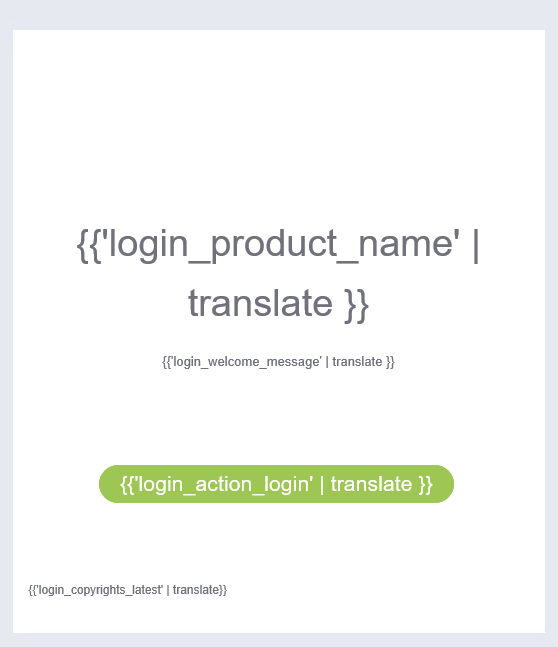
When I click on the login button I get a massive delay and eventually I can make it to /screens/dashboard.html but then I get the loading circle spinning endlessly.,
I have tried this with 8_3_141_0, 8_5_105_0 and 8_5_120_0 but I get the same result.
I've even tied creating it on a client pc with hyperv and I get the same result.
Has anyone seen anything like this before ?
- Labels:
-
Wireless LAN Controller
- Mark as New
- Bookmark
- Subscribe
- Mute
- Subscribe to RSS Feed
- Permalink
- Report Inappropriate Content
04-30-2018 03:04 AM
Ok after much testing i have found a workaround. It seems this is a problem with all VWLC builds.
The workaround is to configure the service port with a IP range that isnt in use in your network then create a internal hyperv network adapter and assign it to the service port. You should then be able to manage the WLC only from the hyperv host which sucks but it works.
- Mark as New
- Bookmark
- Subscribe
- Mute
- Subscribe to RSS Feed
- Permalink
- Report Inappropriate Content
05-03-2018 06:02 PM
Beside your HyperV based issue, the website looks like this if Firefox with NoScript is used.
- Mark as New
- Bookmark
- Subscribe
- Mute
- Subscribe to RSS Feed
- Permalink
- Report Inappropriate Content
05-04-2018 02:01 AM
Im convinced this is down to either some change in hyperV (unlikely but it is server 2016 host) or SR-IOV being enabled on the virtual switch. I have tried it on an older desktop computer which doesn't support SR-IOV (windows 10) and i can access the management interface GUI fine there.
Either way the internal network adapter connected to the service port with a bogus ip is an acceptable workaround without having to disable SR-IOV
- Mark as New
- Bookmark
- Subscribe
- Mute
- Subscribe to RSS Feed
- Permalink
- Report Inappropriate Content
07-25-2018 03:52 AM
Did you ever find a fix to this?
I just spent 2 hours carefully juggling vNICs remotely as to not kick myself out of my remote session simply to remove SR-IOV and yet i still have the exact same issue.
- Mark as New
- Bookmark
- Subscribe
- Mute
- Subscribe to RSS Feed
- Permalink
- Report Inappropriate Content
10-19-2019 10:02 PM
Weirdly I could access the webpage using my firefox browser on my Android 9 phone (not connecting to the same WLAN as controlled by the vWLC mind you, but accessing a Lab vWLC over another vendor's wifi) - obviously this is not good enough as the screen is far too small.
I can't believe this is still an issue - this could be a massive deal breaker for a customer running Hyper-V environment and they would not find until after purchasing AP's and licensing.
Wonder if this has been fixed in 8.9? Anyone tried?
- Mark as New
- Bookmark
- Subscribe
- Mute
- Subscribe to RSS Feed
- Permalink
- Report Inappropriate Content
09-09-2022 05:09 PM - edited 09-09-2022 05:10 PM
I have the same problem too, but the workaround via service port works. My question is: i hope only the web interface is slow via mgmt interface, and not the process of joining APs and downloading software. Can someone confirm that ap mgmt via management interface is ok and not slow ?
Discover and save your favorite ideas. Come back to expert answers, step-by-step guides, recent topics, and more.
New here? Get started with these tips. How to use Community New member guide
