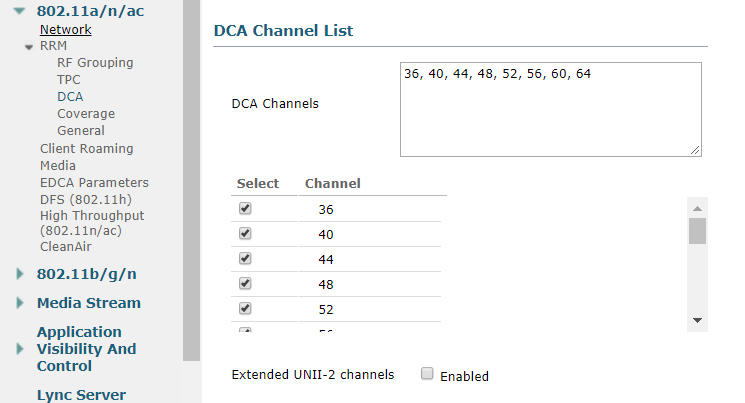- Cisco Community
- Technology and Support
- Wireless - Mobility
- Wireless
- Re: What does adding Channels to "DCA Channel List" do?
- Subscribe to RSS Feed
- Mark Topic as New
- Mark Topic as Read
- Float this Topic for Current User
- Bookmark
- Subscribe
- Mute
- Printer Friendly Page
- Mark as New
- Bookmark
- Subscribe
- Mute
- Subscribe to RSS Feed
- Permalink
- Report Inappropriate Content
05-10-2018 11:38 AM - edited 07-05-2021 08:37 AM
Hello Experts,
What does actually adding channels to "DCA channel list" do?
Is it something like make available more channels for client association?
By default, its observed that UNII-2 channel are not included in DCA channel list, any specific reason for this?
After explicitly enabling UNII-2 Extended channels to DCA, channels are increased as:
Solved! Go to Solution.
- Labels:
-
Wireless LAN Controller
Accepted Solutions
- Mark as New
- Bookmark
- Subscribe
- Mute
- Subscribe to RSS Feed
- Permalink
- Report Inappropriate Content
05-10-2018 12:54 PM
What does actually adding channels to "DCA channel list" do?
Is it something like make available more channels for client association?
Yes, it is. When you add more channels to DCA, then WLC can assign those to AP in a way that minimize co-channel interference.
By default, its observed that UNII-2 channel are not included in DCA channel list, any specific reason for this?
This is because early days, all client device types did not support UNII-2 extended channels. This has been changed recently & most devices types supports it. Pls refer below sites for client capability and you will still see some clients are not supporting those channels. Unless those clients are dominating your environment, it is safe to enable those 100-144 in dense environment.
http://clients.mikealbano.com/
HTH
Rasika
*** Pls rate all useful responses ***
- Mark as New
- Bookmark
- Subscribe
- Mute
- Subscribe to RSS Feed
- Permalink
- Report Inappropriate Content
05-10-2018 12:54 PM
What does actually adding channels to "DCA channel list" do?
Is it something like make available more channels for client association?
Yes, it is. When you add more channels to DCA, then WLC can assign those to AP in a way that minimize co-channel interference.
By default, its observed that UNII-2 channel are not included in DCA channel list, any specific reason for this?
This is because early days, all client device types did not support UNII-2 extended channels. This has been changed recently & most devices types supports it. Pls refer below sites for client capability and you will still see some clients are not supporting those channels. Unless those clients are dominating your environment, it is safe to enable those 100-144 in dense environment.
http://clients.mikealbano.com/
HTH
Rasika
*** Pls rate all useful responses ***
- Mark as New
- Bookmark
- Subscribe
- Mute
- Subscribe to RSS Feed
- Permalink
- Report Inappropriate Content
05-11-2018 01:03 AM
Thank you Rasika for clarifying in the best possible way.
//This is because early days, all client device types did not support UNII-2 extended channels.//
Why was it the case the radio chipsets in legacy client types were not to support UNII-2 Extended channels?
Is it for the probability of UNII-2 Extended channels more susceptible to Radar interference?
In few of my deployment I see radar activity even on UNII-2 Bands as well.
- Mark as New
- Bookmark
- Subscribe
- Mute
- Subscribe to RSS Feed
- Permalink
- Report Inappropriate Content
05-11-2018 01:38 AM
You know wireless technology (802.11, 802.11b) came to market in 1997-1999 and started with 2.4GHz band only. Eventhough 802.11a that support 5GHz develpoed in the same year 1999, client devices not adapt it immediately. Mainly because 5GHz clients are not backward compatible with 2.4GHz infrastructure. Also when you make clients devices in volume, per device wireless NIC is cheaper in 2.4GHz. So vendor sticks with cheaper 2.4GHz. Untill 2004-2006, 2.4GHz client dominated, even though 802.11a was there since 1999.
As 802.11ac standards only supported 5GHz (ratified in 2013), lot of consumer devices starts supporting dual band. So lot of devices starts supporting DFS channels as 5GHz getting popular with 802.11ac.
Untill 802.11ac devices become popular, most of 802.11a/n client devices support only UNNI-1, UNII-2 & UNII-3 as that was widely supported from Infrastructure vendor point of view. Yes, UNII-2e was allocated for other purposes also caused, end device manufacturers to stay away from it.
Hope that make sense
Regards
Rasika
*** Pls rate all useful responses ***
Discover and save your favorite ideas. Come back to expert answers, step-by-step guides, recent topics, and more.
New here? Get started with these tips. How to use Community New member guide