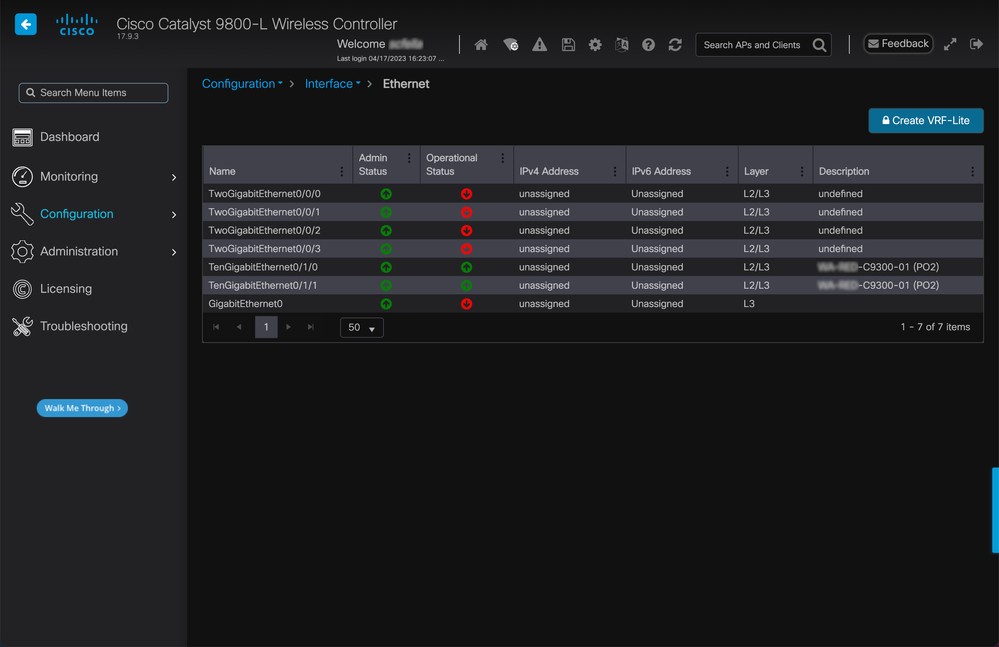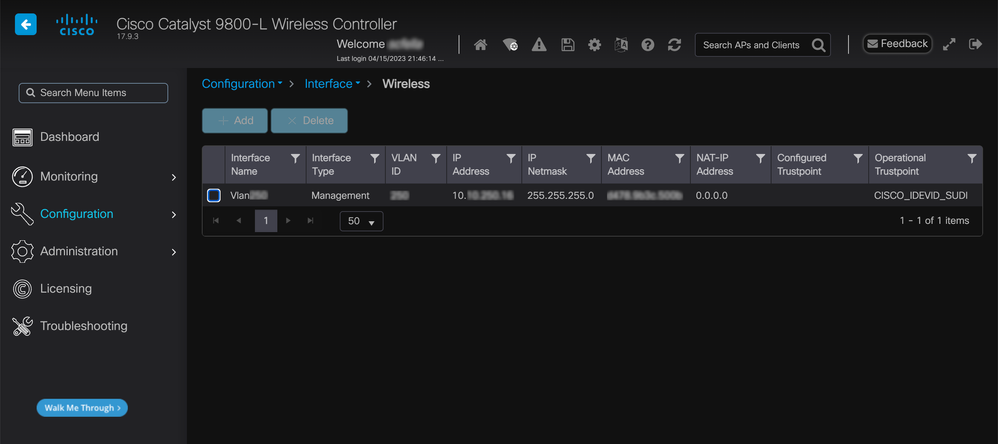- Cisco Community
- Technology and Support
- Wireless - Mobility
- Wireless
- Re: Wireless management interface and device management interface in C9800 wlc
- Subscribe to RSS Feed
- Mark Topic as New
- Mark Topic as Read
- Float this Topic for Current User
- Bookmark
- Subscribe
- Mute
- Printer Friendly Page
Wireless management interface and device management interface in C9800 wlc
- Mark as New
- Bookmark
- Subscribe
- Mute
- Subscribe to RSS Feed
- Permalink
- Report Inappropriate Content
06-23-2021 08:37 AM - edited 07-02-2021 09:35 PM
Hi In C9800 wlc initial configuration, we need to configure device management interface and wireless management interface. What is difference between the two interface? Thanks
- Labels:
-
Catalyst Wireless Controllers
- Mark as New
- Bookmark
- Subscribe
- Mute
- Subscribe to RSS Feed
- Permalink
- Report Inappropriate Content
06-23-2021 09:12 AM
Device Manangment you can use mgmt interface mgmt VRF for device manangment.
Wireless manangent is used to manage wireless
- Mark as New
- Bookmark
- Subscribe
- Mute
- Subscribe to RSS Feed
- Permalink
- Report Inappropriate Content
06-23-2021 09:46 AM
The management and wireless management can be the same. How you do this depends on your design and what you want to do. Just read through the guides like what baliji provided and then look at how your infrastructure is designed to help figure out how your 9800 will be implemented with what interfaces required.
*** Please rate helpful posts ***
- Mark as New
- Bookmark
- Subscribe
- Mute
- Subscribe to RSS Feed
- Permalink
- Report Inappropriate Content
06-23-2021 10:45 AM - edited 06-23-2021 11:10 AM
Thank you for your reply.
Two interfaces: device management interface, and wireless management interface. We use wireless management interface to manage APs and also this WLC, but the wireless management interface is required for all APs. Am i right?
- Mark as New
- Bookmark
- Subscribe
- Mute
- Subscribe to RSS Feed
- Permalink
- Report Inappropriate Content
06-23-2021 11:23 AM - edited 06-23-2021 11:24 AM
They both are, but like what I mentioned, you can use the same ip/interface for both. Why this is, is because you need to manage the controller and the ap's need to communicate with the controller. It's the same idea as AireOS.
*** Please rate helpful posts ***
- Mark as New
- Bookmark
- Subscribe
- Mute
- Subscribe to RSS Feed
- Permalink
- Report Inappropriate Content
06-23-2021 03:02 PM
Thanks Scott. The reason why I asked this question is because during configuring HA, the WLC needs use device management interface. If we configure both interface as one interface, WLC would use wireless management interface for RMI+RP
- Mark as New
- Bookmark
- Subscribe
- Mute
- Subscribe to RSS Feed
- Permalink
- Report Inappropriate Content
06-23-2021 03:44 PM
Don't look at it that way... you have a management interface, now you want to enable sso and the rmi needs to be on the same subnet as the management. This has nothing to do with the WMI even though you logically specify the WMI to use the SVI of the management. You are just getting into this, so just keep playing around and see what works best and try different ways so you have a better understanding of how and when to implement certain features.
*** Please rate helpful posts ***
- Mark as New
- Bookmark
- Subscribe
- Mute
- Subscribe to RSS Feed
- Permalink
- Report Inappropriate Content
04-17-2023 08:08 AM
@Scott Fella Hi, how can I configure the management and wireless management interface to be the same?
- Mark as New
- Bookmark
- Subscribe
- Mute
- Subscribe to RSS Feed
- Permalink
- Report Inappropriate Content
04-17-2023 09:28 AM
Once you have defined your management, then you know what vlan that management interface is assigned to, so now you run the following command:
| wireless management interface vlan <vlan id> |
*** Please rate helpful posts ***
- Mark as New
- Bookmark
- Subscribe
- Mute
- Subscribe to RSS Feed
- Permalink
- Report Inappropriate Content
04-17-2023 10:14 AM
@Scott Fella Now I have IP assigned to OOB Gi1 interface. The underlying L2 domain is vlan 100. Are you suggesting I should remove IP address from the Gi1 interface and assign it to SVI 100 instead?
- Mark as New
- Bookmark
- Subscribe
- Mute
- Subscribe to RSS Feed
- Permalink
- Report Inappropriate Content
04-17-2023 10:38 AM
I have created a single SVI with an ip address and disabled the default vlan 1. I use this SVI for the wireless management as how it looks on the screen shot I provided. Here are my interface configuration on a 9800-L-C, I'm using the TenGig ports in a port channel.
*** Please rate helpful posts ***
- Mark as New
- Bookmark
- Subscribe
- Mute
- Subscribe to RSS Feed
- Permalink
- Report Inappropriate Content
06-01-2023 08:17 PM
Does anyone know if that can be done via GUI?
- Mark as New
- Bookmark
- Subscribe
- Mute
- Subscribe to RSS Feed
- Permalink
- Report Inappropriate Content
04-17-2023 09:32 AM
- Mark as New
- Bookmark
- Subscribe
- Mute
- Subscribe to RSS Feed
- Permalink
- Report Inappropriate Content
06-24-2021 11:54 AM
- Mark as New
- Bookmark
- Subscribe
- Mute
- Subscribe to RSS Feed
- Permalink
- Report Inappropriate Content
04-17-2023 11:01 PM
Only one additional key point here to add over all information shared from @balaji.bandi and @Scott Fella, do not configure the physical interface in L3 and create a VLAN with SVI for all purposes, as remote pcap is only supported when you use SVI in the wireless management interface.
Discover and save your favorite ideas. Come back to expert answers, step-by-step guides, recent topics, and more.
New here? Get started with these tips. How to use Community New member guide