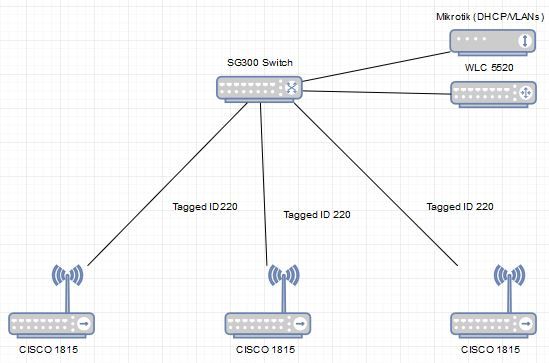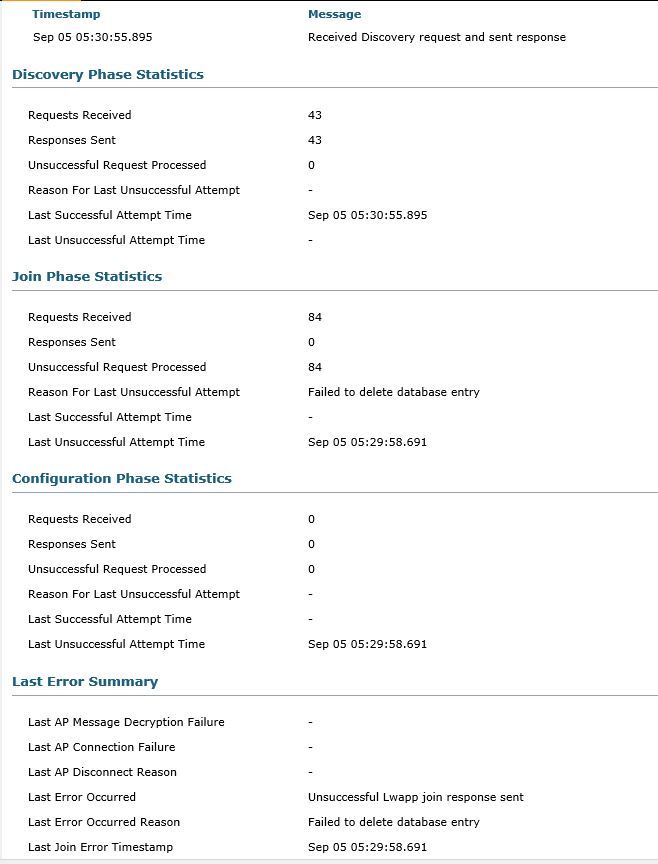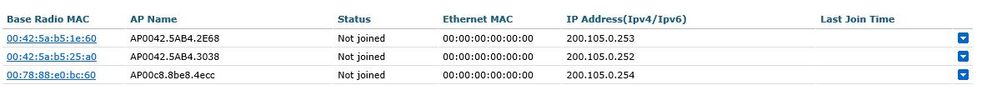- Cisco Community
- Technology and Support
- Wireless - Mobility
- Wireless
- Re: WLC 5520 Configuration - Switch - APs
- Subscribe to RSS Feed
- Mark Topic as New
- Mark Topic as Read
- Float this Topic for Current User
- Bookmark
- Subscribe
- Mute
- Printer Friendly Page
- Mark as New
- Bookmark
- Subscribe
- Mute
- Subscribe to RSS Feed
- Permalink
- Report Inappropriate Content
09-04-2019 08:44 AM - edited 07-05-2021 10:56 AM
Hello,
I'm building test environment in my company and would like to try set up WLC-Switch-APs.
Network information:
WLC Management address: 10.1.0.2
AP Management network: 10.1.220.0/24 (VLAN 220)
Guest network: 10.1.230.0/24 (VLAN 230)
WLC and Mikrotik are connected on Trunk port to switch.
Diagram:
My question is:
How do I configure ports on switch? Do I put them TAGGED or UNTAGGED for VLAN220?
I need to to take address from APmanagement network, so I guess ports go UNTAGGED ID220?
Do I need to add DHCP Option 43 in Mikrotik to tell APs where controller is located?
Where can I find that converter for IP to HEX for Mikrotik?
In WLC?
As Virtual Interface I only need to add Guest network? To tell WLC that he needs to TAG traffic on that SSID to VlanID230?
and second interface should be management of WLC and that's it?
Thanks
Solved! Go to Solution.
- Labels:
-
Wireless LAN Controller
Accepted Solutions
- Mark as New
- Bookmark
- Subscribe
- Mute
- Subscribe to RSS Feed
- Permalink
- Report Inappropriate Content
09-05-2019 11:37 AM
doing a community search found a similar issue with 3702's.. seems it was a new package and the WLC's licensing did not take..
Each AP show up as 'not joined' and have a reason for unsuccessful attempt as failed to delete database entry.
in that case
"Found the issue this morning. I checked the licenses and they weren't activated. The GUI showed 1500 AP license, but they weren't accepted. Sort of a silly exercise to accept something that I obviously wanted, but its resolved now so I am good to ."
coincidence?
- Mark as New
- Bookmark
- Subscribe
- Mute
- Subscribe to RSS Feed
- Permalink
- Report Inappropriate Content
09-04-2019 10:34 AM
ah no..
the proper description is:
WLC management ip 10.1.0.2 (please to TAG vlan x as its needed in a HA environment)
AP management net is: WLC management IP..
Data network 10.1.220.0/24 (vlan 220)
guest net 10.1.230/0/24 (vlan230)
Your SSID's attach to various interfaces that you create and you can have many.. typically one has more SSID's than interfaces.
All AP's handshake to the 10.1.0.2 IP creating the tunnel for all the assigned ssid's to traverse. That's one tunnel per AP
Switch..
one switch or many? Everything tagged.. anything untagged is defined as vlan1 which we typically shut down.
AP's do a dns query for cisco-capwap-controller and receive IP from response.
the IP's of the individual AP's may all be on different (local) segments. This is independent of the SSID ip's they carry.
AP's are not normally trunked, just in access mode.
WLC
the virtual interface should be 192.0.2.x I make the 4th octet match that of the management ip.
all interfaces are tagged, your router does the routing. All the 5520 does is terminate the individual AP tunnels and filter as desired.
If you use both ports on the 5520, do lag them and let the switch port-channel them. I think we might have already exceeded the throughput capacity of the Mikrotik. Such is life.
hope this helps.
I have 21 interfaces configured in my system and 3 WLC HA pairs
- Mark as New
- Bookmark
- Subscribe
- Mute
- Subscribe to RSS Feed
- Permalink
- Report Inappropriate Content
09-04-2019 10:32 PM
Thank you for your replay. It was really helpful.
This is next situation:
(I used different IP-s then I stated in my previous post - but IPs are good, APs took correct address from correct DHCP.)
WLC Software version: 8.3.143.0
- Mark as New
- Bookmark
- Subscribe
- Mute
- Subscribe to RSS Feed
- Permalink
- Report Inappropriate Content
09-04-2019 10:38 PM
my 2 cents...
1. make sure AP connected ports must be as access ports.
if you are still having issue then paste the output of these commands:
sh sysinfo from WLC
sh version from AP
and complete bootup process from AP cnsole.
Regards
Dont forget to rate helpful posts
- Mark as New
- Bookmark
- Subscribe
- Mute
- Subscribe to RSS Feed
- Permalink
- Report Inappropriate Content
09-05-2019 11:37 AM
doing a community search found a similar issue with 3702's.. seems it was a new package and the WLC's licensing did not take..
Each AP show up as 'not joined' and have a reason for unsuccessful attempt as failed to delete database entry.
in that case
"Found the issue this morning. I checked the licenses and they weren't activated. The GUI showed 1500 AP license, but they weren't accepted. Sort of a silly exercise to accept something that I obviously wanted, but its resolved now so I am good to ."
coincidence?
- Mark as New
- Bookmark
- Subscribe
- Mute
- Subscribe to RSS Feed
- Permalink
- Report Inappropriate Content
09-05-2019 12:27 PM
I feel so embarrassed...
It's like... you wonder why car doesn't start... maybe needs fuel?
Activated licenses - everything works flawless :)
You helped also with the first post a lot
Thank you :)
Thank you guys for your help!
- Mark as New
- Bookmark
- Subscribe
- Mute
- Subscribe to RSS Feed
- Permalink
- Report Inappropriate Content
09-05-2019 01:11 PM
luck of the draw.
now if I could only get my wISP package to work with Prime 3.5 I would be happy.
enjoy those 1815''s.
Discover and save your favorite ideas. Come back to expert answers, step-by-step guides, recent topics, and more.
New here? Get started with these tips. How to use Community New member guide