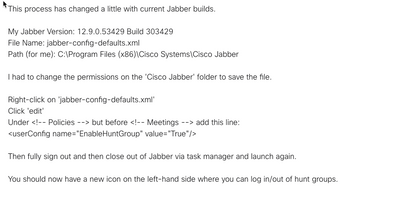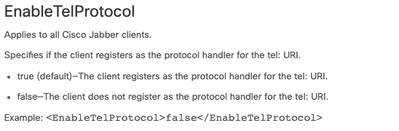- Cisco Community
- Technology and Support
- Collaboration
- Collaboration Applications
- How to modify jabber-config.xml
- Subscribe to RSS Feed
- Mark Topic as New
- Mark Topic as Read
- Float this Topic for Current User
- Bookmark
- Subscribe
- Mute
- Printer Friendly Page
How to modify jabber-config.xml
- Mark as New
- Bookmark
- Subscribe
- Mute
- Subscribe to RSS Feed
- Permalink
- Report Inappropriate Content
10-25-2017 01:48 AM - edited 03-17-2019 07:09 PM
Hi,
How to access jabber-config.xml file to make some changes. Can i download the file from CUCM TFTP console? Thanks
- Labels:
-
Other Collaboration Applications
- Mark as New
- Bookmark
- Subscribe
- Mute
- Subscribe to RSS Feed
- Permalink
- Report Inappropriate Content
10-25-2017 07:31 AM - edited 10-25-2017 07:32 AM
Hey there,
So the easiest way I found is to TFTP the existing jabber-config file from CUCM to your PC. You can CLI into your CUCM Publisher and use the "file get tftp jabber-config.xml" command. From there you can edit the file as you need and then upload it via the OS Admin page and restart your TFTP services.
Thanks,
Tony
- Mark as New
- Bookmark
- Subscribe
- Mute
- Subscribe to RSS Feed
- Permalink
- Report Inappropriate Content
10-25-2017 12:12 PM
http://CUCMPub:6970/jabber-config.xml
Note: Replace CUCMPub with your Server's FQDN or IP Address of CUCM Publisher
Once you edit the file as you need and then upload it via the OS Admin page and restart TFTP services through Cisco Unified Serviceability console.
- Mark as New
- Bookmark
- Subscribe
- Mute
- Subscribe to RSS Feed
- Permalink
- Report Inappropriate Content
08-07-2023 05:49 PM
I just installed a 12.5 su3 and no jabber file is on the pub after activating tftp? any other ideas?
- Mark as New
- Bookmark
- Subscribe
- Mute
- Subscribe to RSS Feed
- Permalink
- Report Inappropriate Content
08-07-2023 11:28 PM - edited 08-07-2023 11:29 PM
In version 12.5 you can put in the configuration that you would have in the Jabber XML file in the CM webUI. To answer your question about why there is no file present it’s because there is no file from start, you’d need to create the file and upload it.

- Mark as New
- Bookmark
- Subscribe
- Mute
- Subscribe to RSS Feed
- Permalink
- Report Inappropriate Content
08-10-2023 08:46 AM
I also think that because I didnt have SRV set up correctly that the network connectivity test didnt install it. I've read that somewhere else. I only installed a quick 12.5 su3 pub to get the file as ours was removed from all nodes. I'll try this suggestion. Thanks
- Mark as New
- Bookmark
- Subscribe
- Mute
- Subscribe to RSS Feed
- Permalink
- Report Inappropriate Content
08-10-2023 09:36 AM
To be clear, there is no configuration file present at installation. You need to create that yourself.

- Mark as New
- Bookmark
- Subscribe
- Mute
- Subscribe to RSS Feed
- Permalink
- Report Inappropriate Content
08-14-2023 04:44 PM - edited 08-14-2023 04:45 PM
Thanks Roger, another related question. Are you aware if I actually need to use the XML to have jabber participate in hunt groups when in phone only mode such as was noted in another thread? I am using 14.1 on prem not MRA. Also is there the standard limit of only 1 hunt group association?
I appreciate you!
Thanks is Advance!
- Mark as New
- Bookmark
- Subscribe
- Mute
- Subscribe to RSS Feed
- Permalink
- Report Inappropriate Content
08-14-2023 11:53 PM - edited 08-14-2023 11:55 PM
With the version of CM that you have there is no need to have an XML file at all. Create the configuration as @Ibrahim AlQumairi outlined and create specific service profiles that you associate the users with. You can and I recommend that you do, specify one service profile as the standard/default one, with that you don’t need to assign that to your user accounts. If not all your users need to have hunt pilot capabilities you’ll need to create a separate service profile for this, that is associated with the Jabber configuration that includes the setting to enable login/logout from the hunt pilot, and then you’ll associate that with the user(s) that needs the hunt pilot login/logout functionality.
On your other question, I assume that you by “hunt groups” means line groups. There is for sure a limit on the number of line groups that you can associate the directory number with, but a line group can be made a member of multiple hunt lists and thereby multiple hunt pilots.

- Mark as New
- Bookmark
- Subscribe
- Mute
- Subscribe to RSS Feed
- Permalink
- Report Inappropriate Content
08-15-2023 09:30 AM
Thank you, thats great to know for Jabber for windows. In order to have Jabber mobile without a sim, I need to make iOS or android know when I access a webpage with a phone number on it I can click it & dial it, which it currently cannot. I believe I need to enable the >EnableCiscoTel> via xml in order for this to work?
- Mark as New
- Bookmark
- Subscribe
- Mute
- Subscribe to RSS Feed
- Permalink
- Report Inappropriate Content
08-15-2023 09:39 AM
That’s an off-topic question to the OP. Please create a new post to ask this question.

- Mark as New
- Bookmark
- Subscribe
- Mute
- Subscribe to RSS Feed
- Permalink
- Report Inappropriate Content
08-09-2023 01:07 PM - edited 08-09-2023 01:18 PM
The location and process of modifying the Jabber configuration file depends on the CUCM version.
- CUCM version 12 and below: The Jabber configuration file is located on the TFTP server and is named jabber-config.xml. To modify this file, you can follow these steps:
- Open the jabber-config.xml file in a text editor.
- Make the desired changes to the file.
- Save the file.
- Upload the modified jabber-config.xml file to the TFTP server.
- Restart the TFTP service.
- Restart the Cisco Jabber client.
- CUCM 12.5 and higher, To modify the Jabber configuration file, you can follow these steps:
- Log in to the CUCM administration interface.
- Go to User Management > UC services > Jabber configuration file
- Add that service to the desired Service profile
- Restart the Cisco Jabber client.
- Mark as New
- Bookmark
- Subscribe
- Mute
- Subscribe to RSS Feed
- Permalink
- Report Inappropriate Content
08-15-2023 10:42 PM
@techguy Why have you not marked this post as answered? You’ve got at least two perfectly applicable responses here that answers your question.

Discover and save your favorite ideas. Come back to expert answers, step-by-step guides, recent topics, and more.
New here? Get started with these tips. How to use Community New member guide