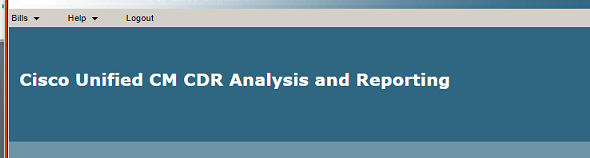- Cisco Community
- Technology and Support
- Collaboration
- Collaboration Applications
- Re: How to provide an access only to CDR reporting for a user
- Subscribe to RSS Feed
- Mark Topic as New
- Mark Topic as Read
- Float this Topic for Current User
- Bookmark
- Subscribe
- Mute
- Printer Friendly Page
How to provide an access only to CDR reporting for a user
- Mark as New
- Bookmark
- Subscribe
- Mute
- Subscribe to RSS Feed
- Permalink
- Report Inappropriate Content
08-23-2023 09:17 AM
I want grant access to an user only for CDR reporting. I have created the roles and assigned to the group. That same role has been added to the user profile.
After adding the profile to that user and by logging into CAR tool it gives the below window. Not showing the correct headers in the webpage portal.
How to get those headers and only with the CDR reports access?
- Labels:
-
Other Collaboration Applications
- Mark as New
- Bookmark
- Subscribe
- Mute
- Subscribe to RSS Feed
- Permalink
- Report Inappropriate Content
08-24-2023 03:53 AM
I don’t see a screenshot, so please add that. Also specify exactly which User Groups you added; I’d expect at least Standard CAR Admin Users.
- Mark as New
- Bookmark
- Subscribe
- Mute
- Subscribe to RSS Feed
- Permalink
- Report Inappropriate Content
08-24-2023 06:34 AM
- Mark as New
- Bookmark
- Subscribe
- Mute
- Subscribe to RSS Feed
- Permalink
- Report Inappropriate Content
08-29-2023 07:01 AM
I'd suggest using another call reporting tool -> VoIP Detective. There is a free version that will allow you to give an end user access to call reports for themselves or others, as you choose.
If you'd like to stick with CAR, then the below may help. It would appear that individual users may only generate billing reports.
Roles
CAR provides reporting capabilities for three levels of users:
Administrators use all the features of CDR Analysis and Reporting; for example, they can generate system reports to help with load balancing, system performance, and troubleshooting.
Managers can generate reports for users, departments, and QoS to help with call monitoring for budgeting or security purposes and for determining the voice quality of the calls.
Individual users can generate a billing report for calls.
Any user can act as a CAR administrator. Users who have been identified as CAR administrators have full control over the CAR system. The administrator can modify all the parameters that relate to the system and the reports.
Reference:
Discover and save your favorite ideas. Come back to expert answers, step-by-step guides, recent topics, and more.
New here? Get started with these tips. How to use Community New member guide