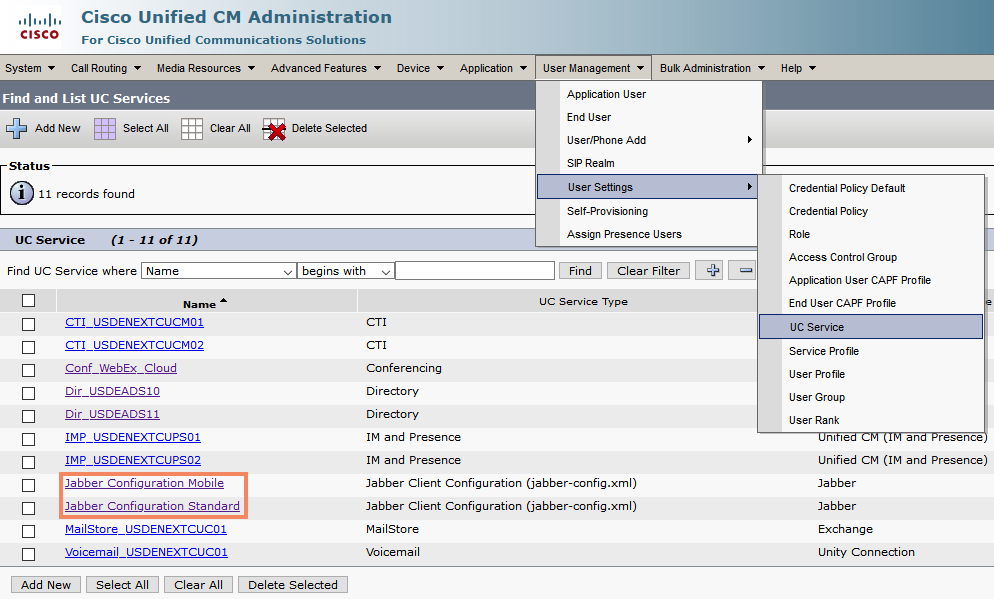- Cisco Community
- Technology and Support
- Collaboration
- Collaboration Applications
- Re: Jabber user usage report
- Subscribe to RSS Feed
- Mark Topic as New
- Mark Topic as Read
- Float this Topic for Current User
- Bookmark
- Subscribe
- Mute
- Printer Friendly Page
- Mark as New
- Bookmark
- Subscribe
- Mute
- Subscribe to RSS Feed
- Permalink
- Report Inappropriate Content
05-12-2020 05:22 PM
Hello Community.
I know this topic has come up many times with the need for reporting to demonstrate jabber adoption.
I can see RTMT can show "Current connect Jabber Clients", but you would have to keep RTMT running 24x7 to see the long term trend.
I have heard “Cisco Prime Collaboration 11.0 Assurance and Analytics" probably has the ability to do analytics and generating some kind of usage report, but haven't tried.
Has anyone used it before, and confirm if it's capable to do so? Can you share a screenshot of the report?
And is there any third party tools can do this long term Jabber Clients usage reporting?
Thanks in advance to any feedback.
Solved! Go to Solution.
- Labels:
-
Jabber
- Mark as New
- Bookmark
- Subscribe
- Mute
- Subscribe to RSS Feed
- Permalink
- Report Inappropriate Content
09-29-2020 02:25 AM
Hi Roger,
Apologies for late response, Now i can see jabber tab in analytics but how management can trust this data ?
I guess this doesn't provide complete information like Active user details or Call details which made from jabber .
Regards
Vinod
- Mark as New
- Bookmark
- Subscribe
- Mute
- Subscribe to RSS Feed
- Permalink
- Report Inappropriate Content
09-29-2020 04:40 AM
- Mark as New
- Bookmark
- Subscribe
- Mute
- Subscribe to RSS Feed
- Permalink
- Report Inappropriate Content
09-29-2020 05:15 AM
Cisco made a good effort to show that this data is either anonymized or sufficiently grey that it doesn't need to be. When the client takes an action (send a message, make a call) it sends a beacon and that's all you get.
For further details you'd need some other solution such as a CDR reporting tool, or something that polls and monitors registration state of the device to either the UCM (easier) or IMP (not at all fun). On the latter part I'm not sure that Teams or TMM buys you any thing regarding number of IM users if they aren't doing anything with the client.
Give the data 24-48 hours to parse out, then it should be relatively accurate as long as you understand it's active clients, and a counter of actions taken by these clients. User X can make a call from CSF and send 5 messages from a TAB and it's 1 call , 5 messages , and 2 clients .
Adam
- Mark as New
- Bookmark
- Subscribe
- Mute
- Subscribe to RSS Feed
- Permalink
- Report Inappropriate Content
09-30-2020 05:00 PM
We would like to enable this in our system also but I am not familiar with the process to use the Jabber Config xml file or where to change this in the webUI. We are on 12.5 so would prefer to use the WebUI to make the changes. The Cisco What's New from January 2020 also mentions that this has to be enabled in CM first but didn't see instructions there either. https://help.webex.com/en-us/n45okcs/What-s-New-in-Cisco-Webex-Analytics-and-Troubleshooting
Can someone post the instructions for making the changes in the WebUI to enable this?
Thank you,

- Mark as New
- Bookmark
- Subscribe
- Mute
- Subscribe to RSS Feed
- Permalink
- Report Inappropriate Content
09-30-2020 11:23 PM
Here you go.
You will need to look at what settings you have in your XML file and asses if they are still valid. Best way to do that is to look at the matching parameter reference document for your version of Jabber. One example is this that is for 12.9. Once you know what parameters you want to keep you need to configure them in the UC service type for Jabber Client Configuration. Once that's done you tie this UC service to your service profile(s). When your done with this you can remove the actual XML file from your TFTP server.

- Mark as New
- Bookmark
- Subscribe
- Mute
- Subscribe to RSS Feed
- Permalink
- Report Inappropriate Content
01-22-2021 07:45 AM
Roger - This is really helpful, looking to adjust this in the next maintenance window - just seeking information, on the cert requirement as I am not following why the need for GoDaddy cert in such where does it need to be installed, how to obtain this and is it truly needed. Note, we are using webex formerly (webex teams).
"You must install the following root certificate to use the telemetry feature: GoDaddy Class 2 Certification Authority Root Certificate. The telemetry server certificate name is "metrics-a.wbx2.com". To resolve any warnings about this certificate name, install the required GoDaddy certificate. For more information about certificates, see the Planning Guide."
Thanks.
Austin
- Mark as New
- Bookmark
- Subscribe
- Mute
- Subscribe to RSS Feed
- Permalink
- Report Inappropriate Content
01-22-2021 08:11 AM
AFAIK the certificate(s) needed are already present in CUCM trust store. We did not have to add any certs when we enabled this functionality.

- Mark as New
- Bookmark
- Subscribe
- Mute
- Subscribe to RSS Feed
- Permalink
- Report Inappropriate Content
01-22-2021 08:31 AM
Thank you for the quick answer. It looks like we don't have this cert in CUCM trust store, I would assume we can enable this feature wait for the client to complain then capture the cert and install it as root into CUCM.
- Mark as New
- Bookmark
- Subscribe
- Mute
- Subscribe to RSS Feed
- Permalink
- Report Inappropriate Content
01-22-2021 09:26 AM
If you don’t have the needed certificate(s) reach out to TAC, they should be able to help you out with providing the required certificate(s). If I remember correctly the certificate(s) should be in the tomcat trust store.

- Mark as New
- Bookmark
- Subscribe
- Mute
- Subscribe to RSS Feed
- Permalink
- Report Inappropriate Content
01-22-2021 12:04 PM
I am planning to work with TAC on this next week. Thanks!
- Mark as New
- Bookmark
- Subscribe
- Mute
- Subscribe to RSS Feed
- Permalink
- Report Inappropriate Content
05-15-2020 03:36 PM
The device has to send a message or make a call to be counted. A device that is used counts as an "active user" it doesn't tether to a user ID. If you use mobile and desktop you're two users.
It gives some ballpark which is somewhat easier than the other tools.
- Mark as New
- Bookmark
- Subscribe
- Mute
- Subscribe to RSS Feed
- Permalink
- Report Inappropriate Content
10-01-2020 09:49 AM
We have confirmed that we have the UC Telemetry settings are correct except our Organization ID is not listed correctly. If we add the Organization ID, do the clients have to reset or does it apply this change automatically to all users with that UC Service?

- Mark as New
- Bookmark
- Subscribe
- Mute
- Subscribe to RSS Feed
- Permalink
- Report Inappropriate Content
10-01-2020 10:24 AM
Next time the client connect it should get the updated configuration.

- Mark as New
- Bookmark
- Subscribe
- Mute
- Subscribe to RSS Feed
- Permalink
- Report Inappropriate Content
10-01-2020 10:41 AM
Data prior to that point won't be available most likely, unless there's some way to have TAC change the old data based on the telemetry ID, which I don't know if they can.
- « Previous
-
- 1
- 2
- Next »
Discover and save your favorite ideas. Come back to expert answers, step-by-step guides, recent topics, and more.
New here? Get started with these tips. How to use Community New member guide