- Cisco Community
- Technology and Support
- Collaboration
- Collaboration Knowledge Base
- Jabber Config File Generator
- Subscribe to RSS Feed
- Mark as New
- Mark as Read
- Bookmark
- Subscribe
- Printer Friendly Page
- Report Inappropriate Content
- Subscribe to RSS Feed
- Mark as New
- Mark as Read
- Bookmark
- Subscribe
- Printer Friendly Page
- Report Inappropriate Content
07-05-2012 06:44 AM - edited 03-12-2019 09:50 AM
Please find the attached HTML document, download and open it on your PC. This provides an easy to use form where you simply answer a few questions and it will render the proper jabber-config.xml file for you to copy/paste. There is built in logic to verify you are entering in the correct information for the deployment selected, as well as valid XML characters.
The XML file structure is rendered in JavaScript, so you'll still need to copy/paste the contents into a text file and upload the file to your CUCM server, but you can rest assured that the configuration is correct and valid by using this form.
Update 2015-07-09: Updated with 11.0 keys, testing new automated method to mine key values from public facing documentation, new UI. Feedback on the new UI is welcome
Update 2015-03-12: Update default selection for new keys.
Update 2015-02-18: Added more keys from 10.6.
Update 2015-01-28: Update for 10.6 keys.
Update 2014-12-17: Update value generation when using reserved characters (&/&) so that only substitution takes place once.
Update 2014-11-19: Reworked the Jabber-Plugin additions, relaxed hostname verification, more import enhancements, updated missing keys in 10.5, corrected default value selection.
Update 2014-10-22: Updated CSS, corrected a few default values to match updated documentation and user comments in this forum, enhanced import function, added optional Telemetry Suggestion from existing data.
Update 2014-10-09: Added text import of existing jabber-config.xml file to pre-populate the form (works in FireFox & Chrome, IE not tested). Removed SHA Hash generation of TelemetryCustomerID field.
Update 2014-08-29: Added 10.5 J4W keys which should apply to the other 10.5 releases as well, with additional logic to aid with some of the more complex key configuration.
Update 2014-05-12: Modified UI slightly, also corrected problem with checkbox inputs
Update 2014-05-09: Updated logic to include PhoneMode keys for versions past 9.2; although not all clients support PhoneMode yet.
Update 2014-04-24: Corrected misspelled keys, and validation errors.
Update 2014-04-21: Added J4W 9.7 specific fields, as well as simplifying data entry for BDI fields. If using BDI, simply make sure you've selected OSX, iOS, or Android, and the script will copy whatever fields you have entered for the EDI integration, and automatically create the BDI specific keys for you.
Update 2014-01-02: Added partial Mac 9.2 specific fields for BDI, Windows 9.6 specific fields.
Update 2013-07-25: Modified Search Base validation logic to include the default CN in addition to OU's
Update 2013-05-17: Added 9.2 specific fields.
Update 2012-12-29: Added 9.1 specific fields and implented version switching for it to work with both 9.0, 9.1, and any future version dependent fields
Update 2012-08-16: resolution to CSCua39052 in Jabber 9.0(4) resolved the Base Filter open/close bracket problem. Updated validation tests to reflect this change. As such, this script will only work for Jabber 9.0(4) and later when using a custom Base Filter; if using Jabber prior to 9.0(4), simply remove the last closing bracket in the Base Filter tag before uploading to TFTP.
- Mark as Read
- Mark as New
- Bookmark
- Permalink
- Report Inappropriate Content
Great tool and I like the new UI! The default value for EnableAccessoriesManager should be true, but the config default is set to false.
Excerpt from Jabber 11 Install and Deployment Guide.
- Mark as Read
- Mark as New
- Bookmark
- Permalink
- Report Inappropriate Content
HI All,
I am looking for a way to block the Chat feature for a small group of users. These users need the presence features to continue to work, but not chat. Globally I need chat to continue to function, but I need to disable it for small groups. Is this possible? Anyone have an example?
thanks!
- Mark as Read
- Mark as New
- Bookmark
- Permalink
- Report Inappropriate Content
HI Jody,
I doubt you can as the XML config file is a global config sent out to all users.
Regards
- Mark as Read
- Mark as New
- Bookmark
- Permalink
- Report Inappropriate Content
I am wondering if this line set to false would disable chat: Enable Cisco Chat Protocol and then I could upload the xml to my TFTP server and point the individual users to the new xml here: Jabber For Windows Software Update Server URL.
- Mark as Read
- Mark as New
- Bookmark
- Permalink
- Report Inappropriate Content
Hi everybody!
As others said before, very good creation! I have a very interesting question to you, especially you, @szelenka. I have this xml part, some data just fictional for test:
<Policies>
<EnableCallPickup>true</EnableCallPickup>
<EnableHuntGroup>false</EnableHuntGroup>
<EnableSIPURIDialling>true</EnableSIPURIDialling>
<ServicesDomainSsoEmailPrompt>OFF</ServicesDomainSsoEmailPrompt>
<ServiceDiscoveryExcludedServices>WEBEX,CUCM,CUP</ServiceDiscoveryExcludedServices>
<UserDefinedRemoteDestinations>true</UserDefinedRemoteDestinations>
<TelemetryEnabled>false</TelemetryEnabled>
<TelemetryEnabledOverCellularData>false</TelemetryEnabledOverCellularData>
<EnableForensicsContactData>false</EnableForensicsContactData>
</Policies>
<Directory>
<BaseFilter>(&(objectClass=*))</BaseFilter>
<directoryservertype>EDI</directoryservertype>
<directoryuri>directoryUri</directoryuri>
<enablesipuridialling>true</enablesipuridialling>
<predictivesearchfilter>uid , sn , givenName , cn</predictivesearchfilter>
<primaryservername>example.net</primaryservername>
<SecondaryServerName>example2.net</SecondaryServerName>
<searchbase1>ou=internal,o=group,c=us</searchbase1>
<searchbase2>ou=bla,o=group,c=us</searchbase2>
<serverport1>1111</serverport1>
<serverport2>1111</serverport2>
<sipuri>directoryUri</sipuri>
<useraccountname>uid</useraccountname>
<ConnectionUsername>uid=admin,ou=administrators,o=group,c=us</ConnectionUsername>
<ConnectionPassword>xxx</ConnectionPassword>
<usewildcards>1</usewildcards>
<UseSSL>1</UseSSL>
<UseSecureConnection>0</UseSecureConnection>
<usewindowscredentials>0</usewindowscredentials>
<PhotoSource>jpegPhoto</PhotoSource>
<Meetings_Enabled>false</Meetings_Enabled>
<CalendarIntegrationType>0</CalendarIntegrationType>
</Directory>
I uploaded it to the generator, after this, I immediately downloaded, but I did not got the same back... I got this:
<Policies>
<EnableCallPickup>true</EnableCallPickup>
<EnableForensicsContactData>false</EnableForensicsContactData>
<EnableSIPURIDialling>true</EnableSIPURIDialling>
<Meetings_Enabled>false</Meetings_Enabled>
<ServicesDomainSsoEmailPrompt>OFF</ServicesDomainSsoEmailPrompt>
<TelemetryEnabled>false</TelemetryEnabled>
<TelemetryEnabledOverCellularData>false</TelemetryEnabledOverCellularData>
<UserDefinedRemoteDestinations>true</UserDefinedRemoteDestinations>
</Policies>
<Directory>
<SecondaryServerName>example2.net</SecondaryServerName>
<BDISecondaryServerName>example2.net</BDISecondaryServerName>
<UseSSL>1</UseSSL>
<BDIEnableTLS>1</BDIEnableTLS>
<UseSecureConnection>0</UseSecureConnection>
<BDIUseSecureConnection>0</BDIUseSecureConnection>
<PhotoSource>jpegPhoto</PhotoSource>
<BDIPhotoSource>jpegPhoto</BDIPhotoSource>
<BaseFilter>(&(objectClass=*))</BaseFilter>
<BDIBaseFilter>(&(objectClass=*))</BDIBaseFilter>
As you can see, the EDI disappeared, there are no serverports, no searchbases, no primaryservername, no connectionusername and password... Somehow these just vanished, and a lot of BDI components appeared, more weird that these are the duplicate of the options without the BDI (ofc it is not BDI, I choose EDI).
I would be more than happy if you could help me.
Thank you in advance.
- Mark as Read
- Mark as New
- Bookmark
- Permalink
- Report Inappropriate Content
Hello,
i have one issue that IP Phone directory showing all user details when search but when search through jabber inside domain, it is not showing some users when trying to search?
what could be the issue and how can fix it?
- Mark as Read
- Mark as New
- Bookmark
- Permalink
- Report Inappropriate Content
That's probably a bug in the "upload" script.
Unfortunately I cannot say for certain where that bug is. There was significant re-work done to improve the way the keys are generated.
Future versions of the script will have a "wizard" to guide the user through which configuration keys need to be populated, based on the type of infrastructure they have. If this doesn't go over well, it's easily reversible.
What the "wizard" will do, when/if there are configuration parameters that are not valid or redundant, it will remove them on behalf of the user. The behavior you're describing sounds a lot like that.
I'm going to update it with the 11.1 keys and will re-post here, then we can test with that version and go from there.
- Mark as Read
- Mark as New
- Bookmark
- Permalink
- Report Inappropriate Content
Thank you Szelenka for this great work, you are a life saver.
We are planning to deploy phone only mode for Jabber with UDS as contact source.
Please what features do I have to disable and best way to deploy clients.
Thank you
Phemmy
- Mark as Read
- Mark as New
- Bookmark
- Permalink
- Report Inappropriate Content
Love the tool and the new UI. However, I have run into one issue, when importing my existing jabber-config.xml. Under plugins, I reference a file share and it shows the message "The URL entered is not a valid path". The URL I have is file:\\servername\share\directory1\directory2\filename.htm. The URL works in all versions of jabber that I have used, including 11.5 eap.
Also, it would be nice if when importing an existing xml file, if it flag the filed set by that config or set a flag for the ones that are not read from the file.
I hope this makes sense.
Thanks,
Doug
- Mark as Read
- Mark as New
- Bookmark
- Permalink
- Report Inappropriate Content
Hi szelenka
Are you going to update some switches for 11.5?
- Mark as Read
- Mark as New
- Bookmark
- Permalink
- Report Inappropriate Content
The config generator is a great help!
I found one bug:
The selfcare URL should be a URL not a FQDN:
<selfcareURL>https://ucmhost.domain.local/ucmuser/</selfcareURL>
- Mark as Read
- Mark as New
- Bookmark
- Permalink
- Report Inappropriate Content
Hi,
1. I have added photo in AD using two code software
2. Made change in AD under global catalogue
3. generate jabber-config.xml file (copy and paste jabber-config file)
4. upload in cucm and restart tftp service
jabber still not showing picture... please help to fix. thanks
- Mark as Read
- Mark as New
- Bookmark
- Permalink
- Report Inappropriate Content
Great to see this jabber confit tool now online at
www.ciscojabber.io
- Mark as Read
- Mark as New
- Bookmark
- Permalink
- Report Inappropriate Content
When selecting a Directory Type of UDS the Photo Server URL with token (UdsPhotoUriWithToken) attribute becomes required. Many customers do not configure this feature. The workaround I have been using is to put a value in the field so the tool will generate a file and then remove that element before uploading to CUCM TFTP. As best as I can tell this doesn't break anything.
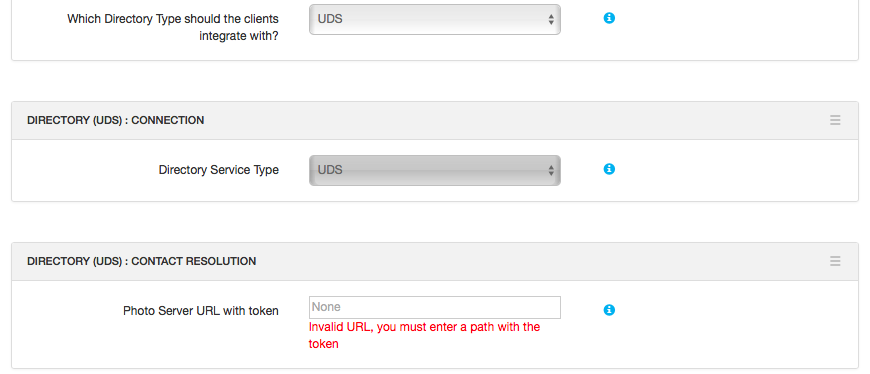
Is this a bug in the tool or does Cisco actually consider contact photos mandatory to use UDS?
Also, there are two problems with the Organizational Name (aka Aggregate Telemetry Label) attribute.
- The hosted version does not appear to be accepting a GUID, as-generated by uuidgen.
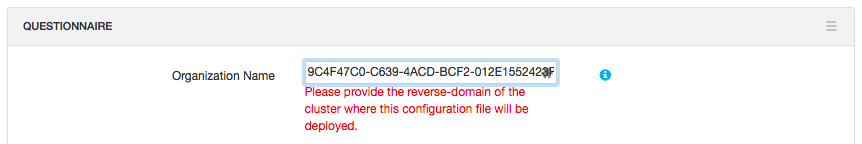
- Clarify the Organizational Name contextual help in the http://www.ciscojabber.io hosted version to explain what a reverse-domain name should be and that a tertiary layer is required to distinguish between XML files. Example: com.cisco.default
The downloaded version of the tools gives you a hint at this but the hosted tool doesn't. Even if you deduce that reverse should be "com.cisco" it still throws an error. There is no obvious hint that you need another layer. - Downloaded contextual help: "Specifies the aggregate source of analytic information. This can be a string that explicitly identifies an individual customer or a string that identifies a common source without identifying the customer. Cisco recommends using a reverse domain name (e.g. com.cisco.config_sample)."
- Hosted contextual help: "Specifies the source of analytic information. This can be a string that explicitly identifies an individual customer or a string that identifies a common source without identifying the customer. Cisco recommends using a Global Unique Identifier (GUID) generating utility to generate a 36 character unique identifier or to use a reverse domain name. The following utilities are available for generating a GUID:
Mac OS X - uuidgen
Linux - uuidgen
Microsoft Windows - [guid]::NewGuid().ToString() or (from cmd.exe) powershell -command "[guid]::NewGuid().ToString()"
Online - guid.us
This identifier should be globally unique regardless of the method used to create the GUID."
- Mark as Read
- Mark as New
- Bookmark
- Permalink
- Report Inappropriate Content
Hi,
great and useful tool. Many thanks.
The Calender integrtion configuration is not quite correct. the Generator dropdown box gives a "Disable" or "Enable" and therefore only works for Microsoft Integration.
It should give the 4 options as per below.
CalendarIntegrationType
This parameter works with the Meetings_Enabled parameter.
• 0—Disables calendar integration in the Meetings tab of the client user interface. If you disable this parameter, the Meetings tab in the client is empty, but the Meetings tab remains on the hub window.
• 1—Enables Microsoft Outlook calendar integration in the Meetings tab of the client user interface.
• 2—Enables IBM Lotus Notes calendar integration in the Meetings tab of the client user interface.
• 3—Enables Google Calendar integration in the Meetings tab of the client user interface.
Regards,
Gerry
Find answers to your questions by entering keywords or phrases in the Search bar above. New here? Use these resources to familiarize yourself with the community:



