- Cisco Community
- Technology and Support
- Collaboration
- Contact Center
- Ask the Expert: Social Miner Implementation, deployment & troubleshoot with Contact Center
- Subscribe to RSS Feed
- Mark Topic as New
- Mark Topic as Read
- Float this Topic for Current User
- Bookmark
- Subscribe
- Mute
- Printer Friendly Page
- Mark as New
- Bookmark
- Subscribe
- Mute
- Subscribe to RSS Feed
- Permalink
- Report Inappropriate Content
06-19-2015 05:28 PM - edited 03-15-2019 06:09 AM
 SocialMiner is a solution that can act as a standalone receiver for social media such as Facebook, Twitter. It also has the ability to integrate with the Unified Contact Center Space to provide Chat, Email and Courtesy Callback functions.
SocialMiner is a solution that can act as a standalone receiver for social media such as Facebook, Twitter. It also has the ability to integrate with the Unified Contact Center Space to provide Chat, Email and Courtesy Callback functions.
This session will provide an opportunity to learn and ask questions about the Social Miner application and its position in the Contact Center space.
SocialMiner is widely deployed with Cisco Unified Contact Center Express (UCCX) for Web Chat and Agent Email. The Web Chat and Email provides non-voice contacts to agents with Cisco Finesse.
Ask questions from June 22, 2015 through July 3, 2015
Featured Expert
 Arundeep Nagaraj is currently working at Cisco TAC (Technical Assistance Center) under the Contact Center Technology for the Cisco Unified Contact Center Express Team (UCCX). I have been supporting customers and partners with issues on UCCX, SocialMiner, Finesse, Mediasense and Cisco Unified Intelligence Center (CUIC). I currently hold the CCIE Voice Certification #40132 and also hold the CCIE Collaboration (Written only). I am current Red Hat Certified Expert (RHCE) and a VMWare Certified Professional (VCP). Within Cisco, I have been working with the UCCX team providing various trainings, developing internal knowledge and articles to help the engineers. I have been presenting on UCCX topics in Cisco Live local events and also a part of the Technical Solutions Clinic at Cisco Live San Diego 2015.
Arundeep Nagaraj is currently working at Cisco TAC (Technical Assistance Center) under the Contact Center Technology for the Cisco Unified Contact Center Express Team (UCCX). I have been supporting customers and partners with issues on UCCX, SocialMiner, Finesse, Mediasense and Cisco Unified Intelligence Center (CUIC). I currently hold the CCIE Voice Certification #40132 and also hold the CCIE Collaboration (Written only). I am current Red Hat Certified Expert (RHCE) and a VMWare Certified Professional (VCP). Within Cisco, I have been working with the UCCX team providing various trainings, developing internal knowledge and articles to help the engineers. I have been presenting on UCCX topics in Cisco Live local events and also a part of the Technical Solutions Clinic at Cisco Live San Diego 2015.
Find other https://supportforums.cisco.com/expert-corner/events.
**Ratings Encourage Participation! **
Please be sure to rate the Answers to Questions
Solved! Go to Solution.
- Labels:
-
Other Contact Center
- Mark as New
- Bookmark
- Subscribe
- Mute
- Subscribe to RSS Feed
- Permalink
- Report Inappropriate Content
07-15-2015 07:01 AM
Arundeep,
When will UCCX and SM start supporting SHA2-based certificates?
The Internet community is pulling their support of SHA1 certificates while these Cisco products support only them.
My customer is very unhappy to deploy a web-facing product which is very much behind the ball on security.
Alex
- Mark as New
- Bookmark
- Subscribe
- Mute
- Subscribe to RSS Feed
- Permalink
- Report Inappropriate Content
06-30-2015 03:12 AM
Hi,
I am running a test Social Miner for the Demo to our clients, when i tried to reply to the chat after searching the unread chat through the social miner chat campaign page, i am getting the following error. I believe this is due to the multi-session reply template chosen in the chat feed and can support upto 5 chat sessions simultaneously, could i please know how to create the multisession reply template and how does it works, if you point me to a document that will be great.
Error Message: Replies using the multi-session chat and email reply templates are not supported.
Also I am getting the same error message when I tried to reply an email after searching the unread email through the social miner email campaign page. However the reply template in the email feed is not editable, how do i resolve this. Appreciate your help.
Thanks
- Mark as New
- Bookmark
- Subscribe
- Mute
- Subscribe to RSS Feed
- Permalink
- Report Inappropriate Content
06-30-2015 05:59 AM
Hi Barry,
Glad to hear the demos you are performing to your clients!
From the above, I think you are trying to reply to web chat and email via the home tab of the social miner.
The multi-session chat and email are configured as a part of the UCCX integration with Social Miner.
Editing this or using the home gadget to reply to the chat and email are unsupported. The replies can be done only from the Finesse Client.
This has been documented in LINK
Under the Replying to Contacts section:
Reply to contacts by selecting the reply icon that appears beside contacts shown on the Home tab, in the search results display, and in the alerts indicator drop-down list.
You reply to Twitter, Facebook, and chat contacts using reply templates (you do not reply directly to callback contacts or RSS social contacts). There are five system-defined templates: Cisco Twitter, Cisco Facebook, Cisco Chat, Cisco Multi-session Chat, and Cisco Email.
Note
The Cisco Multi-session Chat reply template is the default reply template for Unified Contact Center Express multi-session chat. You cannot use this reply template in a standalone SocialMiner environment.
The Cisco Email reply template is the reply template that agents use to reply to email contacts when SocialMiner is integrated with Unified Contact Center Express. You cannot use this reply template in a standalone SocialMiner environment.
Reply templates are configured on the Add/Edit Feed page for each feed type in a campaign. Certain feed types have default reply templates. A feed can have only one reply template.
Hope this helps!
Regards,
Arundeep
- Mark as New
- Bookmark
- Subscribe
- Mute
- Subscribe to RSS Feed
- Permalink
- Report Inappropriate Content
06-30-2015 07:10 AM
Hi Arundeep,
Thanks for your reply and information. I have already integrated the UCCX with Social Miner. I got your point of replying to chat or email contacts using the social miner home page is not supported, if it is not supported why there is a visible reply button at the home page next to chat or email messages, does that mean it will be supported for the furture release, could you please clarify on that.
Just for your information, i found that when i changed the Chat feed reply template (Created by CCX application as part of CCX chat configuration.) from 'cisco multi-session chat' to 'cisco chat', i can reply for the chat from the Home screen of the social miner.
As requested before could you please describe the multi-session chat and email behaviour and how it works, as I got already CCX integrated with Social Miner. Also the callback feed, does it works with UCCX or it will only work with UCCE.
Thanks
- Mark as New
- Bookmark
- Subscribe
- Mute
- Subscribe to RSS Feed
- Permalink
- Report Inappropriate Content
06-30-2015 11:02 AM
Hi Barry,
Here is the information that you requested:
UCCX multisession chat and email are built on the same foundations as all socialContacts in SocialMiner (twitter, fb, standalone chat, etc.) and they all follow the same path through socialMiner
What makes CCX multisession chat and email possible is the integration with CCX via SM HTTP notifications, allowing them to be routed using skill-based routing in CCX.
Once they are routed to an agent, they are configured (via the feed) to be addressed using the Multi-session Gadget and reply templates, which are built specifically for Cisco Finesse Desktop.
However, as we discussed earlier these are still fundamentally socialContacts in SocialMiner - only difference is that their configured "reply template" isn't something that can load and work inside SM admin. It needs a finesse desktop ecosystem.
So, while we can still see these contacts listed in the "Campaign Results"/"Home" page, and see the "Reply" button, clicking on it will attempt to load the reply template (oh wait - it is multisession reply template - cannot load in SM). So we have blocked it.
If we go ahead and modified the feed config to have "Cisco Chat' instead of 'Cisco Multisession Chat', it means that contacts in the feed can now be addressed using the normal standalone 'Cisco Chat' reply template - so it can be handled from inside SM (using Pick routing from SM "Home" page)
but they will then affect the skill-based routing through CCX, and the standalone 'Cisco Chat' reply template is not tested to work fine inside Finesse Desktop even if this contact is routed to an agent.
Callback works with UCCE alone and not UCCX.
Hope this helps!
Regards
Arundeep
- Mark as New
- Bookmark
- Subscribe
- Mute
- Subscribe to RSS Feed
- Permalink
- Report Inappropriate Content
01-20-2016 12:39 PM
- Mark as New
- Bookmark
- Subscribe
- Mute
- Subscribe to RSS Feed
- Permalink
- Report Inappropriate Content
01-20-2016 12:44 PM
Hi Steven,
As of today, it is not possible to delete the Chat Configuration from the CCX. These configuration is stored as configuration objects on the DB. The only crude method would be calling us (TAC) to perform this operation.
We have an enhancement defect to address this in the product for a future release:
https://tools.cisco.com/bugsearch/bug/CSCus32146/?reffering_site=dumpcr
Regards,
Arundeep
- Mark as New
- Bookmark
- Subscribe
- Mute
- Subscribe to RSS Feed
- Permalink
- Report Inappropriate Content
01-25-2016 11:18 AM
- Mark as New
- Bookmark
- Subscribe
- Mute
- Subscribe to RSS Feed
- Permalink
- Report Inappropriate Content
01-25-2016 11:36 AM
Hi Steven,
This would not break anything, but remember that SocialMiner and CCX needs to be on the same version to get Chat and Email working. So leaving the SM at 10 and upgrade to CCX 11 will still get only the service into PARTIAL for the Non Voice Subsystem but no other impact will be seen (You will still need to bear with the PARTIAL SERVICE state on the server).
In short, the order of upgrade on CCX / SM should not matter.
Regards,
Arundeep
- Mark as New
- Bookmark
- Subscribe
- Mute
- Subscribe to RSS Feed
- Permalink
- Report Inappropriate Content
06-25-2015 11:24 AM
What does the end user need in order to set up the web chat? Does it simply use html or is a plugin or other software required?
Thanks!
- Mark as New
- Bookmark
- Subscribe
- Mute
- Subscribe to RSS Feed
- Permalink
- Report Inappropriate Content
06-25-2015 02:59 PM
Hi Jason,
Thanks for bringing up this question.
I would assume that the end user you mentioned here is the customer.
Basically, the end user (customer) would just use the website URL that is configured for the Chat. It would use the native HTML capability of the browser.
For the agent side, it can use either CAD (Cisco Agent Desktop) or Finesse as the Desktop Client with Contact Center Express (UCCX). If we are using CAD, then the CAD software needs to be deployed on the agent PC.
The flow of Chat is as follows:
This is the flow of the chat process.
UCCX Administrator:
We would configure the following:
Social Miner Configuration - To specify the Social Miner Server, Username and Password.
Contact Service Queues - For Agents to be selected by UCCX for Chat.
After these 2 steps, corresponding Notification and the Feed is created automatically on the Social Miner by UCCX. This is the beauty of integration with UCCX. We need not do any configuration on Social Miner.
Chat Widget List - This is configuration for the problem statement and the web form.
When we input the details, UCCX automatically generates a HTML code, that can be hosted on the Web Server. The URL to access the HTML code is given to customers and they can initiate the Chat request.
Customer:
Login to the website which hosts the Chat URL. Once the customer clicks on Chat button, it launches the HTML page and the customer is connected to the Chat Room:
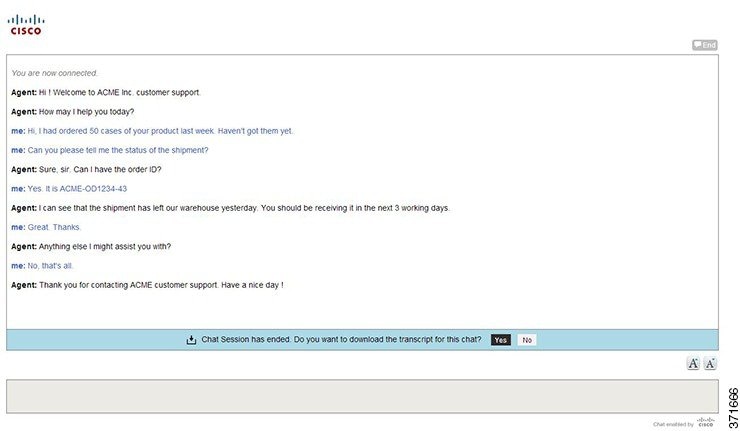
After the Chat session has ended the customer will be provided with an option to download the transcript.
Agent:
The configuration is done by the UCCX Administrator. The agent is selected for Chat based on CSQ. When a Chat contact is received, the Social Miner fires up a notification and then CCX Selects the agent for the Chat.
The customer and the agent are connected to the Chat Room.

Agent needs to have CAD or Finesse for Chat capability.
Also Social Miner can be used to reply to Social Contacts from Facebook, Twitter, RSS, etc. Detailed information is given in the Social Miner User guide:
Hope this helps!
Regards,
Arundeep
- Mark as New
- Bookmark
- Subscribe
- Mute
- Subscribe to RSS Feed
- Permalink
- Report Inappropriate Content
07-02-2015 01:24 AM
Hi Arundeep,
I am using SM with UCCX for the first time in our lab for one of our clients and webchat is not working as of now. I have two questions for you ?
1.Even though an agent is assigned to a valid chat CSQ I'm getting below error message when tried to login to chat desktop.
2.Aslo, I tried using Finesse desktop with default desktop layout and I don't see any chat gadget to handle incoming chat request by an agent.
I appreciate your response !!
Thanks !!
Shridhar
- Mark as New
- Bookmark
- Subscribe
- Mute
- Subscribe to RSS Feed
- Permalink
- Report Inappropriate Content
07-02-2015 06:16 AM
Shridhar,
It always makes me happy when I hear the lab environment as the testing that happens within the lab will always help before we deploy it to the customers.
Coming back to the question:
1. Is the Social Miner Configuration page showing green ticks for feeds and notifications? What is the version of Social Miner and UCCX you are running on?
I see that you are running both CAD and Finesse so the ideally we support CAD and Finesse only in Mixed mode environment which is on 10.6.
Now if you look at Mixed mode documentation
This says that Web Chat and Agent Email cannot co-exist when Finesse is activated.
Page 153
So in short for question 1, since I see that Finesse is activated due to question 2, the first error is expected to occur as it does not recognize the CAD Chat URL which is - http://<ipaddress>/agentdesktop
If you want to test it out on the CAD Desktop using the Chat URL, then deactivate Finesse, reboot the cluster and login.
2. Chat Control Gadget is controlled by the Desktop Layout which is actually commented out by default. More information can be found here
You will need small modification of replacing the socialminer hostname in the layout.
Also on a side note, ensure that the configurations for webchat is followed and also ensure that the certificates are managed:
Certificate Management for UCCX
Let me know if this helps!
Regards,
Arundeep
- Mark as New
- Bookmark
- Subscribe
- Mute
- Subscribe to RSS Feed
- Permalink
- Report Inappropriate Content
05-02-2017 12:56 AM
On the off chance that you are looking for CCIE VOICE LAB material then don't meandering here in there. Spare your time by visit lab4ccie.on this site you can discover state-of-the-art CCIE VOICE LAB questions and their answers. Lab4ccie is a one of a kind site which give concentrate material is in PDF arrange for the simplicity of clients. This site guarantee you by giving you cash back grantee and three month free inquiries refreshes
- Mark as New
- Bookmark
- Subscribe
- Mute
- Subscribe to RSS Feed
- Permalink
- Report Inappropriate Content
06-25-2015 04:07 PM
Are there any reference sites, or decent examples of where web chat has been integrated in to a web site to fit in with their corporate profile and the rest of the web site?
There doesn't seem to be a lot of information on incorporating it in with a corporate web site.
Thanks
Discover and save your favorite ideas. Come back to expert answers, step-by-step guides, recent topics, and more.
New here? Get started with these tips. How to use Community New member guide