- Cisco Community
- Technology and Support
- Collaboration
- Contact Center
- CAD agent login issue
- Subscribe to RSS Feed
- Mark Topic as New
- Mark Topic as Read
- Float this Topic for Current User
- Bookmark
- Subscribe
- Mute
- Printer Friendly Page
- Mark as New
- Bookmark
- Subscribe
- Mute
- Subscribe to RSS Feed
- Permalink
- Report Inappropriate Content
07-20-2015 09:07 AM - edited 03-14-2019 03:01 PM
I have an issue where by randomly extensions we use suddenly stop being able to log in.
The error message is attached. The config is exactly the same as the hundreds of other users we have set up and working ok. The issue just appears to randomly effect certain numbers.
When checking the CAD logs we get an error.
agent.5000.8836] eControlFailureConf : (PrphID:5000 FailCode:70 PrphErrCode:10160 AGID:8836 UniqObjID:agent.5000.8836 MsgID:eControlFailureConf MsgTyp:eSetAgentStateRequest ErrMsg:Error [10160] Invalid phone configuration.
I know this error is pointing to a config issue but we have been through it with a fine tooth comb and it's the same across the board. We use UDPs controlled via CTI for login, no actual hardphones in the pgjtapi application group on CUCM.
Any ideas anyone?
Solved! Go to Solution.
- Labels:
-
Other Contact Center
Accepted Solutions
- Mark as New
- Bookmark
- Subscribe
- Mute
- Subscribe to RSS Feed
- Permalink
- Report Inappropriate Content
08-08-2015 09:54 PM
Hi Stuart,
Can you check if the agents IPCC extension on CUCM has max calls 2 and busy trigger 1. If not then just try and set it to max calls/busy trigger values to 2 and 1 respectively and reset the agents Phone and let me know if it helps. Also let me know if the agents IPCC extension is on line 1 or 2
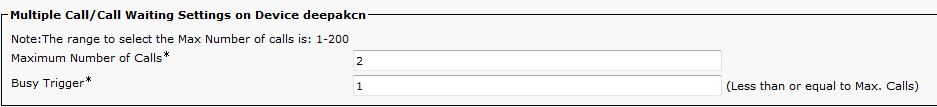
Regards,
Deepak
- Mark as New
- Bookmark
- Subscribe
- Mute
- Subscribe to RSS Feed
- Permalink
- Report Inappropriate Content
07-20-2015 01:00 PM
- Mark as New
- Bookmark
- Subscribe
- Mute
- Subscribe to RSS Feed
- Permalink
- Report Inappropriate Content
07-21-2015 01:15 AM
We use UDPs. You can try at different desks and still you get the error. Desks that you can log in fine using other agent accounts.
- Mark as New
- Bookmark
- Subscribe
- Mute
- Subscribe to RSS Feed
- Permalink
- Report Inappropriate Content
07-21-2015 01:26 AM
- Mark as New
- Bookmark
- Subscribe
- Mute
- Subscribe to RSS Feed
- Permalink
- Report Inappropriate Content
07-21-2015 03:56 AM
I did see that post and attempt it, but it doesn't make a difference. I don;t believe that would even be related anyhow, the busy trigger has nothing to do with CAD controlling a phone for login.
- Mark as New
- Bookmark
- Subscribe
- Mute
- Subscribe to RSS Feed
- Permalink
- Report Inappropriate Content
07-21-2015 05:22 AM
- Mark as New
- Bookmark
- Subscribe
- Mute
- Subscribe to RSS Feed
- Permalink
- Report Inappropriate Content
08-08-2015 07:04 AM
Hello Stuart,
Have you tried to login CAD using different phone. If not kindly check and update.
If you were able to login, then the particular phone which u tried to login earlier might be in out of service even its powered on state.
- Mark as New
- Bookmark
- Subscribe
- Mute
- Subscribe to RSS Feed
- Permalink
- Report Inappropriate Content
08-08-2015 09:54 PM
Hi Stuart,
Can you check if the agents IPCC extension on CUCM has max calls 2 and busy trigger 1. If not then just try and set it to max calls/busy trigger values to 2 and 1 respectively and reset the agents Phone and let me know if it helps. Also let me know if the agents IPCC extension is on line 1 or 2
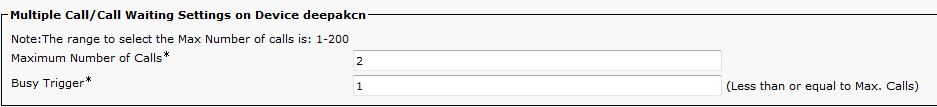
Regards,
Deepak
- Mark as New
- Bookmark
- Subscribe
- Mute
- Subscribe to RSS Feed
- Permalink
- Report Inappropriate Content
08-10-2015 02:30 AM
Hello,
I have checked this and it was the issue. The reason I didn't spot it the first time was that the user was incorrectly being given two lines. The first line, which they used as there IPCC extension was set to 2 and 1. However the second extension was set to 4 and 2 which was causing the problem. I have removed the second line and it works ok.
Also, the best place to find the answer to this issue was in the PG event viewer application logs. It clearly stated what the issue was.
Discover and save your favorite ideas. Come back to expert answers, step-by-step guides, recent topics, and more.
New here? Get started with these tips. How to use Community New member guide

