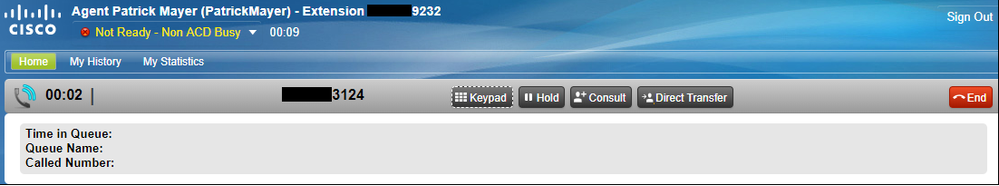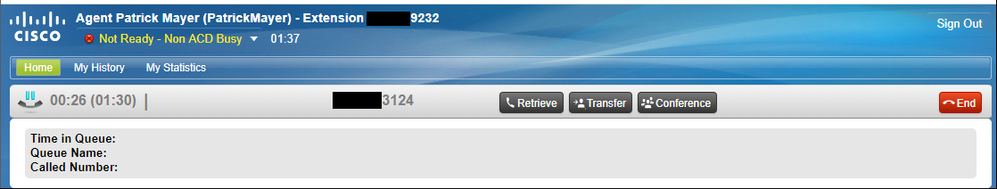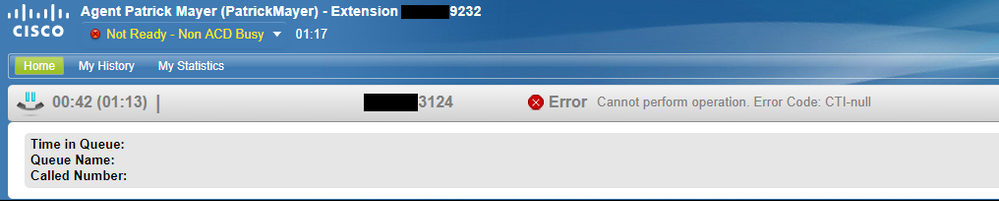- Cisco Community
- Technology and Support
- Collaboration
- Contact Center
- Re: Call to Unity call handler drops out of Finesse after caller input
- Subscribe to RSS Feed
- Mark Topic as New
- Mark Topic as Read
- Float this Topic for Current User
- Bookmark
- Subscribe
- Mute
- Printer Friendly Page
Call to Unity call handler drops out of Finesse after caller input
- Mark as New
- Bookmark
- Subscribe
- Mute
- Subscribe to RSS Feed
- Permalink
- Report Inappropriate Content
12-27-2019 11:03 AM - edited 12-27-2019 11:05 AM
We are experiencing an issue in which Finesse calls are being dropped from finesse after caller input of a Unity Call handler.
Agents in Finesse use the "Make a new call" option in Finesse to call one of our ACH department handled by a Unity System Call handler. The call connects just fine and prompts the caller with five options to transfer to alternate contact numbers. Shortly after any of the options are selected the call is dropped from Finesse as the Finesse window no longer shows an active call. However, the call is still active on the phone itself (tested with physical 8831 phones and soft phones) and transfers correctly.
When agents have callers they need to transfer to one of the ACH department lines, the agent puts the initial caller on hold, calls the ACH department, and when pressing one of the transfer options, the call drops out of Finesse but not on the physical phone. The agent is able to re-connect with the initial caller but unable to transfer them to the correct ACH department as that call is no longer in Finesse.
I am able to replicate this issue and have provided some local logs from within Finesse while I replicated this issue.
edit: attaching local logs as text file to remove wall of text.
- Labels:
-
UCCX
- Mark as New
- Bookmark
- Subscribe
- Mute
- Subscribe to RSS Feed
- Permalink
- Report Inappropriate Content
12-30-2019 07:54 AM
Is this UCCX or UCCE?
Finesse is just an agent desktop it does no call processing, that is done by the ACD (UCCX or UCCE) which communicate with CUCM. You mention user press Make a new call, yet you talk about transfer, what happens when they press Transfer button in Finesse wither Consult or Direct?
- Mark as New
- Bookmark
- Subscribe
- Mute
- Subscribe to RSS Feed
- Permalink
- Report Inappropriate Content
12-30-2019 01:27 PM
Chris,
This is UCCX System version: 11.6.2.10000-38 (ES01-9)
To clarify the two scenarios, in both cases we click "Make a new call" in Finesse to call the ACH department and press a number to be transferred to the correct person/team. After the caller input the calls disappears from the Finesse window. I was originally testing just calling the ACH department without any other calls on the line.
In practice agents take incoming calls and have to transfer them to the ACH department which is where the transfer comes in. The agent selects the consult button, dials the ACH department, enters the caller input and the call disappears from Finesse. The original call that came into the agent is still shown in Finesse but is on hold.
The call to the ACH department is no longer in Finesse but is still active on the physical phone. When the agent attempts to complete the transfer with the "transfer" option, it displays an error code: CTI-null.
Using Direct Transfer works but then the customer is at the menu for the ACH department and the policy is for our agents to go through all the menu options before transferring the customer.
I hope this makes more sense. If needed I can replicate the issue again and take screenshots.
- Mark as New
- Bookmark
- Subscribe
- Mute
- Subscribe to RSS Feed
- Permalink
- Report Inappropriate Content
12-31-2019 10:30 AM
This may be of interest: Bug ID CSCuw53357
Also, one detail you mentioned, when agent places caller "on hold" then selects consult transfer... Is this correct? Or did I read this wrong?
The solution may be that the agent only needs to select the Consult Transfer, as the CTI processes in the system will automatically place the original call contact/original call leg on hold (this is a standard feature) while the agent establishes the new call leg to the desired location--in your scenario, the ACH department. When the desired new call leg is established, the agent may perform what ever DTMF or consult is necessary. After, complete the consult with the final consult/conference/transfer step. The agent can drop the agent leg of the call after that by hanging up. The original call contact leg and the transfer should stay connected.
Is this the scenario you were seeking?
Hope this helps.
-Sean
- Mark as New
- Bookmark
- Subscribe
- Mute
- Subscribe to RSS Feed
- Permalink
- Report Inappropriate Content
01-02-2020 08:12 AM
Good morning, Sean.
We do not have Jabber installed in our environment so I do not believe we are hitting the bug you provided.
The agent is selecting "Consult" to transfer the original call leg to the ACH department. To provide a full example, I have pasted screenshots of what is occurring when we see this issue. I had another associate call my phone to attempt to transfer the call to the ACH department.
1.) The call comes into the agent, and "answer" is selected in Finesse establishing a call leg with the original contact.
2.) The Consult option is selected which places the original call leg on hold while a call is established to the second leg, the ACH department.
3.) Once the leg to the ACH Department is established, the greeting is played, the agent selects the "Keypad" option and dials option 2 to be transferred to the appropriate team/group. At this point the call leg to the ACH department drops of out Finesse leaving only the original call, which is still on hold in Finesse. The second call leg is still active on the physical phone but not visible in Finesse.
4.) If the agent attempts to complete the consult by selecting the "Transfer" option, the error code: CTI-null is provided and the call is not transferred.
5.) At this point the agent can end the call leg to the ACH department on the physical phone and retrieve the original call leg which brings us back to step 1 being unable to transfer the original call to the correct team/group within the ACH department.
Discover and save your favorite ideas. Come back to expert answers, step-by-step guides, recent topics, and more.
New here? Get started with these tips. How to use Community New member guide