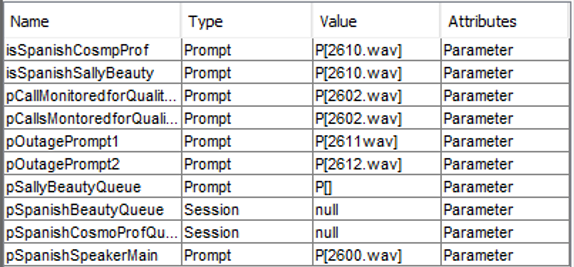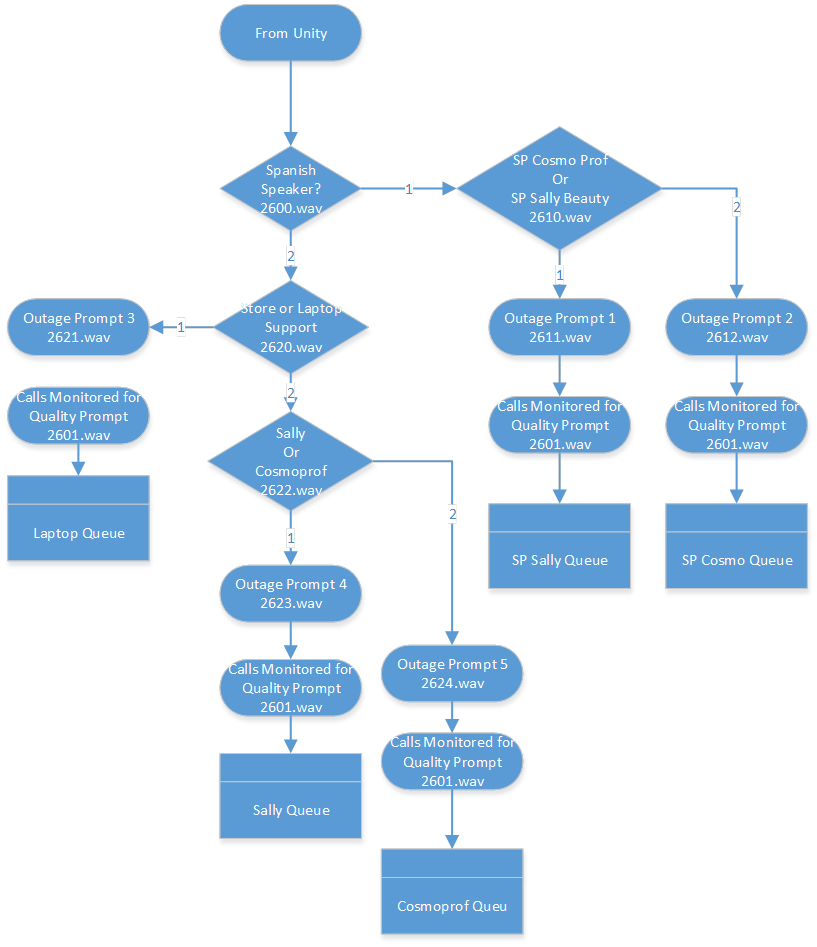- Cisco Community
- Technology and Support
- Collaboration
- Contact Center
- Re: CCX Editor
- Subscribe to RSS Feed
- Mark Topic as New
- Mark Topic as Read
- Float this Topic for Current User
- Bookmark
- Subscribe
- Mute
- Printer Friendly Page
- Mark as New
- Bookmark
- Subscribe
- Mute
- Subscribe to RSS Feed
- Permalink
- Report Inappropriate Content
03-23-2020 11:47 AM
I am attempting to create a script in CCX Editor I am creating a Menu and I keep getting the error message: Unable to parse expression; invalid identifier: pSpanishOption (line 1, col 1). What does this mean?UCCX
Solved! Go to Solution.
- Labels:
-
Contact Center
Accepted Solutions
- Mark as New
- Bookmark
- Subscribe
- Mute
- Subscribe to RSS Feed
- Permalink
- Report Inappropriate Content
03-25-2020 12:06 PM
This area here, is where you need to create your variables first before referencing them in the script steps
Since the error was "invalid identifier: pSpanishOption" and we do not see a variable in the pane by that name, we now see why it's complaining. If you were to simply add a new variable of Type Prompt and name is pSpanishOption, the error will go away.
However, just because you made the error go away, doesn't mean success...not yet. You should know why you have the variable and what it does for your script. For example where you have 2600.wav asking if the caller is a spanish speaker, this is probably where a variable like pSpanishOption would be used (assuming based on name alone), however, I can see you've assigned that value to pSpanishSpeakerMain.
- Mark as New
- Bookmark
- Subscribe
- Mute
- Subscribe to RSS Feed
- Permalink
- Report Inappropriate Content
03-23-2020 12:14 PM
Hi,
It sounds like the script is referencing a variable that does not exist - pSpanishOption - do you have a variable named that?
- Mark as New
- Bookmark
- Subscribe
- Mute
- Subscribe to RSS Feed
- Permalink
- Report Inappropriate Content
03-24-2020 01:08 PM
James,
I am sending this knowing that everyone will now know how dumb I really am. I do not have a pSpanishOption. Do I need to add a variable for that?
Respectfully,
Wanda Hoeninghausen-Faires
HFW Consulting
Information Technology
Telephony Support/VoIP
Avaya/Cisco Administrator/
Implementation/Migration Engineer
Personal Cell: 423-262-9935
- Mark as New
- Bookmark
- Subscribe
- Mute
- Subscribe to RSS Feed
- Permalink
- Report Inappropriate Content
03-24-2020 05:39 AM
You might want to post the script so that people can review it.
- Mark as New
- Bookmark
- Subscribe
- Mute
- Subscribe to RSS Feed
- Permalink
- Report Inappropriate Content
03-24-2020 12:33 PM
- Mark as New
- Bookmark
- Subscribe
- Mute
- Subscribe to RSS Feed
- Permalink
- Report Inappropriate Content
03-25-2020 12:44 PM
Anthony,
Thank you so much for that, I am so appreciative for your help. I am not really sure what I am doing and have never done this type of work before. This is my first time creating a script. I will attempt to correct this, but I am not sure where I need to put the pSpanishOption. Do I remove the pSpanishSpeakerMain and replace it with pSpanishOption?
- Mark as New
- Bookmark
- Subscribe
- Mute
- Subscribe to RSS Feed
- Permalink
- Report Inappropriate Content
03-25-2020 01:44 PM
- Mark as New
- Bookmark
- Subscribe
- Mute
- Subscribe to RSS Feed
- Permalink
- Report Inappropriate Content
03-25-2020 12:06 PM
This area here, is where you need to create your variables first before referencing them in the script steps
Since the error was "invalid identifier: pSpanishOption" and we do not see a variable in the pane by that name, we now see why it's complaining. If you were to simply add a new variable of Type Prompt and name is pSpanishOption, the error will go away.
However, just because you made the error go away, doesn't mean success...not yet. You should know why you have the variable and what it does for your script. For example where you have 2600.wav asking if the caller is a spanish speaker, this is probably where a variable like pSpanishOption would be used (assuming based on name alone), however, I can see you've assigned that value to pSpanishSpeakerMain.
- Mark as New
- Bookmark
- Subscribe
- Mute
- Subscribe to RSS Feed
- Permalink
- Report Inappropriate Content
03-25-2020 12:46 PM
Respectfully,
Wanda Hoeninghausen-FairesHFW ConsultingInformation TechnologyTelephony Support/VoIPAvaya/Cisco Administrator/Implementation/Migration EngineerPersonal Cell: 423-262-9935wandahf4@gmail.com
gailfaires@aol.comhfwconsulting.wandahfaires@aol.comhttps://hfwconsulting.myfreesites.net
http://www.linkedin.com/in/wanda-faires-03831450
Discover and save your favorite ideas. Come back to expert answers, step-by-step guides, recent topics, and more.
New here? Get started with these tips. How to use Community New member guide