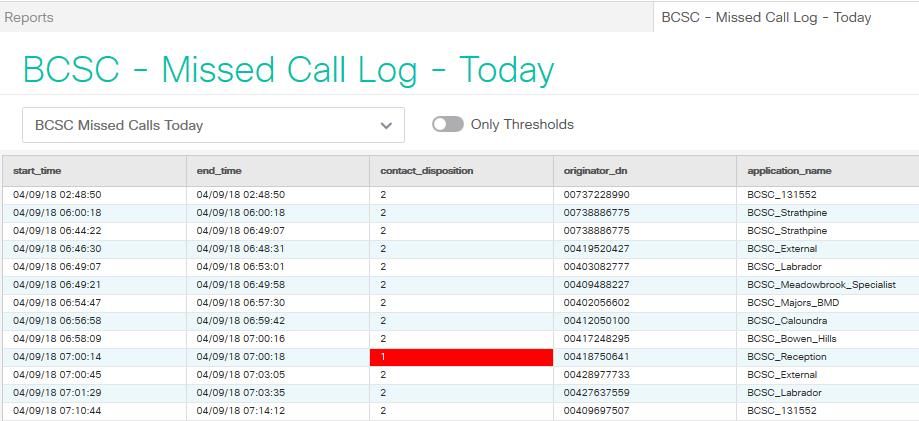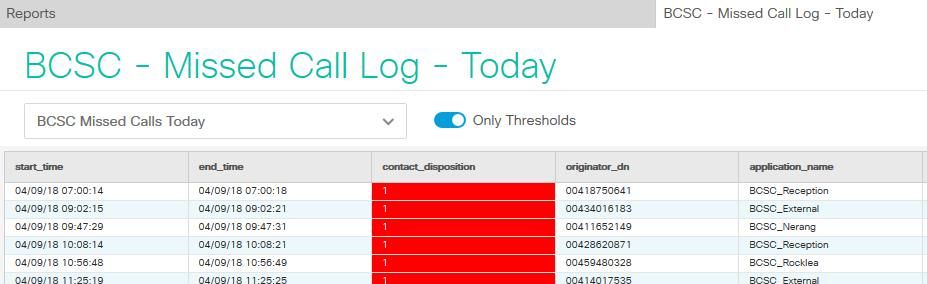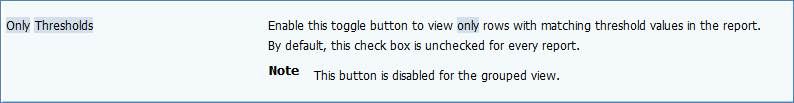- Cisco Community
- Technology and Support
- Collaboration
- Contact Center
- Re: CUIC "Only Thresholds" default to On
- Subscribe to RSS Feed
- Mark Topic as New
- Mark Topic as Read
- Float this Topic for Current User
- Bookmark
- Subscribe
- Mute
- Printer Friendly Page
CUIC "Only Thresholds" default to On
- Mark as New
- Bookmark
- Subscribe
- Mute
- Subscribe to RSS Feed
- Permalink
- Report Inappropriate Content
09-09-2018 10:03 PM - edited 03-14-2019 06:28 PM
UCCX 11.6.1
When I run a report in CUIC 11.6.1 and have the results displayed, a toggle at the top called "Only Thresholds" appears. This is set to Off by default:
When turned On, it will just show the results that meet the Threshold:
The online help says this about “Only Thresholds”:
How can I switch the "Only Thresholds" to On by Default?
This will enable me to publish a dashboard that only shows the records that meet the Threshold.
- Labels:
-
UCCX
- Mark as New
- Bookmark
- Subscribe
- Mute
- Subscribe to RSS Feed
- Permalink
- Report Inappropriate Content
09-17-2018 08:41 AM
Wouldn't you just create a report with that threshold as your filter requirement and use that report in your dashboard?
- Mark as New
- Bookmark
- Subscribe
- Mute
- Subscribe to RSS Feed
- Permalink
- Report Inappropriate Content
09-17-2018 02:09 PM
The field does not appear on the filter screen.
we are running “enhanced licensing” which doesn’t give us access to customise the reports.
- Mark as New
- Bookmark
- Subscribe
- Mute
- Subscribe to RSS Feed
- Permalink
- Report Inappropriate Content
09-18-2018 06:38 AM
Sorry if this is a basic question, and may be unique to UCCX, but I thought all CUIC had the free Premium license at this point? It's listed on the CUIC download page for instance.
https://software.cisco.com/download/home/282163829/type/282377062/release/11.5%25281%2529
- Mark as New
- Bookmark
- Subscribe
- Mute
- Subscribe to RSS Feed
- Permalink
- Report Inappropriate Content
03-04-2020 08:19 AM
Did you ever find out how to turn Thresholds on by default?
I have a need for this on a report.
Thanks.
- Mark as New
- Bookmark
- Subscribe
- Mute
- Subscribe to RSS Feed
- Permalink
- Report Inappropriate Content
10-26-2022 09:11 AM
Would love to know if this was possible?
Doesn't seem to be ?
Some reports in UCCX - don't have the ability to filter by all columns.
A feature to enable threshold by default would be nice.
Gerry
Discover and save your favorite ideas. Come back to expert answers, step-by-step guides, recent topics, and more.
New here? Get started with these tips. How to use Community New member guide