- Cisco Community
- Technology and Support
- DevNet Hub
- DevNet Collaboration
- Contact Center
- Re: CUIC Security 11.5 Folder Creation
- Subscribe to RSS Feed
- Mark Topic as New
- Mark Topic as Read
- Float this Topic for Current User
- Bookmark
- Subscribe
- Mute
- Printer Friendly Page
- Mark as New
- Bookmark
- Subscribe
- Mute
- Subscribe to RSS Feed
- Permalink
- Report Inappropriate Content
11-18-2016 01:58 PM
Perhaps this is a silly question, but I am unable to create any sub directories under the Reports node. I get an error saying administrators and all users groups cannot create folders.
I created sub groups to the all users and administrator but still cannot.
I've imported stock reports and set all my groups to read/write and cannot create sub directories.
This is a PCCE deployment using CUIC 11.5 - what am I missing.
-Thanks in advance
Solved! Go to Solution.
- Labels:
-
Reporting
Accepted Solutions
- Mark as New
- Bookmark
- Subscribe
- Mute
- Subscribe to RSS Feed
- Permalink
- Report Inappropriate Content
11-28-2016 11:02 AM
I figured out what the issue was.
In 11.5 whenever you click users to modify the security, cuic bumps you into the old cuic app and for some reason in there you are unable to create directories from the reporting folder.
However if you use the new interface it will allow you manage the report folder. Seems pretty strange to go from the new look and feel and back to the old version to perform certain actions.
- Mark as New
- Bookmark
- Subscribe
- Mute
- Subscribe to RSS Feed
- Permalink
- Report Inappropriate Content
11-28-2016 11:02 AM
I figured out what the issue was.
In 11.5 whenever you click users to modify the security, cuic bumps you into the old cuic app and for some reason in there you are unable to create directories from the reporting folder.
However if you use the new interface it will allow you manage the report folder. Seems pretty strange to go from the new look and feel and back to the old version to perform certain actions.
- Mark as New
- Bookmark
- Subscribe
- Mute
- Subscribe to RSS Feed
- Permalink
- Report Inappropriate Content
11-29-2016 05:46 AM
CUIC UX was planned to be refreshed in phases. CUIC 11.5 has new UX for Reports creation & report executions, Folder Creation.
Yes, in CUIC 11.5 some of the entities (Chart Creation, Import-Export, Dashboard, Datasource, report Definition, Security, Scheduler) takes user to old CUIC.
CUIC 11.6 will address Chart Creation & Dashboard with new experience. POST 11.6 we will address the remaining pieces.
Hope this helps,
Vikram G
CUIC Product Manager
- Mark as New
- Bookmark
- Subscribe
- Mute
- Subscribe to RSS Feed
- Permalink
- Report Inappropriate Content
11-29-2016 06:09 AM
Vikram,
Could we please have a Report "Super Copy" in 11.6 or 12.0?
This would make a copy of the report but also of the underlying report definition?
So the report copy would use the new report definition copy.
(You might want to have a warning - "are you sure you want to create a new Report Definition?" and standard supervisor report users should not have this ability.
Why?
Many custom reports are based on a stock report definition with a couple of tweaks.
Currently you have to create the report from scratch if you use a new report definition.
And you cannot edit or change existing stock report definition.
So a lot of time is wasted just to create the layout and presentation as per the stock report.
i.e. this would significantly speed up the development of many custom reports on UCCE and UCCX.
Regards,
Gerry
- Mark as New
- Bookmark
- Subscribe
- Mute
- Subscribe to RSS Feed
- Permalink
- Report Inappropriate Content
11-29-2016 06:14 AM
Hi Gerry,
Yes we have this on the backlog POST 11.6 when we do the UX refresh of report definitions.
Thanks,
Vikram G
- Mark as New
- Bookmark
- Subscribe
- Mute
- Subscribe to RSS Feed
- Permalink
- Report Inappropriate Content
05-24-2017 11:42 AM
Just upgraded to 11.5 (System version: 11.5.1.11001-34) and I am facing a similar issue where the only user that can create a folder is the admin super user however any folders he creates can not be shared to others. I click the ... button to share and the only option is to share with the administrators group.
I logon as another user admin users or users with report designer priv and no one else can create a folder or see the shared folder from the admin super user. I need folders for teams so they can save custom reports there and start creating their reports.
What is the right way to create folders?
- Mark as New
- Bookmark
- Subscribe
- Mute
- Subscribe to RSS Feed
- Permalink
- Report Inappropriate Content
08-01-2017 02:22 AM
I have the same issue highlighted by Baron above. Logged in as an Admin, and they can no longer share with "All Users", as per older CUIC?
The only workaround I found was to set the permission via the security config as per below screen shot.
Select User Permissions.
Select Reports
Select Folder
Select All Users Group
Select "Set Permissions" and check "Execute"
This is very messy, Is this the expected approach?
Gerry
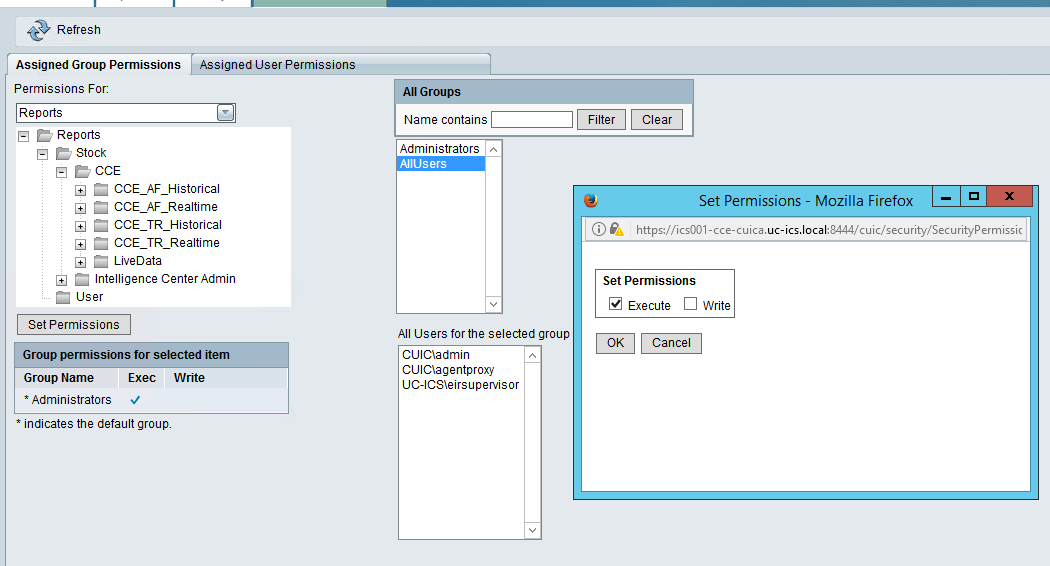
- Mark as New
- Bookmark
- Subscribe
- Mute
- Subscribe to RSS Feed
- Permalink
- Report Inappropriate Content
08-29-2017 02:58 PM
gorourke,
This is the only thing that would work for me, to compound this if SSO enabled, you have to break SSO to add custom folders to drop reports into from what I can tell. Thanks for posting this saved several hours of digging and frustration!
Discover and save your favorite ideas. Come back to expert answers, step-by-step guides, recent topics, and more.
New here? Get started with these tips. How to use Community New member guide