- Cisco Community
- Technology and Support
- Collaboration
- Contact Center
- We tried adding a "Always"
- Subscribe to RSS Feed
- Mark Topic as New
- Mark Topic as Read
- Float this Topic for Current User
- Bookmark
- Subscribe
- Mute
- Printer Friendly Page
CUIC Thresholds sticking on Finesse
- Mark as New
- Bookmark
- Subscribe
- Mute
- Subscribe to RSS Feed
- Permalink
- Report Inappropriate Content
07-16-2015 07:22 AM - edited 03-14-2019 03:00 PM
Hi Everyone
I've created a custom report on UCCX and have added it to the Finesse XML Layout.
My report has a simple threshold to make the value change colour when the value is greater than 0.
When the value first goes above 0, the threshold works fine and the value changes to red. But when the value returns to zero, the row stays red and does got go back to the default colour. The user has to refresh the page to make the row white again.
Has anyone come across this issue or know of a possible fix? Example and setup is below.
(UCCX 10.5 Premium High Availability)
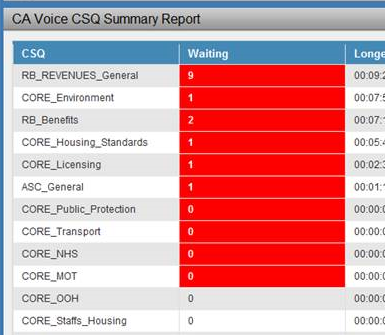
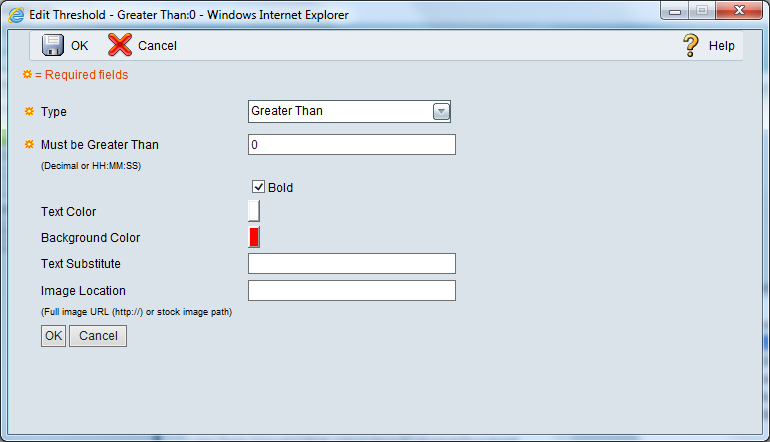
- Labels:
-
Other Contact Center
- Mark as New
- Bookmark
- Subscribe
- Mute
- Subscribe to RSS Feed
- Permalink
- Report Inappropriate Content
07-16-2015 08:04 AM
Have you tried creating another threshold for "Equals 0" or "Always"? You could use that to set it back to the normal text and background color.
-Jameson
- Mark as New
- Bookmark
- Subscribe
- Mute
- Subscribe to RSS Feed
- Permalink
- Report Inappropriate Content
10-01-2015 08:03 PM
Hi Robert,
Is your problem solved? I have the same problem in UCCX 10.5 Premium High Availability.
Dennis
- Mark as New
- Bookmark
- Subscribe
- Mute
- Subscribe to RSS Feed
- Permalink
- Report Inappropriate Content
10-02-2015 04:10 AM
I'm afraid not. At least it's not just us then!
- Mark as New
- Bookmark
- Subscribe
- Mute
- Subscribe to RSS Feed
- Permalink
- Report Inappropriate Content
10-02-2015 07:30 AM
Robert, did you try setting up an "Always" or an "Equals 0" threshold as I suggested? With just the "Greater Than" threshold, you have not defined any logic for what happens when the number goes back to 0.
-Jameson
- Mark as New
- Bookmark
- Subscribe
- Mute
- Subscribe to RSS Feed
- Permalink
- Report Inappropriate Content
10-04-2015 07:57 PM
Hi Jameson,
I tried to set these threshold but the problem still exist. I think it may be related to IE issue. Anyway i will open a TAC case for that.
Dennis
- Mark as New
- Bookmark
- Subscribe
- Mute
- Subscribe to RSS Feed
- Permalink
- Report Inappropriate Content
04-20-2016 02:32 PM
I think the issue happens on certain IE versions when the user has compatibility view enabled. Finesse is supposed to run in Native mode.
though CUIC only supports compatibility view - which is another issue all together how one person is supposed to constantly toggle compatibility view when they switch between CUIC and Finesse.
- Mark as New
- Bookmark
- Subscribe
- Mute
- Subscribe to RSS Feed
- Permalink
- Report Inappropriate Content
05-05-2016 05:08 AM
We tried adding a "Always" or an "Equals 0" threshold with no effect. We've made a group policy change the deactivates compatibility view for finesse, but its not ideal as it causes problems with CUIC as you say.
Cisco really need to address this compatibility issue (at least for ie11) as getting end users to keep switching compatibility view on and off really isn't appropriate.
Discover and save your favorite ideas. Come back to expert answers, step-by-step guides, recent topics, and more.
New here? Get started with these tips. How to use Community New member guide