- Cisco Community
- Technology and Support
- Collaboration
- Contact Center
- Re: CVP 11 Studio - Application Name's appearing as "app.callflow"
- Subscribe to RSS Feed
- Mark Topic as New
- Mark Topic as Read
- Float this Topic for Current User
- Bookmark
- Subscribe
- Mute
- Printer Friendly Page
CVP 11 Studio - Application Name's appearing as "app.callflow"
- Mark as New
- Bookmark
- Subscribe
- Mute
- Subscribe to RSS Feed
- Permalink
- Report Inappropriate Content
08-22-2016 01:43 AM - edited 03-14-2019 04:26 PM
Has anyone seen the same issue on CVP Studio 11.0?
I assume a straight forward bug, but if anyone knows of a workaround?
Example screen below with 3 studio apps open.
But the tabs across all 3 are "app.callflow"
i.e. difficult to swap between various applications, as you don't know before you click which one you are clicking on.

Gerry
- Labels:
-
CVP
-
Other Contact Center
- Mark as New
- Bookmark
- Subscribe
- Mute
- Subscribe to RSS Feed
- Permalink
- Report Inappropriate Content
08-22-2016 12:28 PM
Gerry,
I recommend you also post this to the Cisco Support Community for additional feedback and support.
https://supportforums.cisco.com/
I hope this helps.
Kelli Glass
Moderator for Cisco Customer Communities
- Mark as New
- Bookmark
- Subscribe
- Mute
- Subscribe to RSS Feed
- Permalink
- Report Inappropriate Content
09-27-2016 02:29 PM
This is expected behavior of CallStudio 11.0. The main flow name is app.callflow.
Thanks
- Mark as New
- Bookmark
- Subscribe
- Mute
- Subscribe to RSS Feed
- Permalink
- Report Inappropriate Content
09-28-2016 03:28 AM
Anjum,
This is not expected behavior. This is a bug and needs to be corrected.
It is irrelevant if the main call flow is app.callflow or not.
The tab text needs to have the script name so developers can find and select the relevant tab.
Having every tab titled "app.callflow" is not how the system should be or needs to be.
Gerry
- Mark as New
- Bookmark
- Subscribe
- Mute
- Subscribe to RSS Feed
- Permalink
- Report Inappropriate Content
09-28-2016 07:58 AM
Gerry,
Thank you for the reply. I can take this suggestion to the team and see if this can be improved. As mentioned earlier this was intentionally done during the time subdialog was implemented for the studio. See the attached screen shot which shows the tab name mapping for each flow. If we use the app name for the main flow, it would be inconsistent when we have subdialogs.
Thanks,
Anjum
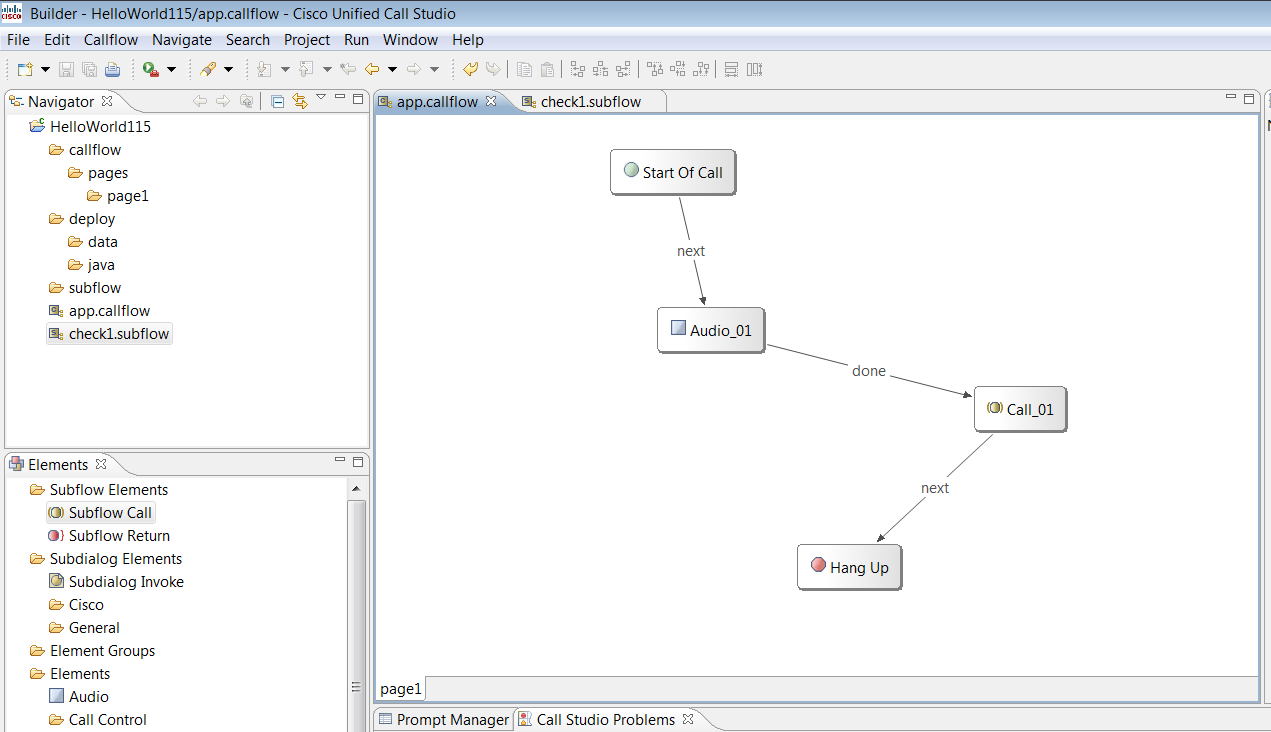
Discover and save your favorite ideas. Come back to expert answers, step-by-step guides, recent topics, and more.
New here? Get started with these tips. How to use Community New member guide